You might have noticed that the website addresses or URLs often start with “http:// or “https://”. For instance, look at the address bar right now and you will find “http://” or “https://” written right next to the padlock icon (🔒). These are protocols used to transfer data from a specific website between the web browser and the website’s server.
If you examine the address bar of your web browser, you will see that every website begins with either HTTP or HTPPS. If you’re curious about what these two terms mean, this post will assist you. We shall learn what HTTP and HTTPS mean in this article and we’ll also examine what is the difference between HTTP and HTTPS protocols.
Read Also: Top Cybersecurity Myths Vs Reality
Before we jump into the differences between these two. First, let us take a look at what they actually mean. So read along to know more about HTTP & HTTPS protocols.
What is HTTP Protocol?
Tim Berners-Lee developed the application layer protocol known as HTTP or Hypertext Transfer Protocol. The protocol offers agreed-upon guidelines for communication between web clients (browsers) and website servers. It uses Transmission Control Protocol (TCP), which is best used on port 80, allowing data packets to be sent and received over the internet.
The main issue with HTTP is that because it employs hypertext structured text, no encryption is used to protect the data. This is due to all data transmitted and received over HTTP being delivered and received in simple text files, making it possible for anyone looking to intercept and read the data, including hackers. As an outcome, cybercriminals may be able to intercept the information/data sent between the two platforms.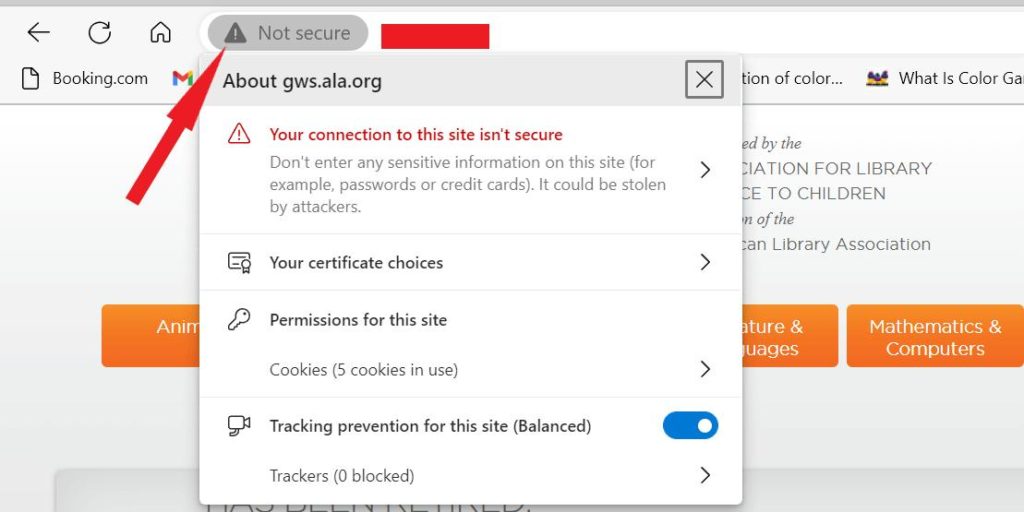
Read Also: VPS VS VPN: Which One Should You Choose?
Consider the scenario where you visit an HTTP-based website and are asked to create an account using login credentials. As a result of the lack of encryption in the data exchanged between website servers & your browser, hackers are better able to intercept and decode your login credentials.
What is HTTPS Protocol?
HTTPS (Hypertext Transfer Protocol Secure) is nothing but an advanced & secure version of the HTTP protocol. It employs the (Transport Layer Security) or TLS encryption protocol in communicating between web clients (browsers) and web servers. TLS is a secure version of the SSL (Secure Sockets Layers) encryption protocol.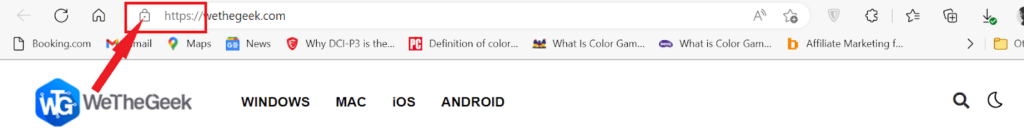
This TLS & SSL End-to-end encryption prevents online theft of a user’s private information, including credit card numbers, usernames, and financial information. That is why you must always check the padlock sign (🔒) or https:// before entering any login information, a website is asking for you.
Read Also: VPN VS SSH Tunnel? Which is Better and Why?
You can typically find out more about a website’s certificate—or lack thereof—by clicking the 🔒 icon displayed next to the website address in your browser.
HTTP vs HTTPS: Which is Better?
In a nutshell, HTTPS is an improved version of HTTP and you must always look for https:// protocol. This is particularly true for sites that handle sensitive data, such as shopping sites and any other website that requires users to check in with their credentials.
Read Also: Systweak VPN VS NordVPN Vs PureVPN – Which is the Best VPN for Windows
HTTP vs HTTPS: Difference between HTTP And HTTPS
The key differences between HTTPS and HTTP are shown in the following table.
| Parameters | HTTP | HTTPS |
| URL | In HTTP protocol, URLs begin with “http://” | In HTTPS protocol, URLs begin with “https://” |
| Security | Lacking any kind of encryption, makes it open to hackers. | Compared to HTTP, HTTPS is much more secure. Offer an SSL /TLS certificate to secure communications between the client and the server. |
| Authority | Less trust among visitors because they fear that a security breach would reveal their private information. | Builds confidence with visitors since they are assured that their private data, such as login credentials, account information, etc., are safe. |
| Speed | In terms of speed, it is quicker than HTTPS. | When it comes to speed, HTTPS is slower. This is due to the processing time required to create a secure session. |
| Usage | IS Useful for blogs, forums, instructional websites, entertainment websites, and articles on websites where people consume information. | This is the best option for websites that gather sensitive and private data, such as financial or other personal data. For instance, e-commerce portals and payment gateways. |
| SEO | From an SEO perspective, it does not aid in enhancing search rankings. | With regard to SEO, HTTPS is clearly the winner. Google gives HTTPS-encrypted websites a ranking boost in their search results. |
IS HTTPS HACKABLE?
Yes. Although HTTPS improves website security, it does not completely guard against hacking. Knowing that HTTPS is only one line of protection when we talk about website security is vital because there are additional weaknesses that hackers may be able to exploit.
Phishing websites can take many different shapes and may even employ HTTPS. They take advantage of the authority and confidence that https:// as well as its padlock deliver induce false feelings of security in users.
Read Also: HTTPS Not Working on Google Chrome? Here’s the Fix! (7 Solutions)
That is why it is always advised to use a secure and reliable VPN with the https:// websites. That is why you should need to check this post we’ve covered on why you need to surf with both HTTPS & VPN.
To Wrap This Up
So, in this post, we learned the fundamentals of HTTPS and HTTP and examined the differences between HTTP & HTTPS. It’s simple to understand why turning on HTTPS for your site is an obvious decision. So next time when you visit any website make sure to check whether it is on https:// while entering any type of login credentials. Also follow us on Facebook, Instagram, and YouTube for such kinds of informative articles.


 Subscribe Now & Never Miss The Latest Tech Updates!
Subscribe Now & Never Miss The Latest Tech Updates!