Can’t Play Recorded Videos On Your PC? Try These Fixes
Sometimes there’s just no better way to capture a moment than to record a video. Whether it’s capturing candid moments on your smartphone or camera or screen recording meetings or lectures via a screen recording utility, there are sever...





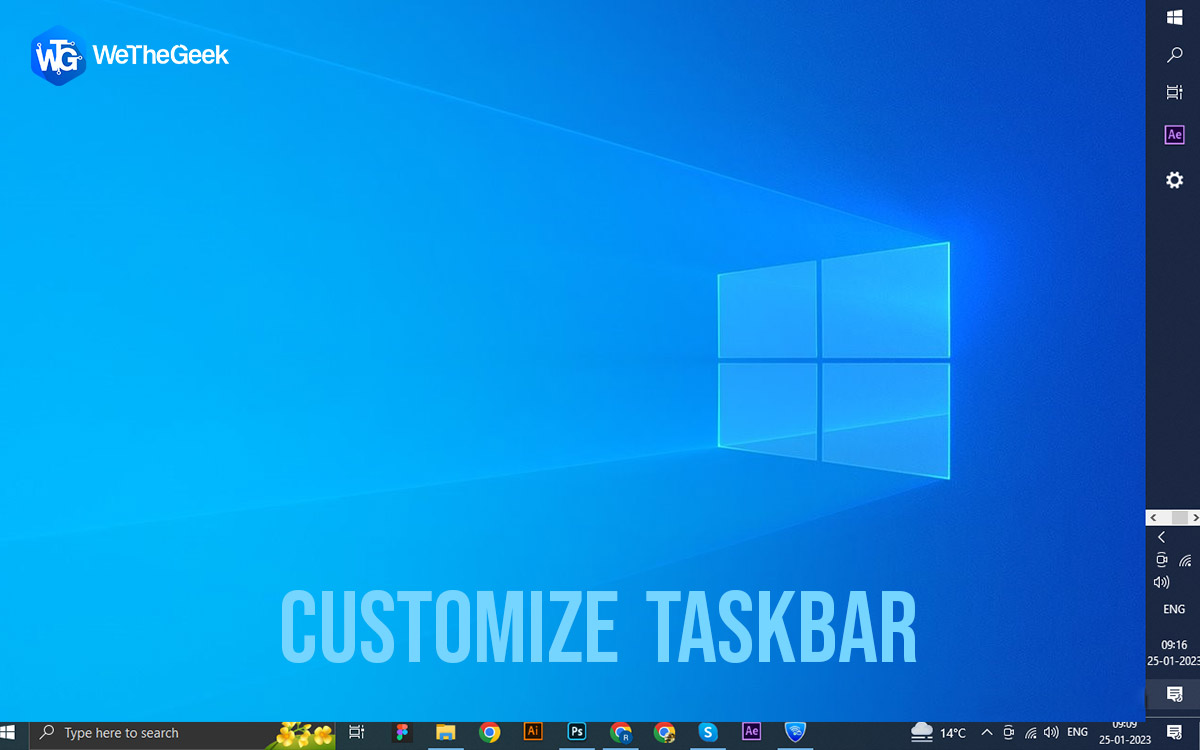




 Subscribe Now & Never Miss The Latest Tech Updates!
Subscribe Now & Never Miss The Latest Tech Updates!