Whether you’re a seasoned programmer or just starting out, a good development environment is essential for writing, debugging, and testing code. Whether you’re building a website, creating a mobile app, or working on a complex software project, having the right tools can make a big difference in your productivity and the quality of your work.
With so many options available, it can be overwhelming to choose the best ones for your needs. That’s why we’ve put together this list of the top 10 Mac apps for development that every developer should have in their toolkit.
So without further ado, let’s get started.
10 Best Development Apps for Mac
We believe that our straightforward analysis of the 10 best Mac apps for development will help you in finding a tool that will complement your workflow and accelerate your development project.
1. Xcode

Xcode is an Integrated Development Environment (IDE) for macOS that allows developers to create applications for iOS, macOS, watchOS, and tvOS. It is the official IDE for these platforms, developed and maintained by Apple Inc.
Xcode includes a source code editor, a debugger, and other tools for building and testing apps. The source code editor includes syntax highlighting and code completion for multiple programming languages, including C, C++, Objective-C, and Swift. The debugger allows developers to identify and fix errors in their code, and the testing tools help developers ensure that their apps are working correctly.
Read Also: SyntaxDB: A Search Engine Making Every Programmer’s Life Easy
2. Visual Studio Code
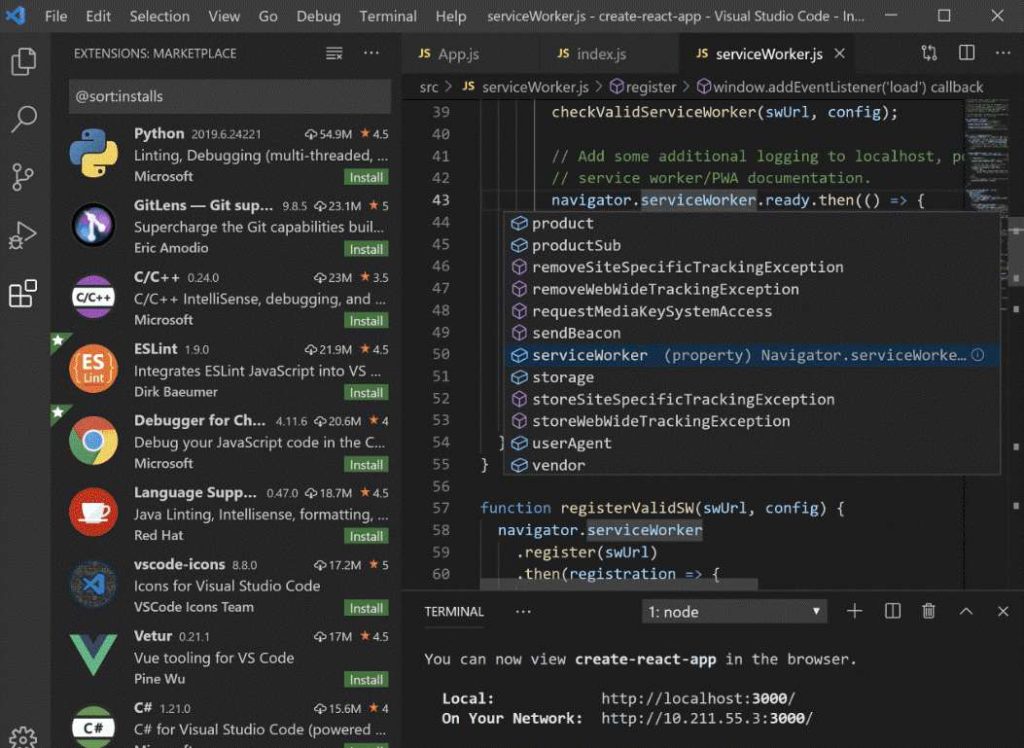
Visual Studio Code, or VS Code for short, is a code editor developed by Microsoft. It is a popular choice among developers due to its wide range of features. A built-in debugger, and support for version control systems like Git to name a few.
Its extensive collection of extensions, which are add-ons that can be installed to add additional functionality to the editor. It has a clean and intuitive user interface, with a customizable workspace that allows developers to arrange the editor and tools in a way that works best for them. It is available for Windows, macOS, and Linux, and can be used for developing applications in a variety of programming languages, including C++, C#, Java, Python, and more.
Get VC Code from here.
3. Sublime Text

Sublime Text is a cross-platform code editor that is popular among developers for its simplicity, speed, and powerful features. It has a clean and minimalistic interface, with a focus on providing a fast and efficient editing experience. It also has a powerful search function that allows developers to find and replace text in their code quickly and easily.
One of the key features of Sublime Text is its support for a wide range of programming languages, with syntax and highlighting, and code snippets for many languages (Javascript, HTML, CSS, PHP, C++, XML, Python, LESS) out of the box. Other features of Sublime Text include support for multiple cursors, which allows developers to edit multiple lines of code at the same time, and a customizable interface with a large number of themes and color schemes available.
Get the Sublime Text from here
Read Also: 11 Best Text Editors for Mac OS
4. Homebrew

Homebrew is a package manager for macOS that allows developers to install and manage software packages easily. It is a command-line tool that is run from the terminal, and it simplifies the process of installing and managing packages by automating the download, compilation, and installation of software packages from the source.
One of the main advantages of using Homebrew is that it makes it easy to install and manage open-source software packages that are not included in macOS by default. For example, developers can use Homebrew to install popular programming languages like Python or Ruby, or tools like Git or Node.js
Get Homebrew from here.
5. FlexiHub

FlexiHub is a software application that allows users to access and manage remote USB devices over the Internet. It is available for Windows, macOS, and Linux, and it allows users to connect to USB devices that are physically located on other computers, regardless of their location.
One of the main uses of FlexiHub is for developers who need to access USB devices that are not physically present on their own computers. For example, a developer working on a remote server may need to access a USB device that is connected to their local computer. FlexiHub allows them to do this by creating a virtual connection between the two computers, which allows the remote computer to access the USB device as if it were connected directly.
Get FlexiHub from here
Read Also: Best Screencast Software for macOS
6. CodeRunner
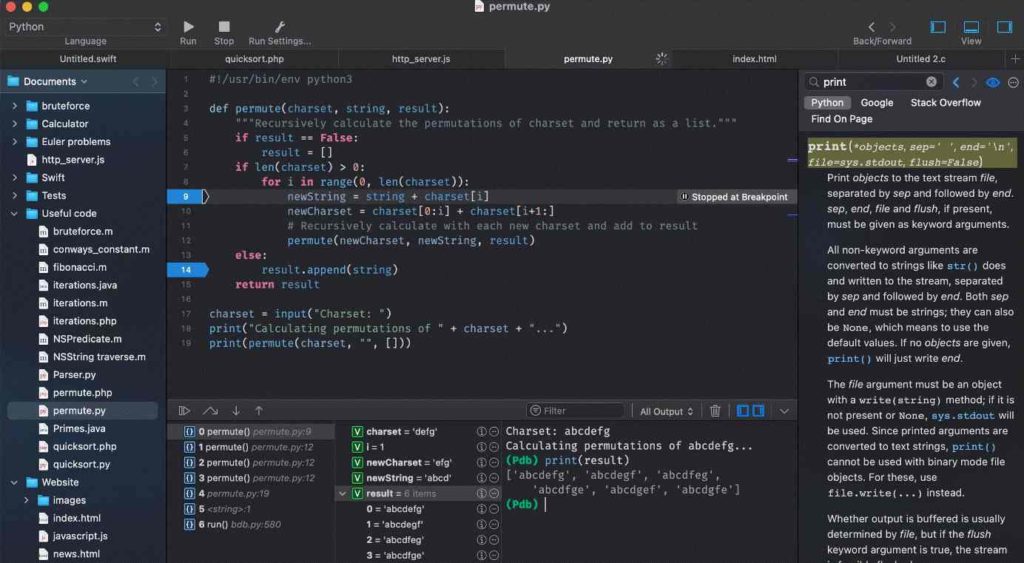
CodeRunner is a code editor and debugger for macOS that supports a wide range of programming languages. It is designed to make it easy for developers to write, run, and debug code quickly, and it includes features such as highlighting syntax, code snippets, and a built-in debugger.
One of the unique features of CodeRunner is its ability to run code in a wide range of languages, without the need to install additional software or tools. It includes support for over 20 programming languages, and it can run code in any language by using a compatible interpreter or compiler.
Get the CodeRunner from here
7. Postman
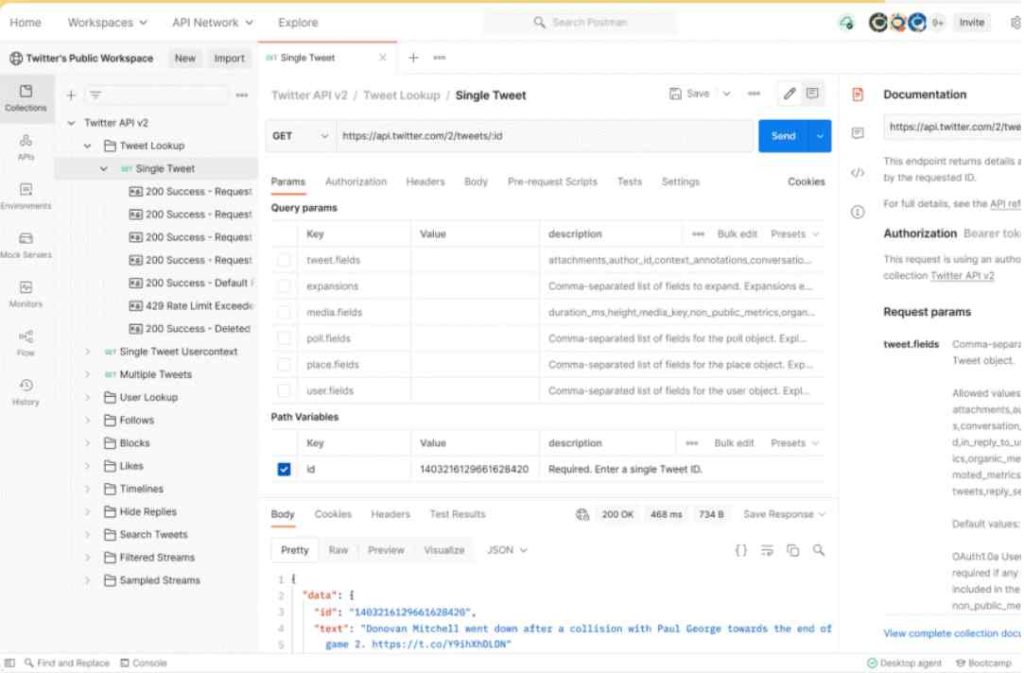
Postman is a tool that allows developers to test and develop APIs (Application Programming Interfaces). It is available as a standalone application for macOS, Windows, and Linux, as well as a browser extension for Chrome.
Postman allows developers to send HTTP requests to a server and view the response, which is useful for testing and debugging APIs. It includes a variety of features that make it easier to work with APIs, such as the ability to save and organize requests, generate code snippets for different programming languages, and create automated tests. Additionally, it supports team collaboration with tools like the sharing of API request data with other users.
Get the Postman from here.
8. DevUtils

DevUtils is a collection of tools and utilities for developers that is available for macOS. It is designed to make it easier for developers to perform a variety of tasks, such as code formatting, linting, testing, and debugging.
Some of the tools included in DevUtils are:
- A code formatter automatically formats code according to a set of rules, such as indentation and line length.
- A linter that checks code for issues such as syntax errors and coding style violations.
- A testing tool that allows developers to write and run automated tests for their code.
- A debugger that helps developers identify and fix errors in their code.
DevUtils also includes a number of other tools and utilities that are useful for developers, such as a color picker, a screen ruler, and a unit converter.
Get the DevUtils from here.
9. Tower

Tower is a Git client for macOS that is designed to make it easier for developers to use Git and collaborate on code projects. It is a graphical interface that provides a number of features and tools for interacting with Git repositories, such as support for branching, merging, and reviewing code changes.
One of the main features of Tower is its visual interface, which allows developers to see the changes they have made to their code and track the history of their codebase. It also includes tools for reviewing code changes and collaborating with other developers, such as the ability to create and manage pull requests.
Get the Tower from here.
10. iTerm 2

iTerm2 is a terminal emulator for macOS that is designed to make it easier for developers to use the command-line interface on their Mac. It is a replacement for the built-in terminal application that is included with macOS, and it includes a number of features and tools that make it more powerful and efficient.
Some of the features of iTerm2 include-
- A customizable interface, with support for themes and color schemes.
- Support for split panes, which allows users to open multiple terminal sessions in the same window.
- Advanced search and navigation, including the ability to search through previous command output.
- Integration with other tools, such as tmux and Vim.
Get the iTerm 2 from here.
To Wrap This Up
So, this was the list of the 10 best Mac apps for development. From powerful text editors and integrated development environments (IDEs) to version control systems and task management tools, these apps will help you streamline your workflow and take your development skills to the next level. Each of these apps has its own unique set of features and capabilities, and the right choice for you will depend on your specific needs and preferences as a developer.
And for more such troubleshooting guides and tips & tricks related to Windows, Android, iOS, and macOS follow us on Facebook, Instagram, and YouTube




 Subscribe Now & Never Miss The Latest Tech Updates!
Subscribe Now & Never Miss The Latest Tech Updates!