Gaming has evolved into a dynamic and immersive world, captivating millions of players worldwide. With the advent of advanced technology, gaming enthusiasts are no longer bound by the constraints of physical discs or limited gaming options. The rise of digital distribution platforms, known as game launchers, has transformed the way we experience and access our favorite titles. Whether you’re a seasoned gamer or just commencing on your digital gaming journey, having the right game launcher can significantly enhance your gaming experience.
In this digital era, where convenience and variety reign supreme, finding the perfect game launcher for your gaming PC is essential. Imagine having all your favorite games neatly organized, easily accessible, and seamlessly updated with just a few clicks. The world of gaming has witnessed the emergence of several remarkable game launchers, each offering a unique set of features designed to cater to diverse preferences and gaming styles.
In this comprehensive guide, we will explore the best game launchers for Windows to elevate your gaming experience.
7 Best Game Launchers for Windows To Use in 2024
1. Steam

When it comes to game launchers, one name stands tall above the rest: Steam. With an unassailable reputation, Steam has been a driving force in the gaming industry for years, and 2023 is no exception. Boasting an extensive library that spans every genre imaginable, Steam provides an unparalleled gaming experience for Windows users.
Steam’s sleek and user-friendly interface makes navigating its vast collection of games a breeze. The launcher’s robust features, including in-game overlays, cloud saves, and an active community hub, keep gamers engaged and connected. What truly sets Steam game launcher apart, however, are its seasonal sales that offer jaw-dropping discounts, making it a wallet-friendly option for both casual and dedicated gamers.
Also Read: How To Move Steam Games To Another Drive?
2. GOG Galaxy

GOG Galaxy shines as a beacon of gamer-centric philosophy. Good Old Games (GOG) Galaxy has captured the hearts of many with its commitment to DRM-free gaming and a seamless user experience, making it a formidable choice for Windows users in 2023.
GOG Galaxy’s standout feature is its dedication to preserving the essence of classic titles while seamlessly integrating modern conveniences. The launcher boasts an impressive collection of retro games alongside contemporary releases, ensuring a nostalgic trip down memory lane for seasoned players and a charming introduction for newcomers to gaming’s history. What truly sets GOG Galaxy apart is its unwavering commitment to DRM-free gaming.
3. Razer Cortex

Here comes the next pick on our list of best game launchers for Windows. Razer Cortex is a powerhouse launcher that not only organizes your game library but also enhances your PC’s performance to ensure every gaming session is a smooth and exhilarating ride.
Razer Cortex has gained a reputation for its performance-boosting capabilities. The launcher’s Game Booster feature optimizes your system by shutting down unnecessary processes and allocating resources where they matter most—your game. This results in reduced lag, improved frame rates, and an overall more responsive gaming environment.
But Razer Cortex doesn’t stop at performance enhancements. The launcher offers a range of features designed to enrich your gaming experience. From automatically capturing in-game moments with the Gamecaster tool to staying updated with the latest gaming news and deals through the Cortex app, Razer Cortex strives to be a one-stop hub for all your gaming needs.
Also read: How to Fix Games Not Working on Windows PC
4. LaunchBox

In the vast galaxy of gaming, where your collection can span generations and platforms, having a launcher that elegantly organizes and presents your games is a true game-changer. Introducing LaunchBox is one of the best game launchers for Windows that is designed to be the perfect solution for gamers who cherish a meticulously curated and visually appealing game library.
LaunchBox’s standout feature is its focus on aesthetics and customization. This game launcher offers a visually striking interface that showcases your games with eye-catching cover art, detailed metadata, and customizable themes. Whether you’re a fan of classic pixel art or sleek modern design, LaunchBox allows you to tailor your library to your personal taste.
5. Nvidia GeForce Experience

Nvidia GeForce Experience is a game launcher that seamlessly combines cutting-edge graphics optimization with a treasure trove of features tailored to Nvidia graphics card users, making it an essential contender for Windows gamers in 2023.
At the heart of Nvidia GeForce Experience is its emphasis on delivering the best possible visual experience. The launcher’s Game Ready Drivers ensure that your Nvidia graphics card is always up to date, optimized, and ready to unleash its full potential. This means you can enjoy smoother gameplay, higher frame rates, and stunning visuals that breathe life into your favorite titles.
6. Origin

Origin Access, an EA-provided subscription service, takes immersion to a new level. Available in various tiers, it grants you entry to an extensive game library, early previews of upcoming releases, and exclusive in-game materials. This distinctive subscription model accommodates both casual players and devoted enthusiasts eager to delve into EA’s wide-ranging collection.
With a user-friendly interface, the launcher facilitates seamless navigation through your game collection, connecting with friends, and participation in gaming communities. Origin further enhances its appeal with an integrated streaming function, allowing you to broadcast your gameplay sessions worldwide and share your gaming prowess and exploits with fellow enthusiasts.
Also Read: How To Fix Xbox Game Pass Perks Won’t Work On Windows
7. Epic Games
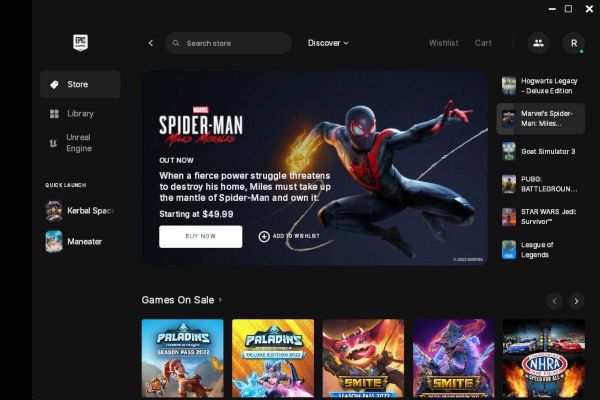
Epic Games Launcher gained widespread attention with its periodic giveaways of high-quality games. From indie gems to blockbuster titles, Epic’s generosity has delighted gamers worldwide. This practice not only introduces players to a diverse range of experiences but also exemplifies the platform’s dedication to fostering a thriving gaming community.
However, the Epic Games Launcher doesn’t just stop at freebies; it’s also a hub of innovation. Epic’s Unreal Engine, a cornerstone of modern game development, is seamlessly integrated within the launcher. This integration enables aspiring developers and creators to explore the tools that power some of the most visually stunning and immersive games of our time.
Also read: Can’t Uninstall The Epic Games Launcher On Windows 11? Here’s How To Fix It
Conclusion
In the dynamic and ever-evolving world of gaming, the role of game launchers cannot be overstated. These digital gateways have transformed how we access, organize, and experience our favorite titles, bringing convenience, community, and innovation to the forefront of our gaming endeavors. As we’ve journeyed through the realm of game launchers for Windows in 2024, we’ve encountered a diverse array of options, each with its unique strengths and features.
Whether you’re a casual player, a dedicated enthusiast, or an aspiring developer, these launchers pave the way for you to unleash your gaming dreams and create unforgettable moments within the digital realms of interactive entertainment.
For more such listicles, troubleshooting guides, and tips & tricks related to Windows, Android, iOS, and macOS, follow us on Facebook, Instagram, Twitter, YouTube, and Pinterest.


 Subscribe Now & Never Miss The Latest Tech Updates!
Subscribe Now & Never Miss The Latest Tech Updates!