Antivirus protection is necessary for everyone who frequently uses the internet, particularly for work. It adds another degree of security between your computer and the larger internet world. Even if you believe your vulnerability to a cyber assault is limited, you should be aware that hackers constantly seek new ways to trick unwary customers into visiting malicious websites or clicking malicious download links. Today, we introduce the best anti-malware software, T9 Antivirus, to help you conduct internet-safe searches on your PC.
T9 Antivirus: Your Protector Against Malware On The Internet
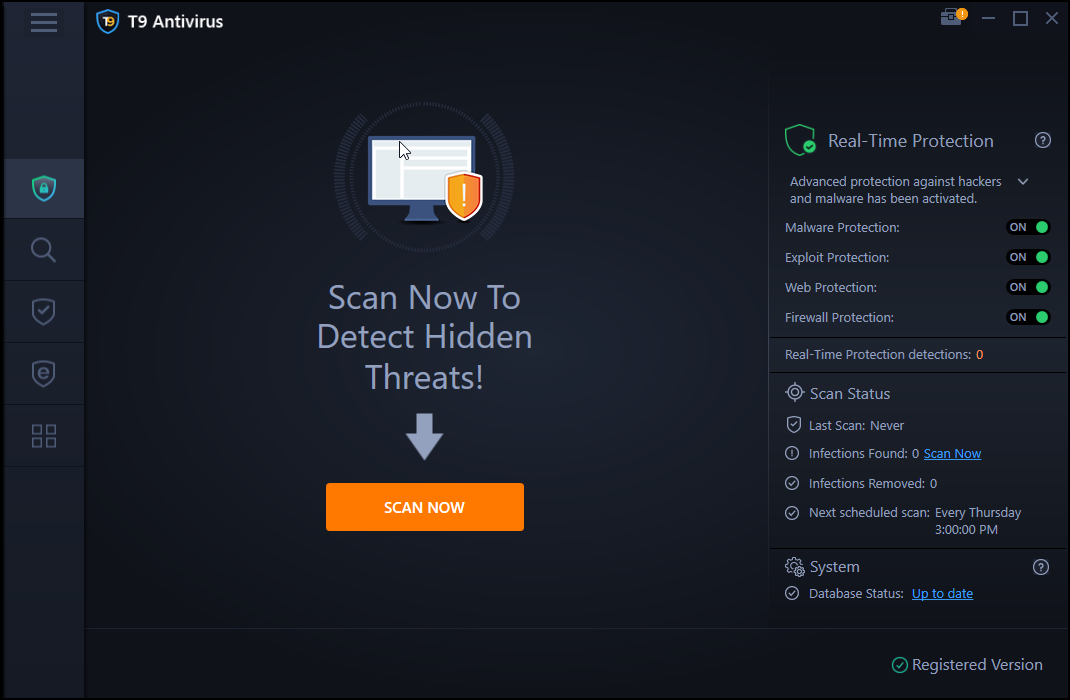
Antivirus software is the most robust malware protection software on your computer. The market has a wide variety of security tools, but it is advised to use real-time antivirus that protects against exploits and detects and removes malware. The T9 Antivirus Protection identifies malware, viruses, trojans, worms, spyware, adware, and more. The T9 antivirus has the following features.
Malware Security
T9 antivirus protects against malware, Trojans, PUPs, adware, infections, and zero-day threats.
Real-Time protection
Data breaches, identity theft, and other security issues can be prevented with real-time protection, which finds and stops malware before it can infect your PC.
Anything you won’t need right immediately should be removed.
By quickly identifying and removing undesired startup items, you can avoid falling victim to unidentified apps that operate in the background and endanger the security of your computer and data.
Avoid being a victim of exploitation.
PCs are shielded from malware infestations brought on by security blunders by the excellent T9 Antivirus Exploit Protection feature.
Virus definition updates
As malware evolves and hackers grow more skilled, antivirus software must be updated frequently to detect and eliminate new malware threats. By routinely installing the most recent database definition updates, T9 Antivirus guards you against the most recent threats.
Defend yourself against the most recent and sophisticated threats
One of the biggest security worries in today’s networked society is advanced attacks. The ideal method and answer for reducing these risks are to use a multifaceted application like T9 Antivirus and malware protection software that provides real-time security and numerous defenses. Before data is compromised, security technology recognizes and effectively counters threats.
How to Use Antivirus Software to Fight Malware in Search Results
Step 1: The first step is downloading the T9 Antivirus from the official website or clicking on the link below.
Step 2: Install the application by executing the download files. Follow the instructions on your screen.
Step 3: Launch the application and get a 30-day free trial. You can upgrade to the premium version for better results.
Step 4: Now select the required Scan Type from Quick Scan, Deep Scan, or Custom Scan by clicking on the magnifying glass icon.

Step 5: You may set the antivirus protection software to launch automatically at a convenient time and date. Set your preferences using the Schedule module.

Step 6: The length of the process can vary depending on the amount of data your PC has and the Scan Type. So, exercise the patient while T9 Antivirus works.

Step 7: You can look at the list of infections that need to be isolated as soon as the scan results appear on your screen.
Step 8: Reboot your pc and let T9 Antivirus protection eliminate all the harmful threats it has found affecting your device.
The Final Word On How to Use Antivirus Software to Fight Malware in Search Results
For the Windows operating system, T9 Antivirus is a powerful antivirus application. One of the most cutting-edge antivirus programs, T9 Antivirus, has a 99 percent detection rate. You may check your computer for malware using the 30-day trial version of T9 Antivirus. Additionally, it makes minimal use of PC resources.
Follow us on social media – Facebook, Instagram, and YouTube. Let us know of any queries or suggestions. We would love to get back to you with a solution. We regularly post tips, tricks, and answers to common technical issues.




 Subscribe Now & Never Miss The Latest Tech Updates!
Subscribe Now & Never Miss The Latest Tech Updates!