Believe us, your Android dialer screen has a lot more than just entering numbers and making calls. If you are a long-time user of Android, then you know well that it has lot of settings and apps to tinker with. However, if you think that you’re making full use of your phone then probably you’re wrong! There are several features which we have no idea existed.
That’s what we will be talking about today- Android Secret Codes which are really helpful in knowing your phone better! Reason why they are hidden is to avoid users from getting confused when they dial random numbers.

So, if you are someone who loves to explore every nook and cranny of their gadgets and devices. Then truly, this blog is the one for you! Explore back doors which are hidden behind these Android phone codes.
 Activate the Best Lock Screen App for AndroidLooking for cool Phone Lock Apps for Android? Here’s your feast- Try out these Best Android Lock Screen Apps and...
Activate the Best Lock Screen App for AndroidLooking for cool Phone Lock Apps for Android? Here’s your feast- Try out these Best Android Lock Screen Apps and...Watch Out These Android Secret Phone Codes
Here Are Top 12 Secret Phone Codes. Do remember, some Android codes are universally valid while others are supported with specific manufacturers only.
1. Camera Information
To get complete camera information of your Android Smartphone, enter this number: *#*#34971539#*#*

2. Display Info about Device
You can check the entire information of your device like Network carrier, voice and data network type, Signal strength, Usage statistics, Wi-fi Information etc. by dialing the number: *#*#4636#*#*
 3. Immediate Backup of all Media Files
3. Immediate Backup of all Media Files
You don’t need to install a third-party application to backup all your media files. You can back up all your media files instantly by dialing the number below: *#*#273282*255*663282*#*#*

4. Test the Touch Screen
Touch of any device is the most vital component that we need to test since the entire interaction of user and device are guided by touch. You can test all the dead-zones by tapping them, there are no glitches if they turn green. To test touch of your device, dial the number: *#*#2664#*#*
5. View phone lock status
You can check which services are locked on your device by dialing the number: *#7465625#
 5 Best Ad Blocker Apps on Android In...Have an ad free Mobile experience with these best Ad Blocker Android Apps. We have listed the most popular apps...
5 Best Ad Blocker Apps on Android In...Have an ad free Mobile experience with these best Ad Blocker Android Apps. We have listed the most popular apps...6. Shows Wi-Fi MAC address
MAC (Media Access Control) address is a unique identifying address for the network interfaces. MAC address is useful for establishing connection with different networks. You can check your MAC address by dialing the number: *#*#232338#*#*
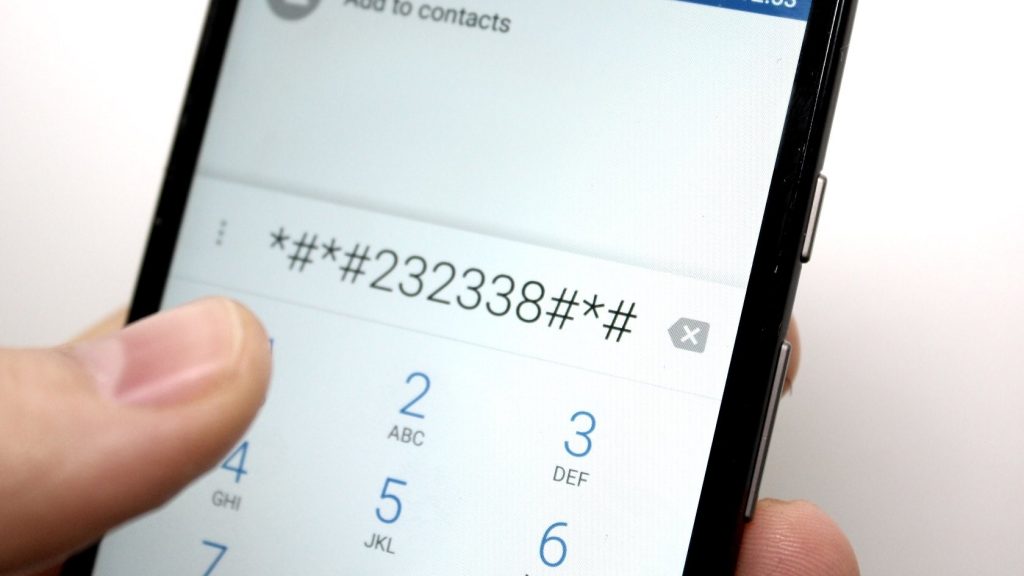
7. Show RAM version
You can check the RAM version and type for your device by dialing the number: *#*#3264#*#*
8. Run Bluetooth Test
Bluetooth has always been an excellent media sharing partner since years. There are some glitches in the connectivity between two devices and you might want to analyses the hindrance. You can check whether your Bluetooth is functioning optimally or not by dialing the number: *#*#232331#*#*

9. Quick GPS Test
Global Positioning System(GPS) is a satellite system that helps in tracking our geolocations through longitudes and latitudes. You can check whether your GPS is working or not, by dialing the number: *#*#1472365#*#*
10. General Test Mode (For Samsung Users)
With this secret phone code, you will enter into your device’s hidden diagnostic mode. Here you can perform several functions and test different features of your phone such as: Vibration, Front Cam, Speaker, Sensor, LED and much more. Quite interesting code which you should apply before you’re buying a new phone to test all the functionalities.
Enter this number: *#0*#

11. Field Test
Make sure your signal strength is always strong, so that you never remain out of network and never miss any call. So, how can you check that > Enter the following number: *#*#7262626#*#*.

In case you find that you have very poor network signals, then you must install signal boosting system for your device.
12. Factory Reset
In case you want to quickly factory reset your smartphone i.e. clearing all apps & data, removing google account settings and pretty much deleting everything. You can instantly do that, rather going into settings and looking for the option.
Enter this number: *#*#7780#*#*
Wrap Up
We hope all these Android Secret Codes works and be useful for you. If you find any important or helpful phone code which we haven’t mentioned here, then do leave it in the comment section below.
Also, there are like hundreds of secret codes which can help you to explore various features on your smartphone, however we’ve tried to compile the best ones. Most of them have been covered in our previous blog also: 18 iPhone Secret Codes You Need To Know. (Yes! We know those are iPhone codes, but most of them will work on Android as well.)


 Subscribe Now & Never Miss The Latest Tech Updates!
Subscribe Now & Never Miss The Latest Tech Updates!