|
News Flash!
Grubhub, JetBlue, Fidelity, Peloton, and T-Mobile are among the many companies that use Okta as an authentication provider. Some hackers shared screenshots purporting to depict Okta’s internal systems a week ago. Any attack on Okta could have repercussions for other businesses and organizations who use Okta’s authentication services to get access to their systems. The corporation stated that the breach had been contained and that no indication of malicious activity had been discovered. Okta is the most recent corporation to look into a similar occurrence, but it is far from the only one. Nvidia, a chipmaker, announced earlier this month that a cyber attacker obtained and exposed employee credentials and sensitive information. |
How Do Data Breaches Affect An Individual?
Your information may be at risk as cyber threat actors target large enterprises, software companies, and even apps on your phone. If personal information has been hacked, you may not be aware of it until a reputable organization alerts you of a data breach. Your birthday, Social Security number, credit card number, or medical records will have been disclosed or taken by that time.
Any information that leads to your identity being stolen can allow hackers to do everything from make purchases and open credit accounts in your name to filing tax returns and filing medical claims in your name. On the dark web, billions of these leaked login credentials are nicely packed for hackers to simply download.
How To Limit the Damage from these Data Breaches?
You can’t prevent websites from being hacked, but you can take steps to find out whether your data has been exposed and minimize the damage caused by a breach.
Step 1: Use a Password Manager
First, if you use a password manager that generates unique passwords, you may rest assured that if one site is hacked, hackers won’t gain access to your other accounts. A solid password organizer can also help you store all of your login information and make creating and using unique passwords simple.

TweakPass is a powerful program that encrypts all of your passwords and auto-fills your login credentials. It’s a free password manager extension for Google Chrome, Mozilla Firefox, Microsoft Edge, and Opera, as well as other major web browsers. TweakPass is a free password management plugin with the following essential features: ● All of your passwords and sensitive details are saved in one location. ● Using robust AES encryption technology, it secures passwords. ● Allows you to manage, add, edit, and delete passwords. ● Creates strong, one-of-a-kind passwords for each website or account you visit. ● Fill out web forms automatically. ● Interface is user-friendly. ● It gives you universal access to your passwords because it syncs them across all of your devices. |
Step 2: Keep Changing Your Passwords
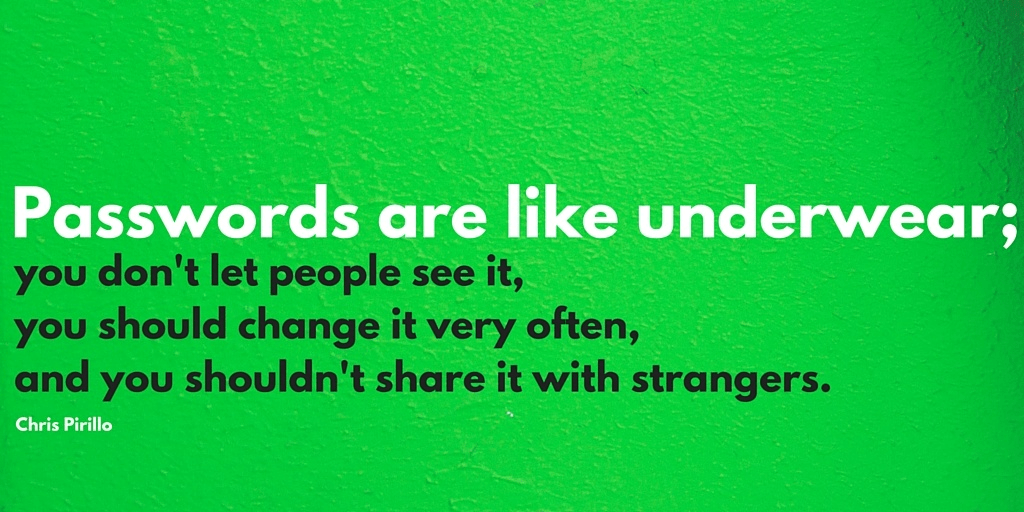
Next, whether or not you are alerted that your information was exposed in the data breach, it is best practice to reset your password once you discover a firm or service that uses your credentials has been hacked. You don’t want to wait days for the organization to figure out the depth of the breach.
Step 3: Try Using A Monitoring Tool

Monitoring tools can tell you which of your stolen credentials are on the dark web after a cyberattack, giving you a head start on reducing the harm the criminals can cause. Here’s how to check whether your email accounts and passwords have been hacked using two free monitoring tools: Google’s Password Checkup and Mozilla’s Firefox Monitor.
Step 4: Examine Your Online Presence

With Bitdefender’s Digital Identity Protection subscription, you get a dashboard that displays where personal information has appeared online. It also locates previous data breaches in which your information was exposed, alerts you when your personal information is exposed in future breaches and suggests ways to secure your data. It also tells you whether personal information is on the dark web and if someone is impersonating you on social media.
Step 5: Keep an Eye on Your Credit Reports

You may get one free credit report a year from each of the three major credit agencies — Equifax, Experian, and TransUnion — to check for unusual activity, such as a new account you didn’t open, to help you catch identity theft early. Unexpected charges and payments should also be checked on your credit card and bank statements. Unexpected charges may indicate that your account has been hacked.
Step 6: Become a Member of a Credit Monitoring Service

Sign up for a credit monitoring service that checks your credit record on major credit bureaus and sends you warnings when it identifies unusual activity to take a more active role in detecting fraud. You can set fraud alerts with a monitoring service that will tell you if someone is attempting to build credit in your name. A credit reporting service, such as LifeLock, can cost $9 to $26 per month, or you might use a free service, such as Credit Karma’s, which monitors credit fraud but not ID fraud, such as someone attempting to use your Social Security number.
Step 7: Use A Virtual Private Network

One of the best VPN services for Windows is Systweak VPN, which combines smart DNS with a kill switch. This VPN for Windows protects your online privacy by allowing anonymous browsing and concealing your IP address with military-grade AES 256-bit encryption. You can bypass ISP throttling by using our free VPN service. Systweak VPN has several useful functions in addition to masking your IP address and protecting you from the dangers of public Wi-Fi.
By preventing hackers from tracing your original IP address or location, a VPN application provides privacy and security. Your laptop is also free of viruses, malware, and other types of trackers. You may rest comfortably knowing that data exchanged over a public Wi-Fi network is encrypted and unreadable by hackers.
The Final Word On A Data Breach Can Compromise Your Information. Here’s How to Protect Yourself!
If you browse the internet and create online accounts, then there always remains the possibility of a data hack or breach. You can avoid surfing online but you can follow the steps above to reduce the impact of the damage of the data breach.
Follow us on social media – Facebook, Instagram, and YouTube. For any queries or suggestions, please let us know in the comments section below. We would love to get back to you with a solution. We regularly post tips and tricks, along with answers to common issues related to technology.




 Subscribe Now & Never Miss The Latest Tech Updates!
Subscribe Now & Never Miss The Latest Tech Updates!