Imagine yourself watching your favorite TV show online with your gang, and just when it’s about to hit the climax, the video starts buffering hindering your viewing experience. There’s absolutely nothing more annoying than waiting for the video to load, right? Yes, it’s damn frustrating!
When it comes to Internet, speed is important. Whether you’re watching a YouTube video clip on your smartphone or laptop or if you’re watching your favorite movie or TV shows on television, seeing the video paused for buffering, again and again, can get you highly annoyed. And especially if you’re watching a live stream then we cannot afford buffering issues at any cost. They’ve got to be fixed!

Ever wondered if there is any magical hack on how to stream videos faster to enjoy a seamless streaming experience? Well, you’ve come to the right spot! In this post, we will be discussing a few tips that will fix slow buffering issues allowing you to stream videos faster without any hindrance.
Let’s get started.
Restart Your Wi-Fi Router

Starting with the basics, restarting your home Wi-Fi router modem is one of the easiest things you can do to boost Internet speed. Nobody likes a slow Internet connection, right? Sometimes rebooting your Wi-Fi router can do the trick and improve the Internet connection speed significantly. All you have to do is simply unplug the router cable and plug it back after a few seconds. Wait for the modem to restart and see for yourself an improvement in Internet speed. Rebooting your Wi-Fi router each time may not be a permanent solution, but it plays a great role in boosting the speed of the Internet.
Prefer Wired Connections Over Wireless
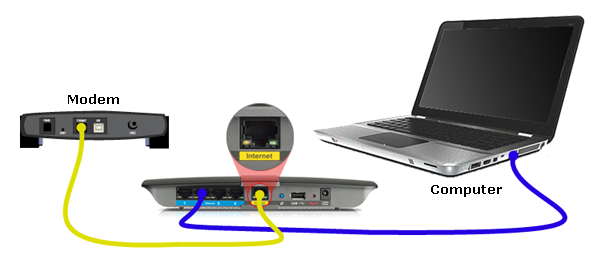
Yes, it may sound weird in a way, but one should always prefer wired connections over wireless ones. Wondering why? Well, there are a lot of barriers that wireless signals may have to face, and it may have an adverse effect on the Internet connection. Suppose your Wireless router is placed in your living room, and you’re watching television in your bedroom then the signals may not be as strong as they have to pass through a lot of barriers like walls, other electronic appliances and more. This may result in slow buffering and your viewing experience may not be as pleasant as you expect. So, to avoid this it’s always recommended to use a wired connection like an Ethernet cable, for improved Internet speed.
Get Rid of Browser Cache

Another quick hack that may be your answer to how to stream videos faster is getting rid of the browser cache and cookies. If you’re streaming videos or any media content on desktop or laptop then you can try this option. Chrome users can tap the three-dot icon on the top right corner of the Window, select Settings and then scroll down and hit on “Advanced”. Under the Advanced section, tap on “Clear browsing history” to get rid of all cache and junk browsing data. This will definitely play a huge role in enhancing your Internet speed so that you can stream videos without any hindrance.
Have Patience
If not anything, then having patience can also allow you to stream videos without facing buffering issues. When you load any video on your system or television, pause the video and simply wait for a few minutes until the status bar gets loaded completely. Well, this is the least you can do to enjoy seamless live streaming without being bothered by slow buffering.
 Netflix Secret Codes: Unlock A Hidden Universe Of...Despite being one of the most popular video streaming services, Netflix still has an issue for finding great content. Use...
Netflix Secret Codes: Unlock A Hidden Universe Of...Despite being one of the most popular video streaming services, Netflix still has an issue for finding great content. Use...Lower the Resolution

It may sound disheartening but watching the video in a comparatively lower resolution is a better option than not watching it at all. So, once in a while, you can try and lower the video resolution rather than watching it on HD quality. This will allow you to stream videos at a faster rate with fewer chances of slow buffering.
Limit the Number of Devices

Your home Wi-Fi router is connected to a lot of devices including your smartphone, tablets, voice assistants, and many other electronic appliances. Due to this, the bandwidth is often divided into different channels thereby affecting the Internet speed when you’re buffering videos. So, if you’re watching a movie or show, you can disconnect Wi-Fi from other gadgets and only limit it to one primary device so that you can make the most of your viewing experience.
Did you find this article useful? Hope you liked our useful tips on how to stream videos faster. For any other queries or feedback, feel free to hit the comment box!


 Subscribe Now & Never Miss The Latest Tech Updates!
Subscribe Now & Never Miss The Latest Tech Updates!