Duplicate files can have several negative impacts on your system and data. They waste valuable storage space, leading to decreased disk capacity and increased storage costs. Duplicate files also cause confusion and disorganization, making it difficult to locate and manage important data. Additionally, they can contribute to security risks by inadvertently exposing sensitive information. Moreover, duplicate files can slow down system performance, leading to longer file access times and decreased overall efficiency. Therefore, it’s essential to regularly identify and remove duplicate files to optimize storage space and maintain data integrity.
Why Duplicate Files Are Harmful In Your Data? Detailed Risks!
Duplicate files can pose various risks and drawbacks to your data and system. Here are several reasons why duplicate files can be harmful:
Waste of Storage Space: Duplicate files unnecessarily consume storage space on your device. This can lead to reduced disk space availability, slowing down your system’s performance and affecting its efficiency.
Confusion and Disorganization: Having multiple copies of the same file can cause frustration while trying to locate the correct file. It can also lead to version control issues, especially in collaborative work environments.
Increased Backup Time and Costs: When creating backups of your data, duplicate files contribute to longer backup times and increased storage costs. Storing redundant data in backups wastes resources and complicates data recovery processes.
Security Risks: Duplicate files may contain sensitive information, such as personal data or confidential documents. If these files are not properly managed, they can pose security risks, especially if they are inadvertently shared or accessed by unauthorized users.
Data Redundancy and Inconsistency: Duplicate files can result in data redundancy and inconsistency, leading to inaccuracies in reports, analysis, and decision-making processes. In business settings, this can have serious implications for productivity and competitiveness.
Fragmented File Systems: Excessive duplicate files can contribute to a fragmented file system, where files are scattered across different locations on the disk. Fragmentation can degrade system performance and lead to longer file access times.
Compromised System Performance: Having numerous duplicate files can degrade system performance, particularly on devices with limited storage capacity or processing power. This can result in slower boot times, application launch delays, and overall sluggishness.
Increased Vulnerability to Data Loss: In the event of data loss or corruption, having duplicate files may provide a false sense of security. If one copy of a file becomes corrupted or inaccessible, there is no guarantee that duplicate copies will remain intact or unaffected.
To mitigate these risks, it’s important to regularly scan for and remove duplicate files using dedicated software tools or manual cleanup methods. By eliminating duplicate files, you can optimize storage space, improve data organization, enhance system performance, and reduce security vulnerabilities.
Bonus Tip: Use Duplicate Files Fixer To Eliminate Duplicates From Your PC
Duplicate Files Fixer is a powerful tool designed to swiftly scan and identify duplicate files across various formats, including images, audio, videos, and documents. Conducting a comprehensive scan provides you with a clear overview of the duplicate files accumulated on your devices. Upon completion, the tool seeks your approval to remove the identified duplicates, effectively decluttering your device and reclaiming valuable storage space.
Step 1: Download and install Duplicate Files Fixer by clicking the button provided below.
Step 2: Open the application and register it using the key sent to your email upon purchase.

Step 3: After registration, choose the file types you want to scan. Opt for “All Files” to scan across all folders or use “Custom Scan” to specify file types like Documents, Pictures, Videos, Music, Archives, or Other Files for a targeted search. Next, use Add Folder or Drag and drop folders to Duplicate Files Fixer and select a scan mode.

Step 4: Initiate the scanning process by clicking “Scan For Duplicates”.

Step 5: Once scanning is complete, decide whether to manually mark duplicates or use the “Auto Mark” feature based on predefined rules.

Step 6: Review the list of duplicate files and select those you wish to delete. You can also use the “Automark” feature to quickly mark all duplicates from each group and save time. Click “Delete Marked” to proceed.

Step 7: Click “Yes” in the confirmation dialog box. Deleted duplicate files from the Local drive will be moved to the Recycle Bin automatically.
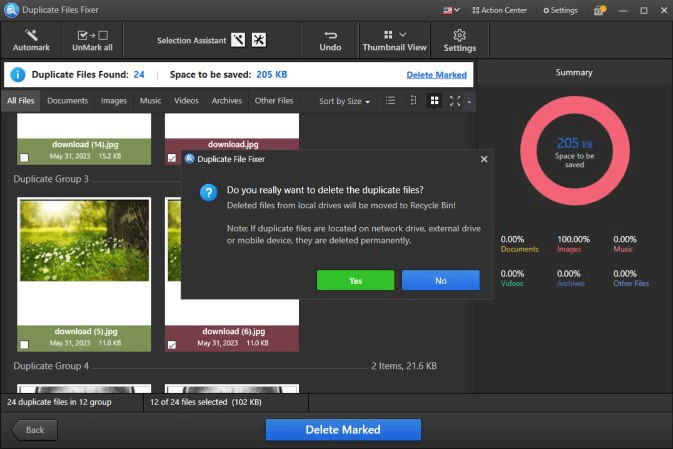
Step 8: Allow the process to complete, and you can choose to rescan your computer or exit the application.
Following these steps will effectively remove duplicate files from your system, depending on your selections.
Also note that Duplicate Files Fixer employs an advanced algorithm that goes beyond conventional methods, bypassing mere reliance on file names and sizes to detect duplicates effectively. Here are some of its features:
- It identifies duplicates consisting of various file formats including Documents, Images, Audio, and Video files, etc..
- The application offers folder exclusion functionality, enabling users to deliberately exclude specific folders from the scanning process.
- To ensure data safety, Duplicate Files Fixer provides users with an option to create backups of identified duplicates before removal.
- Duplicate Files Fixer extends its support to external drives, including external hard disks and USB drives. Along with it, you can use the Mobile SmartScan to detect duplicates in a smartphone connected to your PC.
- It also works to find and delete duplicate files on cloud storage such as Google Drive and Dropbox.
- With its advanced scan criteria feature, Duplicate Files Fixer empowers users to customize their search parameters based on individual preferences like file dates, sizes, types, and more.
The Final Word On Why Duplicate Files Be Harmful In Your Data
The presence of duplicate files within your data can lead to various detrimental effects. From wasting valuable storage space to disorganization, duplicate files pose significant risks to data integrity and system efficiency. Additionally, they can increase security vulnerabilities, compromise backup processes, and contribute to fragmented file systems. To mitigate these risks, it’s essential to regularly identify and remove duplicate files, ensuring optimal data management and system performance. You can also find us on Facebook, Instagram, Twitter, YouTube, and Pinterest.





 Subscribe Now & Never Miss The Latest Tech Updates!
Subscribe Now & Never Miss The Latest Tech Updates!