Whether you’re a content creator aiming to produce tutorials or a professional wanting to record presentations, having a reliable screen recorder is essential! However, instead of hastily selecting the first recorder you come across, we recommend taking the time to identify one that aligns with your specific requirements. TinyTake is one of the sought after screen recording tools as it is a freeware but it lacks advanced features. This listicle delves into some of the finest screen recording software options, providing a detailed breakdown of their features and spotlighting the unique attributes of each. Let us take a look at the best alternatives to TinyTake.
Top-Notch Free Screen Recording Software
Numerous exceptional free screen recording solutions are available for creating professional content. In compiling our top picks, we prioritized factors such as functionality, user-friendliness, and recording quality. Continue reading to explore the best alternatives to TinyTake we’ve selected and discover which program is most suitable for various needs.
1. Advanced Screen Recorder
Although Windows has a useful tool for taking screenshots, it does not offer the ability to record screen images. That’s where Advanced Screen Recorder can help, offering you many screen recording modes. You can make flawless demonstrations and instructive videos using its capabilities, which include scheduled screen recording, live streaming, microphone recording, and mouse movement recording.
Pros
- Schedule Recordings.
- Auto Stop after a set time limit, time or file size.
- Record Webcam.
Cons
- Only for Windows.
Also Read: Comparison: Advanced Screen Recorder vs iSpring Cam Pro
2. Riverside
Among many other things, Riverside is one of the best alternatives to TinyTake for recording videos and screenshots that also includes editing capabilities right in. Among many other things, Riverside is a top-notch platform for recording videos and screenshots that also includes editing capabilities right in. Holding meetings, delivering presentations, and conducting interviews are made simple with split-screen and screen-sharing capabilities.
Pros
- Double-ender recording that is localized and ensures quality.
- Get audio, video, and screen-sharing recordings on different tracks.
- Features for automated editing that make the process more efficient.
Cons
- No tools for screen annotation.
3. Open Broadcaster Software
One of the best alternatives to TinyTake available for gamers is OBS Studio. But don’t anticipate opening OBS Studio and starting to record straight away! Setting everything up may need some trial and error because the program isn’t very straightforward. Fortunately, there are a ton of online materials available to help you learn how to record using OBS. The capabilities of the program are tailored for this kind of material because it was created with gamers in mind.
Pros
- High definition streaming and recording.
- There are no time limits on recordings.
- Full-screen game recordings are made.
Cons
- Separate software for editing videos.
Also Read: Best OBS Studio Alternatives For Windows
4. Apowersoft
Apowersoft is the best alternative to TinyTake. It is ideal for filming presentations and video lessons on your desktop screen since it allows you to record straight from your browser. You may export your recorded video clip as an MP4, WMV, AVI, or MOV file or convert it to a GIF using the free screen recording software. Recording with Apowersoft has no time constraints, and you can effortlessly share your files on social media sites or store them on cloud storage services.
Pros
- Webcam’s ability to record.
- Watermarks or time constraints are absent from recordings.
- Integrates with YouTube, Vimeo, Dropbox, and Google Drive.
Cons
- Requires downloading the plugin.
5. ShareX
ShareX provides strong automated functionality and a highly configurable process. Despite requiring some adjustment, the program allows you to record and edit audio and video files. When using this screen capture program, your computer won’t run slowly because it doesn’t eat up a lot of system resources. This is one of the best alternatives to TinyTake that can share material over 50 platforms and applications with ease.
Pros
- Extremely flexible process.
- The capability to schedule recordings.
- The full computer screen, an area, a window, and scrolling capture are among the screen capture possibilities.
Cons
- The interface is difficult to use and unclear.
6. Loom
One of the best alternatives to TinyTake is called Loom and was created to improve video communication. Although there is a commercial edition of the program, Loom can be downloaded for free and offers most of its capabilities. With Loom, you may record your screen and record voice and video using an external microphone or camera. This screen recording program is compatible with both desktop and mobile devices.
Pros
- Instant streaming and sharing of videos.
- Videos may be easily shared and embedded with URL links.
- Record the screen, the camera, or both at once.
Cons
- Inconsistent audio quality when recording.
Also Read: Best Loom Alternative On PC/Mac/Online (Free And Paid)
7. iSpring Free Cam
The user-friendly interface of iSpring Free Cam which is one of the best TinyTake alternatives and is ideal for novices learning how to record and edit videos on the screen. With the software’s audio editing tools, you may enhance the quality of your audio and use the trimming option to eliminate unnecessary stuff from your films. iSpring Free Cam allows you to record your entire screen, a portion of your screen, or an open program on your device—even if it cannot record a camera.
Pros
- Options to record the mouse cursor.
- Capturing audio with a microphone or the system’s built-in sound.
- Features for removing noise and refining audio.
Cons
- Not able to record video using a webcam.
8. ezvid
With ezvid which is one of the best TinyTake alternatives, you can get all you need for screen recording, video editing, and content dissemination in one convenient location. This program is often used by YouTube content makers. It offers options for rapidly distributing recordings across popular social media networks and is simple to use. The abundance of capabilities that are provided without charge sets ezvid apart from other recorders. You may record your camera and screen simultaneously, add music, change the playback speed, and add narration with ezvid.
Pros
- Text-to-speech function for audio narration that is simple to use.
- Integrated video editor.
- No watermarks on videos.
Cons
- 45-minute maximum for recording.
9. CamStudio
One of the best TinyTake alternatives is CamStudio. Beginners will find it straightforward to use, while more experienced users will find its highly adjustable features helpful. Since CamStudio is open-source, you may add editing and recording functionality to the application by downloading and installing a variety of program extensions. There are several settings in CamStudio for video recording resolution. The ability to capture audio and video independently is another fantastic feature of the program.
Pros
- Simple to use and free.
- No expiration date on recordings.
- Options for video compression to make editing simpler.
Cons
- Some security flaws in software due to open-source.
10. ScreenRec
You may use ScreenRec which is one of the best TinyTake alternatives for free. It provides statistics so you can know how long your viewers have watched, as well as desktop, video, audio, and microphone recording with annotation capabilities. ScreenRec is easy to use and perfect for a variety of use cases because all it takes is a single button click to begin recording. To help you organize content more effectively, there is also a tagging tool.
Pros
- Easily record your screen with a single button click.
- No watermark screen recording software is available for free.
- Tags make content administration easier.
Cons
- Lacks any tools for editing videos.
Your Choice On 10 Best TinyTake Alternatives
TinyTake stands out as an excellent recording software solution tailored for beginners. However, if you want to use an alternative then the aforementioned alternatives to TinyTake can help you. Do mention in the comments section which one you chose.









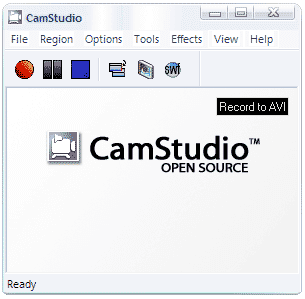


 Subscribe Now & Never Miss The Latest Tech Updates!
Subscribe Now & Never Miss The Latest Tech Updates!