Apple’s most recent HEIF (High-Efficiency Image File) format is HEIC. If you’re using an iPhone or a Mac, you can easily locate this new format. In plain English, HEIC is a more recent file format created to enhance how you save your images. Your photos will have less data with this format while still being high quality. However, It is not possible to open HEIC files on Android. This blog lists the best HEIC to JPG converter apps for Android devices.
List Of Best HEIC To JPG Converter Apps For Android
1. Luma
With Luma, you can simultaneously open and convert several photos with the *.HEIC file suffix to JPEG. Images in this format use half as much space on your device while maintaining identical image quality. You don’t need an internet connection to use Luma because it operates entirely offline. Without losing quality or metadata, you can convert a single image to a jpeg format or any number of images.
Features
- Any number of *.heic photos can be converted in bulk while maintaining quality.
- Save all image metadata, including the ICC profile, Exif, XMP, and location.
- The depth of an image is preserved,
2. Total Media Converter
The next one on the list of best HEIC to JPG converter apps for Android is Total Media Convertor which is developed by CellHubs. This amazing Android converter offers many features to convert images into different formats.
Features
- HEIF format (HEIC) to JPG, JPEG, or WebP conversion.
- HEIF format can also be converted from JPG or JPEG.
- The audio converter includes MP4 to MP3 conversion or reverse.
3. HEIC to JPG | PNG | PDF Converter by Tweenti Corp
The following app on the list of the top Android HEIC to JPG converters is HEIC to JPG | PNG | PDF Converter by Tweenti Corp. Many options are available in this fantastic Android converter to convert photos into other formats. It supports converting HEIC to JPG, PNG and PDF.
Features
- Helps in managing converted files
- Very fast conversion.
- Convert HEIC to PDF files.
4. Dropbox
Dropbox is not a direct HEIC to JPG converter application but it can do the job for you. Simply upload the HEIC photos on your Dropbox account and then redownload them as JPEG. It allows you to save the converted version of HEIC images as JPEG on your mobile.
Features
- Cloud Storage Tool.
- Images can be accessed on different devices with the same account.
- No compromise on quality of images.
5. HEIC To JPG/PNG/WEBP Converter by Pocket App Maker
HEIC To JPG/PNG/WEBP Converter by Pocket App Maker is an app that will convert HEIC to JPEG in no time. This free app does not consume much of your mobile’s resources or take up a lot of storage space on your mobile.
Features
- 100% free app.
- Support multiple and batch conversions.
- Does not compromise on quality.
6. HEIC To JPG Converter by Smart Photo Editor & Mobile Tools
The HEIC To JPG Converter by Smart Photo Editor & Mobile Tools is an amazing HEIC to JPG converter app. It supports HEIC conversion to JPG, PNG, GIF, BMP, and PDF formats. This swift and simple app has an intuitive interface and does not consume much of system resources.
Features
- View, delete or share converted images.
- Light-weight App.
- Converts HEIC into multiple image formats.
7. HEIC To JPG Converter by Mobile Apps Smart
You can adopt Apple’s new HEIC (HEIF) format using this file converter tool without worrying about compatibility issues with other hardware or applications. You may save up more space on your smartphone by removing EXIF metadata from your iPhone images using this converter.
Features
- Keep EXIF metadata or delete it.
- Keep the original quality and size.
- There is no need to register.
Also Read: How To Convert Heic To Jpg On iPhone?
8. Image Converter: JPG PNG PDF by Rectfy
Introducing Image Converter: JPG PNG PDF, your one-stop shop for all your image conversion needs! Multiple photos may be easily optimized, resized, and transformed in one program without the need for further downloads! Manage your image files with ease and quickly share them with loved ones, close acquaintances, or coworkers.
Features
- Images can be saved to your smartphone or shared directly from the app.
- Crop, rotate, and flip pictures before converting.
- Separately organize and arrange converted photos in folders.
Bonus Methods To Convert HEIC To JPG
HEIC To JPG Online
If you do not want to install any app on your Android, you can try to convert HEIC to JPG online using the HEIC to JPG website. However, you need to understand that you would have to first upload your HEIC images to the website’s server and then download the JPG version of the image. As per the Terms and Conditions, the website removes any image uploaded within 48 hours but there could be a breach of your privacy and it is recommended to convert those HEIC photos that are of little value using this website.
HEIC To JPG On Windows PC
Finally, if you wish to convert your images offline using your PC then we have the best app for you. The user interface of HEIC Converter developed by Tweaking Technologies is simple, minimalist, and simple to use. The first screen you see after installing the HEIC Converter allows you to add images (both folders and files). The next screen allows you to manage the photographs you want to convert or remove after you’ve added the images.
Features:
- You can swiftly convert a number of computer-based photos to JPG or PNG using HEIC Converter for Windows.
- Your HEIC images can be converted to either JPG or PNG format.
- You can choose whether to keep or remove EXIF information from your photographs using the HEIC Converter.
- You can save the photographs using this HEIC to JPG converter to the same directory where you originally chose them for conversion. Alternatively, you might pick a specific directory and save the photographs there.
- You can decide to keep both, swap out the original image, or just skip it altogether. The thread speed can be set using the HEIC Converter program.
- The rate of conversion can be accelerated or slowed down. Faster conversion would result from a greater thread count, but more device resources would be used.
Also Read: How To Batch Convert HEIC To JPG
Your Choice Of Best HEIC To JPG Converter Apps For Android
We hope you have now mastered the art of converting HEIC to JPG on Android, PC, and online browsers. To convert HEIC on Android you can choose any of the best 8 apps we have described above.
Please let us know in the comments below if you have any questions or recommendations. We would be delighted to provide you with a resolution. We frequently publish advice, tricks, and solutions to common tech-related problems. You can also find us on Facebook, Twitter, YouTube, Instagram, Flipboard, and Pinterest.


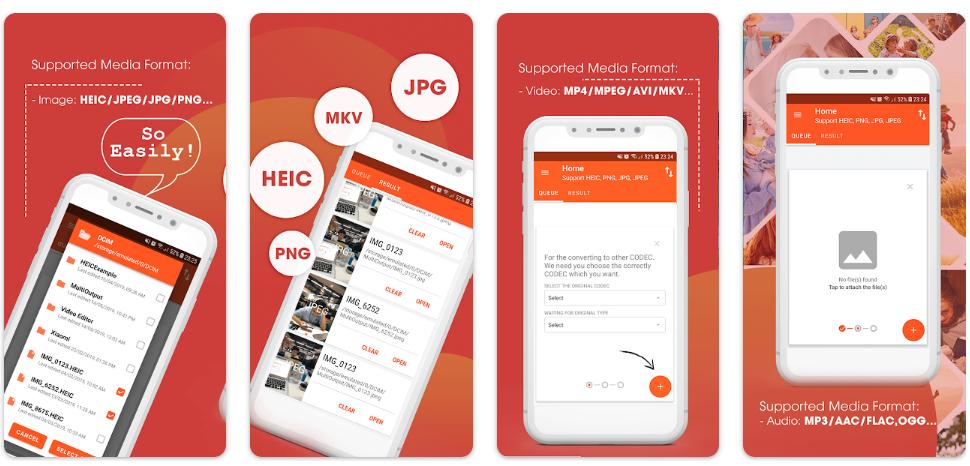
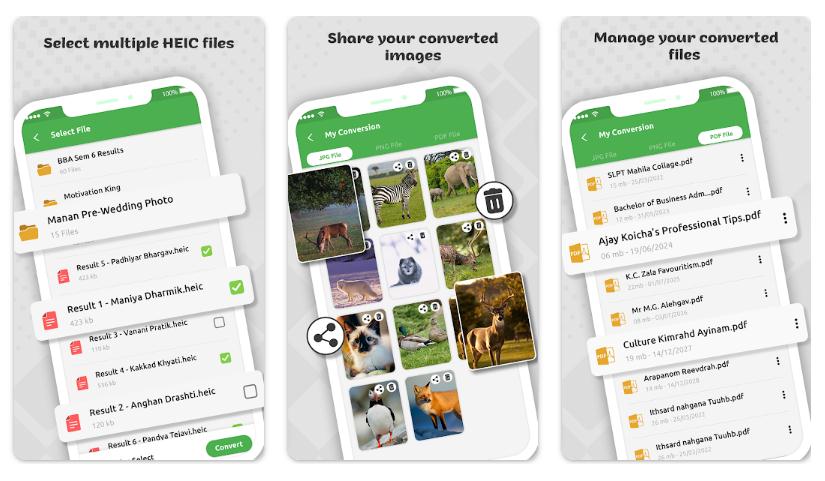









 Subscribe Now & Never Miss The Latest Tech Updates!
Subscribe Now & Never Miss The Latest Tech Updates!