There could be some applications on your computer that you just don’t need. They sit there and take up unnecessary storage space. Here, the wise move is to get rid of them and not just because they eat up disk space but some of these could also be dangerous later on.
In this post, we are going to talk about some of the best Windows bloatware removers. But before that lets understand what bloatware on Windows 10 is and why you should remove it.
What is Bloatware In Windows and Why Should You Remove It?
In simple terms, bloatware consists of those unwanted applications that are of no to minimal use and that take up a significant amount of storage on your Windows PC. These include expired software trials, unused applications, and even potentially harmful adware.
It is important that you scan your PC for bloatware from time to time so that first you can free up significant storage space. Also, by removing bloatware from your computer, you can prevent yourself from stumbling upon malicious adware that might further make you vulnerable to malware.
Writer’s Tip – Up Your PC Optimization Game and Safeguard Privacy
Bloatware or potentially unwanted programs are known to take up precious storage space as well as hamper computer performance. Also, some bloatware may also bring along spyware that may compromise your privacy. In such an event you can use an optimization tool like Advanced System Optimizer which is one of the best optimizers for Windows computers.
Why Use Advanced System Optimizer?
- Collective set of optimization features that help enhance the computer’s performance and speed.
- Privacy and security tools with which you can identify and remove trojans, spyware, adware, and other threats.
- Uninstall unwanted programs from the computer completely.
To dive deeper into these features, you can check out our review of Advanced System Optimizer.
6 Best Bloatware Removal Tools for Windows
1. Windows10Debloater
Next up we have Windows 10Debloater which is a free-to-use utility to remove bloatware from your Windows 10 or 11 PC. It uses Powershell scripts to get rid of bloatware or unwanted applications from your PC. Since these are automated scripts, the Windows bloatware remover performs all the necessary actions.
Notable Features
- Simple graphical user interface.
- Remove all bloatware or choose the apps that you want to remove.
- Perform other tasks like unpin files from the start menu, disable telemetry, or even remove OneDrive.
- Revert registry changes if anything goes wrong.
2. BloatBox
It is one of the renowned bloatware removal tools that enlists Windows bloatware and then lets you remove it. It is capable of removing even those application that come preinstalled on Windows 10 and 11. It can be installed from Github repository and, since it also has a portable version, you can run it on another PC without having the need to install it.
Notable Features
- Remove inbuilt apps.
- Remove pre-installed apps.
- Block firewall and telemetry.
- Uninstall OneDrive.
3. AVG TuneUp
No matter what kind of bloatware you have on your Windows 11/10 PC – old toolbars, unnecessary programs, trial versions or even software that comes preinstalled on your Windows PC, AVG TuneUp is capable of removing all of these items in a snap. AVG is also the maker of AVG AntiVirus which is one of the best virus removal utilities.
Notable Features
- Uninstall software you don’t need.
- Automatic 24/7 maintenance.
- Speed up PC.
- Update applications automatically.
4. Bloatware Removal Utility
It is an open-source utility that can get rid of bloatware and unwanted applications that your Microsoft Windows comes shipped with. It is advisable that you carefully review the applications enlisted for uninstallation as you might get rid of important Microsoft applications.
Notable Features
- Select multiple bloatware that you want to remove.
- Show/ hide console.
- Command line and Powershell usage.
- Easy to use.
Download Bloatware Removal Utility
5. Avast Cleanup
It is one of the top-rated bloatware removal tools for Windows that helps you get rid of forgotten programs, junk, and other unwanted files that just take up unwanted storage space on your computer. Not only does this tool remove bloatware from your computer, but it also helps boost your computer’s performance.
Notable Features
- Scan, identify, and uninstall bloatware from your PC and free up space.
- Remove bloatware from the background and preserve battery, CPU, and RAM.
- Know how much space you will be able to restore after removing bloatware.
- Update apps and programs to steer clear of security vulnerabilities.
Download Avast Cleanup
6. O&O ShutUp 10++
If you don’t want to pass on data to Microsoft related applications, you can use O&O ShutUp 10++. While this is not a direct way to remove bloatware from your computer but it lets you disable functions of Windows that you think interfere with your privacy. The best part about this software is that it is a free of cost application.
Notable Features
- Adapts to your security settings and protects your privacy.
- Disable Microsoft Office telemetry.
- Control location services.
- Portable version available.
Download O&O ShutUp 10++
Wrapping Up
While most bloatware isn’t dangerous, it can slow down your PC and yes, some of them do bring along adware that could put your privacy in jeopardy. So, these are some of the best Windows 11/10 bloatware remover tools. Do give these a try and let us know which of them helped you the most. For more such content, keep reading WeTheGeek. You can also find us on Facebook, Twitter, YouTube, Instagram, Flipboard, and Pinterest.



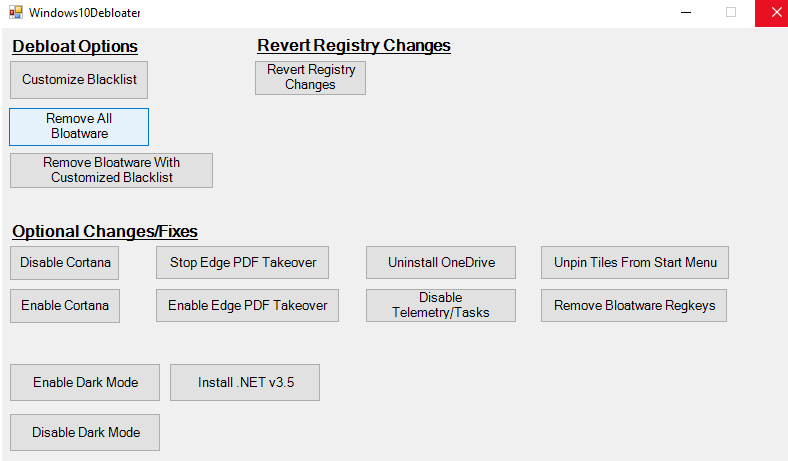







 Subscribe Now & Never Miss The Latest Tech Updates!
Subscribe Now & Never Miss The Latest Tech Updates!