Hey there, fellow iPhone and iPad users! Are you tired of the same old typing experience on your device? Let’s face it, the default keyboard on your device can be a bit boring and limited. It’s time to switch things up and discover some amazing keyboard apps that will not only make typing easier but also more fun and efficient.
Well, fear not, because we have some great news for you. In this article, we are going to introduce you to the 8 best keyboard apps for iPhone and iPad that will revolutionize the way you type.
How To Add a Third-Party Keyboard on Your iPhone & iPad
Here’s a quick guide on installing a third-party keyboard on your iPhone and check out some of the best keyboard apps available.
Step 1: Open Settings on your iPhone > General > Keyboard.
Step 2: Now tap on Keyboards from the top.
Step 3: Click on Add New Keyboard
Step 4: To locate the keyboard app that you have recently installed, simply enter the name of the app in the search bar.
Step 5: Once you have located the keyboard app, activating it on your iPhone is as simple as tapping on it.
Having learned how to add and use a third-party keyboard, it’s time to explore some of the best iPhone and iPad keyboard apps that are worth giving a shot at!
8 Best Keyboard Apps for iPhone & iPad
Are you tired of the limited features and emojis available on the default keyboard of your iPhone? Well, the good news is that you can now access a plethora of features like spell-checking, gesture typing, GIF search, and more with third-party keyboards. These keyboards also come with a wide range of themes, fonts, and customization options to make your typing experience more personalized.
1. Gboard
Gboard by Google is the only keyboard you need if you want one with a modern, extremely useful user interface. The outstanding features this app offers include emojis, glide typing, GIFs, stickers, and many more. Additionally, it supports a wide range of languages to accommodate users from all over the world. With Google search integration, Gboard allows you to easily find news stories, scores from sports, and other info to share, making you a typing pro in no time.
Read Also: Gboard Keeps Stopping On Android? Here’s How To Fix
2. Microsoft Swiftkey
While SwiftKey may not have Google search integration like Gboard, it makes up for it with a refined user interface for searching emojis and GIFs. Its standout feature, however, is its gesture typing, which allows you to type by swiping your finger across the keyboard. This keyboard app is also highly intuitive and learns your writing style, making your typing experience more personalized and efficient. This keyboard software gives you many possibilities to change the look and feel of your typing experience, with over 200 themes to select from and the possibility to design your theme.
Read Also: How To Resize & Crop GIFs Without Losing Animation
3. Grammarly Keyboard
Say goodbye to basic grammatical errors and start typing with confidence using the Grammarly Keyboard. This intelligent keyboard app features a smart grammar inspector that quickly identifies and corrects mistakes in your writing. With advanced vocabulary upgrades and punctuation correction, you can take your typing game to the next level. One of the best features of this keyboard is that it notifies you when it autocorrects, allowing you to learn from your mistakes and avoid making them in the future.
Read Also: 6 Best Free Writing Apps for Everyone
4. GIF Keyboard
Add some flair to your text messages with the amazing GIF Keyboard for your iPhone, and iPad. In today’s visually-driven world, GIFs are an entertaining way to convey your message in a fun and engaging way. This keyboard app doubles as a GIF maker, allowing you to create custom video clips directly from the keyboard. Additionally, you can turn your favorite GIFs and stickers into shareable bundles by converting your GIFs into stickers.
5. Font App
Make a statement on social media and other platforms with unique fonts that reflect your mood using this amazing fonts app. With a wide variety of keyboard themes available, you can truly personalize your typing experience. One of the standout features of this keyboard is its clean and elegant user interface, making it easy to use. Get ready to elevate your typing game and make a lasting impression with the coolest fonts and themes.
6. WordBoard – Phrase Keyboard
Introducing an iOS keyboard that is designed to make typing effortless for you. This keyboard allows you to customize and program keys to control input and save time typing. You can easily save frequently used phrases, templates, and snippets, allowing you to quickly insert them as needed. Additionally, the keyboard allows you to arrange shortcuts and immediate responses into readily available folders, making it easier for you to stay on top of your messaging game.
Read Also: 10 Best Note-taking Apps for Android & iPhone
7. Typewise Keyboard
Typewise offers a fresh take on the traditional keyboard layout with its unique hexagonal-shaped keys. The app claims that this shape provides better accuracy and a more comfortable typing experience. In addition, it offers dark mode support, swipe gestures, and allows users to customize the autocorrect function. If you’re looking for a new and innovative way to type on your iPhone or iPad, Typewise is worth checking out.
8. Fleksy
Fleksy is a unique keyboard app that provides a fun and interactive way to type on your iPhone or iPad. With over 50 themes to choose from, you can customize your keyboard and make it truly your own. While some of the themes come at a cost, many are available for free. Additionally, the app comes equipped with over 800 emojis and an integrated GIF search engine, making it easy to express yourself in all sorts of ways. The app also offers a range of powerful extensions to further customize your typing experience.
Read Also: Best Apps for Creating GIFs on iPhone for Free
8 Best Keyboard Apps for iPhone and iPad to Elevate Your Typing Skills
So there you have it, the 8 best keyboard apps for iPhone and iPad in 2023. Each app has its unique features and design, so it’s up to you to choose which one best fits your needs and preferences. Say goodbye to the default keyboard and hello to a more personalized and efficient typing experience.
And for more such listicles, troubleshooting guides, and tips & tricks related to Windows, Android, iOS, and macOS, follow us on Facebook, Instagram, Twitter, YouTube, and Pinterest.
Next Read:


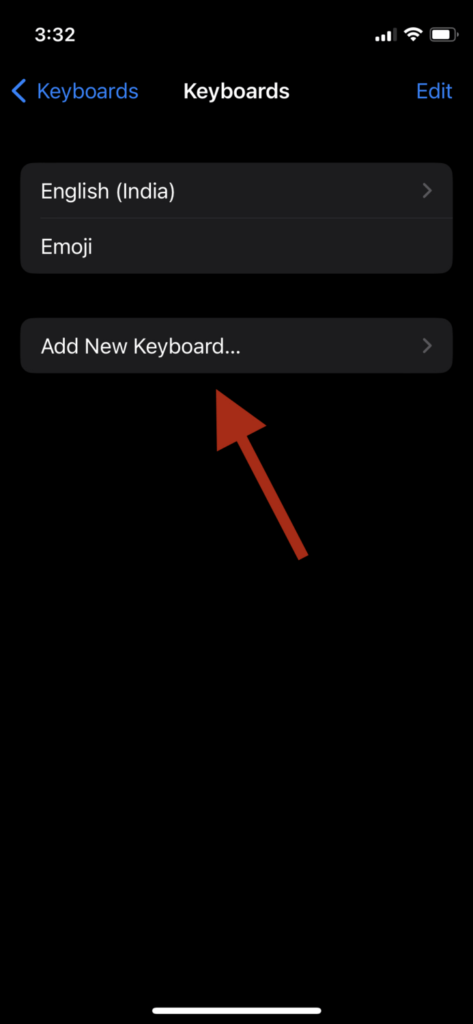





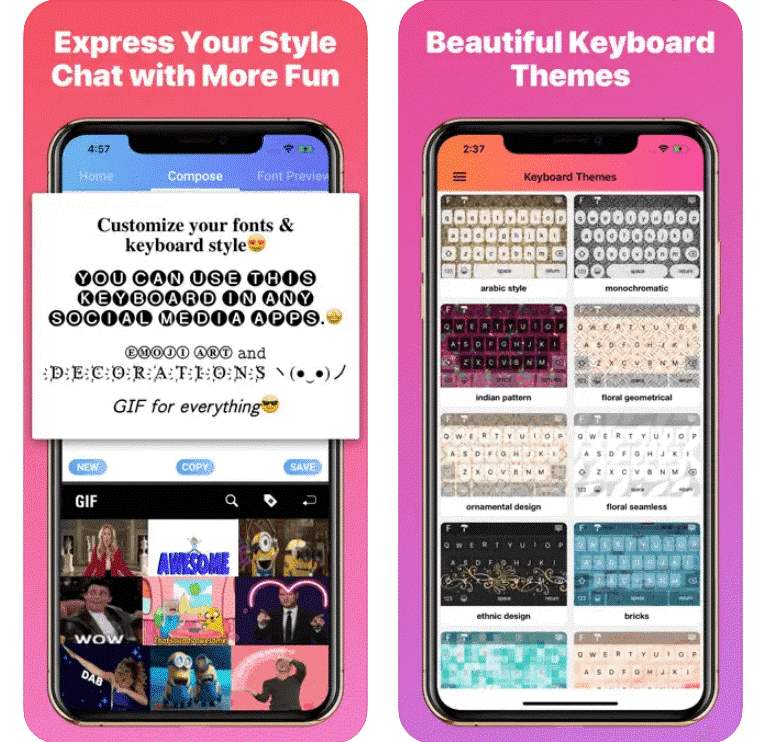

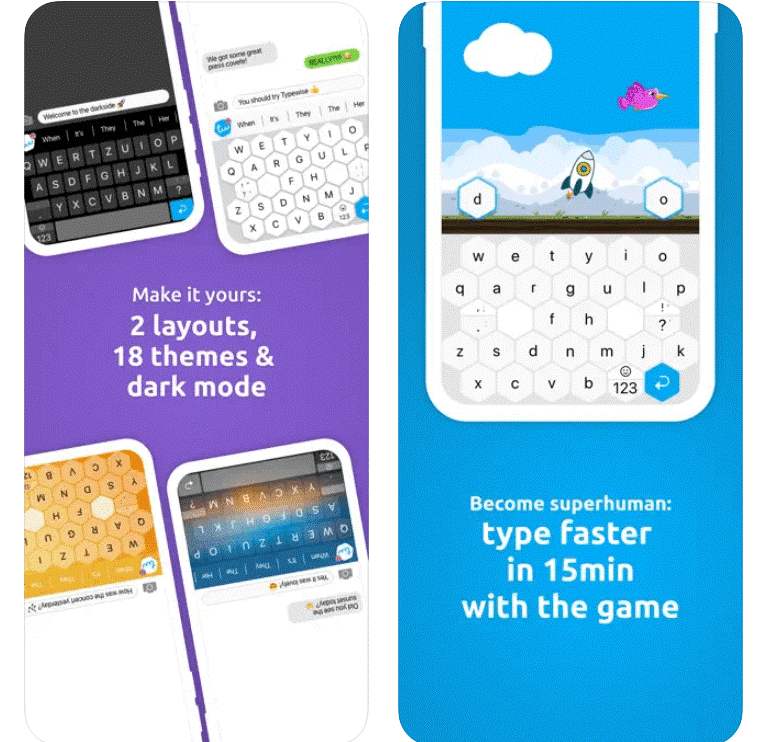
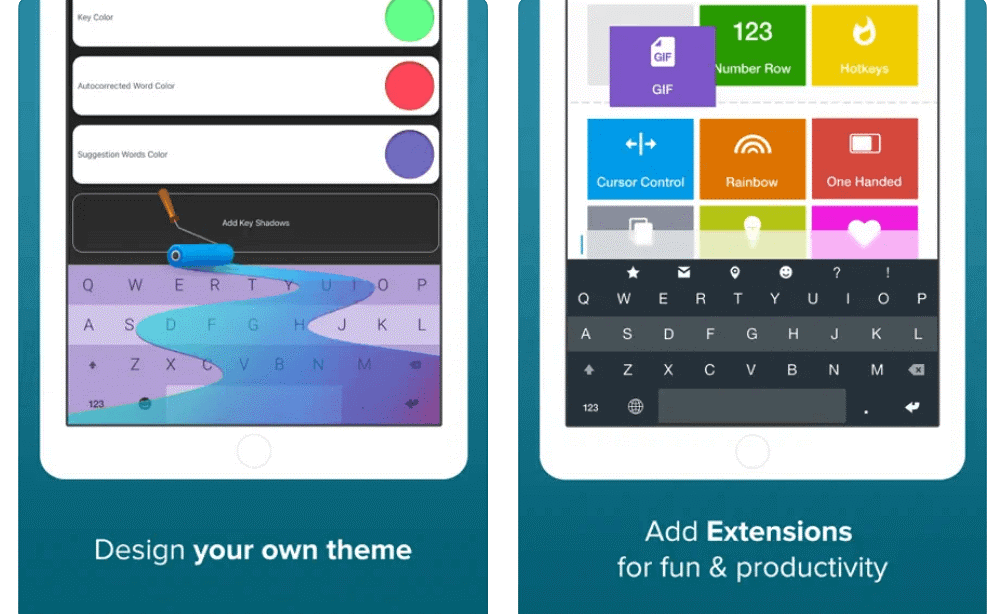

 Subscribe Now & Never Miss The Latest Tech Updates!
Subscribe Now & Never Miss The Latest Tech Updates!