We all spend too much time scrolling through social media apps like Facebook, Instagram, Twitter and TikTok. All those hours add up, taking away time we could use for more productive activities. Excessive social media usage has also been linked to issues like anxiety, depression, and poor sleep. The good news is there are apps that can help you track and limit your social media time to regain control.
These apps work by monitoring your iPhone or Android device’s app usage and providing reports on how much time you spend in different apps. The best ones also allow you to set daily time limits for social apps and block them after you hit your limit. Some even have website blocking features to prevent internet distractions. In this article, we have listed the best social media limiting apps that you can put to best use.
With the data from these apps, you can be more mindful of your social media habits and make cuts where needed. This makes it easier to strike a healthier balance.
Let’s dive in!
How These App Time Trackers Works?
Utility Makers are deeply concerned about users’ wellbeing and don’t want them to drip into the black hole of social media. Now, you might be wondering how these apps help? Well, these applications help you focus on your work & personal life by eliminating the internet and virtual distractions. Whenever you want to concentrate on something important or gain productivity, you can schedule focus time.
During this time, all social media apps & unwanted notifications will automatically be blocked. Additionally, you can keep a check on app time usage by setting a reminder for the same. Whenever you exceed the set time limit, the smartphone trackers alert you by sending constant notifications.
Hence controlling your online behaviour, is now easier than ever before with these best apps that limit Social Media use.
How Do I Monitor App Usage? Meet These Top 10+ Apps That Limit Social Media Usage.
To simplify your work and help you break smartphone addiction effectively & quickly, here is the list of top social media blocker apps to help you limit social network & overall phone usage:
10 Best Apps To Track and Limit Social Media Time and Usage (2024 Edition)
Now that you know how these App Usage Trackers work let’s take a look at their feature set, advantages & disadvantages. Here’s how to limit social media use on Android and iPhone:
1. Social Fever: App Time Tracker
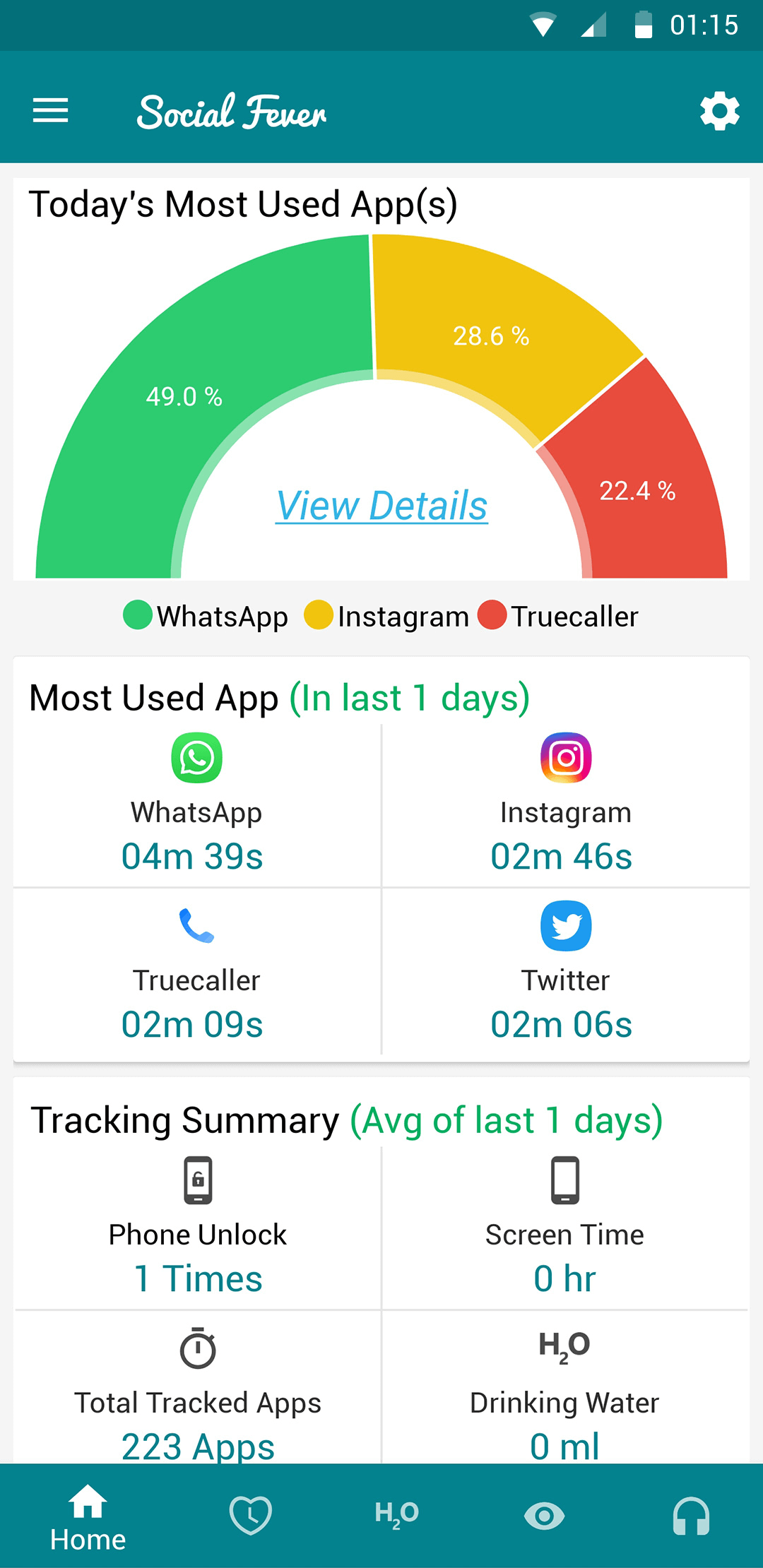
It is a marvelous Android app that helps users to track and limit their Social media & smartphone usage with a few taps. The application is designed with advanced algorithms to help you manage your time wisely and connect with real life in the best way possible. It’s a phone tracker packed with actionable features to combat digital addiction. With this accurate social media tracker, get a detailed phone and application usage summary.
Features: Social Fever: App Time Tracker
- Brilliant smartphone tracker with intuitive UI.
- Works with the latest Android OS.
- Can inform you about the phone lock and unlock numbers.
- You can set your interest to balance your digital & real-life with this social media monitoring app.
- Set goals to track app usage & become a Smartphone user.
- Get detailed info about your app usage.
- Keep a check on your Ear & Eye health by receiving frequent reminders to have a break while listening to music & watching the screen.
- Well-designed screen tracker that ensures you use your phone for a limited duration & instead spend your valuable time embracing hobbies.
- Water reminders to stay hydrated.
Pros
- Doesn’t occupy many phone resources.
- This social media tracking app works in the background.
- Doesn’t let you miss out on your real-life goals.
- Get accurate info on the number of unlocking times.
- Alerts every time your set app usage duration exceeds.
Cons
- None as such for a free Social media & app usage tracker.
2. Cleverest (Android, iOS)
Cleverest is a productivity app that helps you stay focused and manage your social media habits. It tracks your app usage across iPhone and Android devices, providing detailed reports and analytics so you can understand exactly how you’re spending your time. With customizable blocking features, you can set daily limits on distracting apps and websites to prevent overuse.
Features: Cleverest
- Detailed app usage tracking and reporting.
- Customizable app/website blocking schedules.
- Daily usage limit settings for apps.
- Cross-platform sync between devices.
- Lockout mode to prevent app access during blocked times.
Pros
- Helps reduce distractions and procrastination.
- Customizable to fit your productivity needs.
- Cross-platform compatibility.
Cons
- Can’t block all apps/websites on some devices.
- Setup process may be time-consuming initially.
3. YourHour (Android)
Thinking of how to limit social media use on Android? We’ve got you covered. YourHour is an Android app designed to help you regain control of your time by monitoring and limiting your smartphone usage. With detailed tracking, you can easily see how many hours you’re spending on different apps each day. Customizable blocking allows you to set time limits for distracting apps and lock yourself out after your allotted time expires.
Features: YourHour Screen Time Control App
- Customizable app time limits and blocking.
- Strict blocking mode with no bypass.
- Usage insights and weekly reports.
- No internet permissions required for privacy.
Pros
- Boosts productivity by reducing distractions.
- Respects privacy with no internet permissions.
- Simple and intuitive interface.
- Available in more than 25+ languages.
Cons
- No cross-device sync capabilities.
- Some apps may try to bypass blocks.
2. Offtime
Offtime is an easy-to-use social media tracker application that helps you balance your digital device usage app right at your fingertips. The app effortlessly works to limit social media time on your smartphone & tablet in real-time and schedule timeouts to help you manage your busy schedules. Let’s scour the features of Offtime, one of the best social media monitoring apps:
Features: Offtime
- Tracks and compares your device usage to help you improve.
- Enables you to set personal device usage goals.
- Use the app alone or ask people to join you to OFFTIMEs.
- It provides you with daily feedback and an overview of your smartphone usage.
- This social media tracking app syncs across all devices.
Pros
- Choose Modes for better efficiency: Work, Family or Me Time
- Wake-up calls to curb your habits.
- Significantly reduce digital addiction.
Cons
- Issues while editing profiles or saving changes.
- Frequent updates annoy users.
- Most of the features are available with PRO.
4. StayFree
A perfect blend of screen time & app usage tracker, StayFree is an excellent utility for self-control and enhancing productivity. The Social media blocker works best to help you focus on important things by restricting the usage of your favorite apps. It gives time reports & statistics on your usage history so that you can improve your performance from day to day.
Features: StayFree
- View charts & stats of your app usage history.
- Sends quick notifications for overuse.
- Customize the app usage tracker with five beautiful themes.
- A Widget for tracking Social media time is available.
- Temporarily blocks Social media & your other favorite Android applications.
- Displays inspiring & motivational quotes to enhance productivity and live to the fullest in real life.
Pros
- One of the highest-rated apps to beat smartphone addiction.
- The social media tracker has an easy-to-use & modern UI.
- Well-known for its accurate usage stats.
Cons
- Have to grant a lot of permissions to work properly.
5. Stay Focused
Stay Focused is an excellent social media monitoring app that offers a perfect blend of features, including an app/website blocker, app usage tracker, self-control booster, keywords blocker, screen time, smart productivity booster & much more. It offers a perfect blend of features to beat smartphone addiction without much effort. Let’s see what makes it the best app to limit and track Social media time.”
Features: Stay Focused
- Tracks daily time spent while using your favorite apps.
- Block apps & websites at particular time intervals.
- Offers multiple modes for weak self-control.
- Keeps track of time spent on websites as well.
- Set limits on your overall phone usage & screen time.
- Allows you to block certain keywords as well to make your device kid-proof.
- The app usage tracker even features a dedicated locker to block apps temporarily.
Pros
- Best app & website blocker.
- Blocks email notifications temporarily.
- A useful app to beat phone addiction.
Cons
- Most of the features are available with a premium version.
- Annoying ad popups.
6. Freedom
Freedom, as the name entails, helps you fight against Social Media & Smartphone addiction. Used by Millions of people from all around the world, Freedom is one of the best apps to track and limit Social media usage on iPhone & Android. It has a fantastic set of features to combat Nomophobia. Let’s take a look at what all the app usage tracker has to offer:
Features: Freedom
- It helps you focus & improve productivity by blocking an unlimited number of distracting apps & websites such as YouTube, ESPN and Facebook.
- The Social media blocker app allows you to block the internet with a single tap.
- Allows you to create an exclusion list to keep certain websites from the blocked list.
- This Social Media Time Tracker app creates a vast number of modified blocklists for all your requirements.
- Schedule Freedom to run at specific days & times.
- Convenient social media blocker app for novice & pro users.
Pros
- Excellent app to limit Social media usage while working from home.
- Actionable features to control phone addiction.
- Custom blocklists.
- Syncing across all your devices.
Cons
- Has certain issues with low-end devices.
7. Flipd
Wondering how to limit social media use accurately in a few taps? Use – Flipd, one of the most popular and intuitive apps, provides a hassle-free way to track & limit social media time on both iPhone and Android. To maintain digital detox, Flipd helps in hiding social media apps & focus on your work. Let’s take a look at the features of Flipd to know what it can do:
Features: Flipd
- Offers a dedicated locker to hide diverting apps.
- You can schedule reminders whenever you want no distraction.
- Monthly challenges within the Flipd community to enhance focus & overall productivity.
- Features to set goals for enhancing Focus, Sleep Time, Study & Work.
- Tracks the usage time and the time you didn’t use the app. Check the time which you save to motivate yourself.
- Attending classes or working at home, get reminders to Flip off to save yourself from distraction.
Pros
- Hides Social media apps to focus better on work.
- Significantly increases productivity & tracks daily goals.
- Lots of features are available with a free trial version.
Cons
- Poor support assistance.
- Sometimes you may face issues upgrading to a premium version.
8. SPACE
Formerly known as BreakFree, SPACE is an outstanding app to track and limit social media usage for iPhone and Android. This social media blocker app is quite popular & has been downloaded by over Millions of users from all around the globe. Let’s take a closer look at the features of Space:
Features: SPACE
- You can customize the app usage tracker according to your phone usage habits & preferences.
- It provides you with the opportunity to set & define your goals regarding your phone.
- It tracks your phone usage behaviour and shows you the progress that you have made within 2 months.
- It also sends non-intrusive notifications to intrude when your screen time bypasses the limit & alerts you to stay focused.
Pros
- Beautiful UI.
- Helps you understand your current hobbies.
- Lets you know what ‘type’ of phone user you are.
- Unlock top tips to achieve digital balance.
Cons
- Uses a significant amount of RAM.
- Sometimes crashes abruptly.
9. QualityTime
It’s a fun, visually engaging and easy-to-use app to limit Social media usage. It offers real-time reports on how much time you’ve spent on your smartphone & Social media apps. QualityTime, an app usage tracker, features an actionable set of tools to curb your addictions and set your time restrictions in the form of Alerts, Take A Break & Scheduled Breaks.
Features: QualityTime
- Create multiple QualityTime profiles to customize the way you wish to unplug from the digital world.
- The social media blocker app works effortlessly well to get rid of annoying notifications, applications & reject phone calls too.
- The app usage tracker allows you to auto-reply text messages when you are busy with your family.
- View & manage your timeline activities from morning to night.
Pros
- Has a built-in Social media time tracker widget.
- Real-time smartphone usage reports.
- Accurate & reliable app to limit Social media time.
Cons
- Asks for lots of permissions to work properly.
- New update has a few bugs.
- Glitches while registering for the app usage tracker.
10. Digital Detox (Android)
Completely hooked with exciting mobile games? Can’t stop scrolling your Instagram feed? Well, install the Digital Detox, a fantastic social media blocker that lives up to its name. It provides tools to block apps, disable internet access, and track your smartphone usage habits. The goal is to increase productivity, reduce anxiety, and find more balance by limiting time spent on your device.
Features: Digital Detox
- Detox from heavy usage & stop procrastinating work.
- Get frequent reminders to take a break from using apps.
- Simple yet effective app to limit social media time.
- Plain UI with easy to understand functions, best for novice users who want a simple phone tracker to manage their app usage time.
Pros
- Monitors overall phone usage progress.
- Shows digital footprint & screen time duration.
- Excellent app usage tracker to detoxify life.
Cons
- This Social Media time tracker app has an old UI.
- Requires lots of permissions to work properly.
Alternatively, you can consider any of the above options to combat smartphone & social media addiction. So, what are you waiting for? Start your digital detox journey using Social Fever (recommended solution) or any other apps that limit social media time on your iPhone & Android and get through with it!
How Do I Monitor App Usage? Meet These Top 10+ Apps That Limit Social Media Usage
To simplify your work and help you break smartphone addiction effectively & quickly, here is the list of top social media blocker apps to help you limit social network & overall phone usage:
| Best Apps To Limit Social Media Use (2021) | Product Highlights | How To Use It? | Availability |
|---|---|---|---|
| Social Fever: App Time Tracker | Features to keep a check on your Eye & Ear health, Water Reminders | Tap on Track Goals icon > Add the app you want to track & limit & that’s all | Download Social Fever: App Time Tracker On Android |
| Cleverest | Lets you keep track of your progress via detailed statistics | Select a category you would like to focus on (social, relax, work). Feed avatar with time. | Download Clvereset on Android and iPhone. |
| YourHour | Accurately logs how many times you pick up your phone & other minor details | Accurately logs how many times you pick up your phone & other minor details | Download YourHour on Android. |
| StayFree | Keep a check on daily & monthly app usage with Pie chart graphs | Long tap apps you want to block temporarily > Explore their usage count & other detailed statistics | Download StayFree On Android |
| Stay Focused | Get anti-social with an excellent set of features to block app, website, keywords & the internet | Tap on any of the options – Block apps, Sites, Keywords, Screen Time to start tracking, blocking & management | Download Stay Focused On Android |
| Freedom | Best Paid & Free app available to track & limit Social media usage on both Android & iPhone | Tap on New Session > Enable app blocking > add distracting websites | Download Freedom On Android & iPhone |
| Flipd | Simplest & most effective distraction blocker that prevents you from getting off digital tasks & focus on what matters | Tap on Get Started > Tap on Class or Unplug for enhancing productivity or detaching yourself from virtual world > Alter settings for tracking Focus, Sleep & more | Download Flipd On Android & iPhone |
| SPACE | Notification blocker & screen dimming to curb your smartphone usage | Tap on Focus button to set goals that are important to accomplish > Head toward Progress to manage & track phone usage | Download SPACE On Android & iPhone |
| QualityTime | Bocks notifications, reject incoming calls with auto-reply text messages when you are spending quality time | Sign up to register > Set app usage time tracking settings > Spend quality time with family | Download QualityTime On Android |
| Digital Detox | Set your own rules to track app usage, plan digital detox & take timely breaks | Tap on (+) icon to add apps you want to detox from > Set notification blocking rules & other parameters for better tracking | Download AppDetox On Android |
Frequently Asked Questions | More About How To Limit Social Media Use (2024)
Q1. How can I control my social media usage?
There are a couple of ways to tame your social media usage. Check out the list of workarounds shared below:
- Keeps your favorite apps out of sight, so they’re out of mind.
- Take the help of the best social media tracker apps to limit your overall usage.
- Invest time in your favorite off-screen activity or hobby.
- Leave your phone outside when you take a nap.
- Spend quality time with your friends and family.
Q2. Why should you limit social media use?
You should limit your social media use because excessive usage can negatively impact your mental health, focus, sleep quality, and overall well-being. Studies link too much social media to increased rates of anxiety, depression, and poor self-esteem from unhealthy social comparisons. The constant distractions and blue light from devices make it difficult to stay productive and get quality sleep.
Limiting use helps reduce these issues while allowing you to be more present in the real world instead of absorbed in curated online highlights. Being intentional about scaling back social media habits creates space for other enriching activities and promotes a healthier overall lifestyle balance.
Q3. How Can I Track My Social Media Usage?
One of the most recommended apps to track & limit Social Media and overall smartphone usage is Social Fever. The application helps you beat cell phone addiction by monitoring app usage, screen time and allocating your precious time on activities that can help you reconnect with reality. Watch this quick video tutorial to learn all the benefits of using Social Fever!
Q4. How Can I Check Social Media Usage On iPhone Without Any Third-Party App?
If you don’t want to install any additional Social Media Tracker apps on your iPhone device, there’s a way to check your screen time and app usage through built-in settings. You just need to explore them, by following the path: Settings > Screen Time > tap on See All Activity under the graph. From here, you can check the time spent on each app you’ve used. Additionally, you can set limits for most used iPhone applications without any hassles.
Q5. How Long Should You Look At Your Phone?
There’s a popular 20-20-20 rule that most of the experts recommend if someone wants to adopt a healthier screen time and avoid eye strain. You have to move away from the screen every 20 minutes by looking at something that’s 20 feet away during 20 seconds.













 Subscribe Now & Never Miss The Latest Tech Updates!
Subscribe Now & Never Miss The Latest Tech Updates!
mariya jonsan
Social Fever is the best highly recommended as i am using it and easily track and limit my social media usages.Refugio Stroer
Being a prop participant has many benefits – most notably that you get paid to play poker. There are a whole range of rules, beginning with basic rules, scoring guidelines and so on.Dwight Schlett
Online gaming lovers likewise delight in playing slots. All cards with numbers on them deserve the exact same value as shown on the card. The best thing about online poker is the tournaments.Dharti Bandhani
Nice i really enjoyed reading your blogs. Keep on posting. Thanks