One of the most important inventions in the world of the internet is the Search Engine, which helps you find the information you are looking for and display the relevant web pages, which are relevant. This saves time and effort to visit every page and check for the required data manually. Moving one step further, these search engines have inculcated a new feature of a smart box, which automatically displays interactive questions and answers, which can be altered with a click or two. This includes Weather, Currency Conversions, Distances, Flight Schedules, Maps, etc.
Most of you would guess that I am talking about Google Search Engine as it is the most popular and widely used Search Engine in the world. Also, it has many features inculcated into its search engine and its Chrome browser, making it very convenient to use. However, despite all what Google has offered to its users, there are a few shortcomings, which are not Search Engine widely discussed like:
- Google Search Engine does not provide consistent results on the same query in two different computers.
- It stores data about your searches in the past along with browsing history and displays the result, which it calculates to be the best response to the users’ query.
- Google Search Engine uses AI and a series of complex Algorithms to personalize simple and accurate results.
My search for a Google alternative search engine led me to DuckDuckGo, which is the best privacy-focused search engine as it collects no information and does not personalize results based on your previous history.
1. Find Alternatives to apps
If you are bored of using an app for years now or are facing issues with limited functionality of an app, then you can easily find an alternative of that app using DuckDuckGo search engine. Type Alternative to and the App name, and you will find the results highlighting apps similar to your app. This list will be displayed as a ribbon filled with square boxes below the search box and above the website results. Alternativeto.net powers this feature, and it aims to quicken the results without having to read the web pages one by one. The below images display alternatives to Excel results.
2. Shorten and expand links
You must have been receiving short links which are shortened forms of more extensive links. This is done to make sharing and posting of any link any easy task. DuckDuckGo search engine allows the user to check the short link and reveal the actual web page before opening it. It also allows the users to shorten links, which can be used to share with others. This is a unique feature because shortening of links is a paid service offered by many such as Bit.ly.
I have tried to expand and shorten a link – https://wethegeek.com/technologies-that-can-create-future-disruption/
The shorter version of this link from bit.ly is bit.ly/tech_disruptive, which can be used with the expand command as expand https://bit.ly/tech_disruptivein the search box and the original website link will be displayed.
If you want to shorten your link, you can do that too by typing shorten, and the complete address of the website and DuckDuckGo will shorten it for you using https://is.gd/. I will shorten the same link mentioned in the above example by typing it in the search box, and the word shortens before it.
shorten https://wethegeek.com/technologies-that-can-create-future-disruption/
The new short link for the same website is https://is.gd/zV4jZl.
You can try both the shortened link and they will lead you to the same original website.
Also Read: How to configure DuckDuckGo search engine on Safari browser on iPhone
3. Generate passwords
DuckDuckGo has a built-in password creator, which can create an average strength password with just a hit on the enter key. The command to get a strong password is to type Password n, where n denotes any number. For example, I tried typing Password 11, for an 11 character password and this is what I got. Every time I hit the enter key, I got a new password generated.
However, if you do not want some random alphanumeric characters to be your password as it would be difficult to remember, then you can try to use an alternative of using XKCD password. This style of the password has become very popular and includes four common words, which can be remembered easily, but due to no connection between them, cannot be cracked. Type Random Passphrase in the search box, and you will get a password. Hit the enter key again, if you don’t like the first one.
4. Stopwatch & Timer
Although we have smartphones and probably smartwatches with us all the time and would never require to use this feature in DuckDuckGo browser, however, it is good to know that this search engine has a stopwatch and timer embedded in itself. A timer lets you set a time on a new tab, and you can continue working on your tasks. As the time completes, you will hear a small beep informing that the pre-set time has now elapsed. This feature is also available in Google Chrome.
A Stopwatch measures the time when initiated and can be stopped by the user. The stopwatch built-in DuckDuckGo also measures laps along with the time. To use these features. Type Timer or Stopwatch in the search box.
5. Change the case of the sentence
If you have written something and want to change the case to upper, lower or title, then you don’t have to do it manually, DuckDuckGo search engine will do it for you. Just type uppercase, lowercase or title case with your sentence and hit the enter key.
6. Rhyming words
If you want quick rhyming words for a particular word, then you can type Rhymes with ***, and you will get a bunch of rhyming words. I tried to find words that rhyme with Systweak and got the following result:
Also Read: How to get Google out of your life with DuckDuckGo?
7. Calendar
If you want to check the current calendar, then you can type “Calendar April 2020” in the search box, and you will get the current calendar displayed. However, if you want to take a path down the history lane try typing “Calendar July 1776,” and you will come to know that 4th July was a Thursday. You can only go back a thousand years till 1st January 1000 AD.
8. Loan calculator
If you wish to calculate your Loan details like monthly installments, total interest, etc. then DuckDuckGo can help you with that, provided you know the details. You don’t have to search for your bank’s website or look for any other reliable website. The command to get the answer is a bit long as we have to input many details. The syntax looks like:
Loan $100000 at 5% with 10% down for 10 years.
You can copy the exact line and replace the numbers with your own. You cannot use this for official purposes, but it can help you to get a fair idea of what the interest could amount to be during a casual conversation. Of course, there would be other charges and hidden charges that would be added.
Also Read: How to browse anonymously with DuckDuckGo?
9. Instant Answers
Some many questions and tricks can be answered instantly. The list of the commands is endless. Here are a few examples of Anagram and Figlet. There are many others you can try and if you find some, do mention in the comments section below.
Do you finally agree that DuckDuckGo is better than Google?
If you are beginning to like DuckDuckGo but do not want to change your search engine, then there is a solution to use both. You can either open the DuckDuckGo website or add an extension on your browser. This will display the instant answers from DuckDuckGo and the web results from your preferred search engine.
Do share your thoughts on DuckDuckGo in the comments section below and subscribe to our Facebook posts and YouTube Channel for incredible and new articles related to technology.










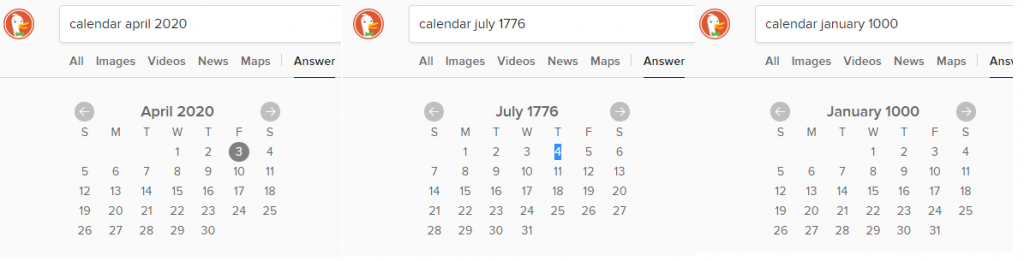



 Subscribe Now & Never Miss The Latest Tech Updates!
Subscribe Now & Never Miss The Latest Tech Updates!