Did you know that our computer cannot understand the Human English Language? All our instructions are converted into binary code before the CPU reads them and follows the process and then converts the response generated in the binary code into Human-readable language. The Binary code consists of only two alphabets, namely 0 and 1. That sounds confusing, but it has never been a concern to the processor until it had to read a date that could not be converted to the simple 0 and 1.
To resolve this issue, computer scientists decided to convert a given date into the number of seconds passed from a single common reference point, which was accepted as standard worldwide. When we provide a date to the computer, it converts it into seconds and then calculates how many seconds have been passed from the first second since the time began for the computers. That first second of time for computers is called Epoch Time.

Fun Fact.
If you convert Hello to Binary code, it would seem something like
Hello = 01001000 01100101 01101100 01101100 01101111.
What is Epoch Timestamp?
The Merriam-Webster dictionary defines “Epoch” as an instant of time or date selected as a point of reference. Wikipedia defines Epoch in computing as the date and time from which a computer measures system time.
Different operating systems have taken different time instances as their Epoch time. The reason for the difference is not known, but it would be clearly much simpler if a standard for Epoch time had been set. Here are a few examples of Epoch time instances commonly used:
| Operating System | Epoch Time initiated from | |
| 1 | The Real World | 00:00:00 UTC |
| 2 | Apple macOS | January 1, 1904 |
| 3 | Microsoft Windows | January 1, 1601 |
| 4 | Unix and Linux Systems | January 1, 1970 |
What is Unix Epoch Timestamp?
Unix Operating systems were the first one to introduce the concept of Epoch timestamp, and hence it has been often referred to as Unix Epoch Timestamp. The first Unix system was built in the 1960s by Dennis Ritchie and Ken Thompson, and the Unix Epoch Timestamp was set to 00:00:00 UTC January 1, 1970, as the “epoch” moment for Unix systems.
How to find Unix Epoch Timestamp?
For Unix users, a set of commands can easily help to identify the current time and the Unix Epoch Timestamp in seconds from January 1, 1970.
To find the current Unix Epoch timestamp, type the following in the terminal:
date “+%s”
To convert this Unix Epoch timestamp to human readable date, type this command:
date -r (epoch time)
To find out the date, in human-readable format:
date

How Effective Is Unix Epoch Timestamp and what is the Year 2038 Problem?
The developers of Unix Epoch Timestamp decided to assign a 32-bit signed integer value as it seemed quite large at that moment. But as we are moving with time, every second that passes increases the value of the Unix Epoch Timestamp. As it is a 32-bit integer value, it will reach the end of its capacity on 03:14:07, 19 January 2038. The next second after that will cause an overflow and the clocks reset to December 13, 1901.
This would create chaos for Unix users worldwide and disturb the functioning of Unix systems and create issues with software licenses, backup operations, and other errors. This is referred to as “Year 2038 Problem” which is similar to the Y2K issue that occurred in the Windows operating system when we entered the second millennium.
However, it is estimated that the 32-bit systems will no longer be used by the year 2038, and so this issue will not cause a major problem. But a concern still remains with some of the automobiles which have an embedded 32-bit Unix system in the Engine Control Unit. These cars are expected to work until the year 2038 only.
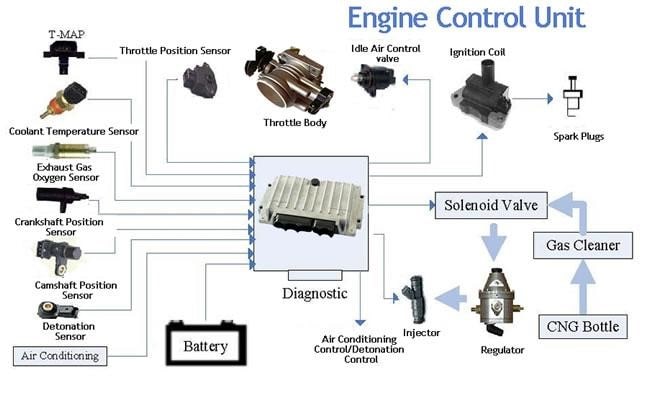
The resolution to 32-bit Unix Epoch Timestamp.
The new Unix systems developed have been assigned a 64-bit signed integer value to store Unix Epoch Timestamp, which means that the next issue to the time stamp resetting itself would occur after 14 billion years. Yes, that’s right, it is more than the estimated age of our Universe which is 13.8 billion years. Only the new 64- bit systems can handle the new Unix time and the older ones cannot be converted to 64-bit.
Can I get Epoch Time In Windows 10?
Microsoft follows a different Epoch Timestamp, but still, it is possible to get the Unix Epoch timestamp in Windows 10 by specifying the date and calculating the seconds hereafter. This can be achieved by typing a command in the PowerShell app in Windows 10. You can copy the command text from below:
PowerShell -command “(New-TimeSpan -Start (Get-Date “01/01/1970”) -End (Get-Date)).TotalSeconds”

Note: The date specified is the date of the Unix Epoch Timestamp which is 1st January 1970.
Are there free Online Epoch Time Convertors?

If you would rather use an online converter to convert the Unix Epoch timestamp to normal date, then there are a couple of websites that can be pretty useful to note:
This website offers free services to users and assists to convert the Epoch and Unix Time Stamps to a normal human-readable date. You need to enter the Epoch timestamp in the text box and click on the Timestamp to Human date button.
This website offers the current Epoch Time based on real-time, and you can observe the change in the number of seconds after every refresh of the webpage (F5). It also offers to convert any Unix Time Stamp to a human date. For example, I entered 2 followed by 9 zeros and the date turned out to be 13 years in the future.

Share your thoughts on Unix Epoch Timestamp.
The Unix Epoch Timestamp seemed a complicated concept before I researched it. I have shared all that I could muster from the internet and various other sources. Unix Epoch Timestamp is just a date set in seconds which acts as a starting point for most computers to calculate today’s date in seconds.
You can also find us on Facebook, Twitter, YouTube, Instagram, Flipboard, and Pinterest.


 Subscribe Now & Never Miss The Latest Tech Updates!
Subscribe Now & Never Miss The Latest Tech Updates!