When we think of exploring an unfamiliar destination, we typically think of directions, maps, triangulation and what not. To serve this purpose, from long time Google Maps is used, it’s the most popular and recommended app by travelers and holidaymakers.
But let us tell you about an app called Waze that gives Google Maps a tough competition. This app was an Israeli startup but in 2013, it was bought by Google. The app was so good that Google couldn’t resist its captivation.
The Challengers

We’ll be knowing about both Google Maps and Waze in detail. But before we proceed further let’s take a quick look on how they are different.
- Waze is an app made for drivers. It offers real-time traffic update contributed by actual humans and turn-by-turn navigation. Warns about traffic dangers such as an accident, road closure, things on the road, police and more. Plus, if you’re out of town need not to worry about speed limit, Waze will warn you if its exceeded right on the screen. An app exclusively designed to navigate by car.
- Google Maps is a complete mapping option, it gives extensive details like the traditional map. If you want to look inside a building, use StreetView or see the traffic update. Plus, give suggestions for restaurants, can share location and can even leave a review for the place you visited. It has everything you ever wants a mapping software to have. Google Maps is king of mapping apps.
Both Waze and Google Maps works almost alike but their approach to navigate traffic is what makes them stand apart. Waze is your driving companion, that lets you get some tunes without leaving the app by connecting to Spotify. You can customize the direction voice and can set driving mood by using the earned points.
Google Maps might be missing these unnecessary ‘fun’ features, but it doesn’t miss any detail even the minutest are covered by the app. It is the most organized and clutter free app. You can use it to travel to unknown destinations, easy to setup and it makes navigation easy. Waze doesn’t offer evaluations for walking, running,, cycling, or local transportation like Google Maps.
By far, we have got fair idea about both the apps now let’s discuss about some common features:
Directions & Warnings
Waze’s biggest selling point is its real-time traffic reports. Those part of Waze community can update routing details such as reporting an accident, road under maintenance, roadblocks and more. And relying on this data Waze will direct you to take or avoid the route.
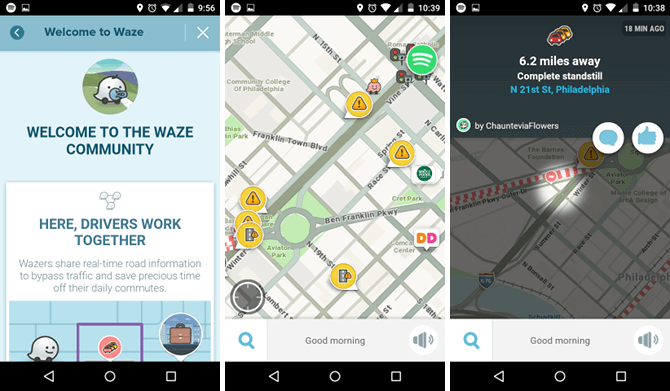
Google Maps, is no different it does the same however, Waze is more updated and it suggests even the shortest route as opposed to Google Maps that only shows paths using main roads. But due to this sometimes the driver may get stuck which is not the case when Google Maps is used.

Google Maps saves time but it doesn’t reroute, the only time when it will do so is when it finds a faster route. To switch to it, driver needs to manually tap on it to make the change.
Ease of use and Extra Features
One thing that I admire about Google Maps is that it allows to add more than one stops between the current location and final destination. Not only this you can also plan trips in advance by setting “Depart By” time or an “Arrive At” time. Both these features are useful when planning for long trips.
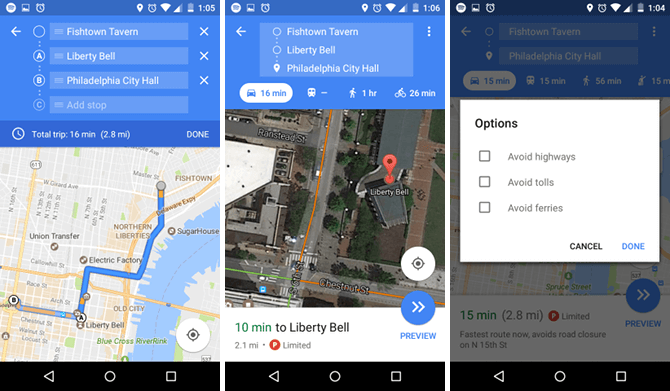
Apart from these you will also find other features that will let you view 3D view of buildings.
Waze on the other hand has more to offer when we talk about features. The most interesting feature is avoiding police. Waze user inform other uses about the locations of police, and asks them to control speed in case of overspeed.
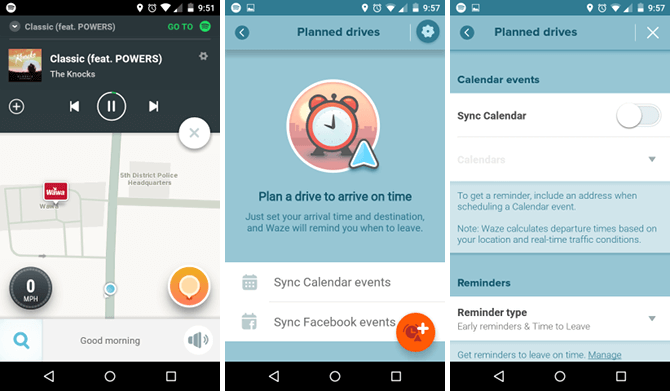
Also, you can schedule drives at a specified time and can sync with Calendar, Facebook events. Other noteworthy features include combining with Spotify, speed alerts, parking lot recommendations near you, best-price petrol and gas stations with directions.
Social Feature

Waze has an upper hand in this area, as the data shown to the users is crowdsourced, users feel connected and they feel they’re working together. You can ping and send sound alert to other Waze users if they’re visible on the map. Also, can add Facebook friends and see each other’s location but, if you are concerned about your privacy then you can switch to Invisible Mode to appear offline.

This is what makes Google Maps and Waze different. Google Maps has no chatting, no sound, no scoreboards. It’s just the user, Google Maps and the road ahead.
Nevertheless, Google Maps wins! It is an excellent and comprehensive tool for all. Search results are accurate, you can see ratings, photos, make reservation at the nearest restaurant and more. All that you want a map to do for you Google Map is here, you won’t be disappointed.
Which one to choose?
If you are driving, like social features, want personal touch, trust user reports, looking for real-time updates use Waze. However, if you want a comprehensive and clean interface with complete navigation, updates, 3-D view, street view, use Google Maps.
But it totally depends upon you and the usage which once you choose. If you are new to Waze you may like it and the way it gives you directions. Before you decide which one to use, if you have both keep them using a while and then decide. It is a tough decision as both are alike yet different.


 Subscribe Now & Never Miss The Latest Tech Updates!
Subscribe Now & Never Miss The Latest Tech Updates!