Your computer is not just one big piece of hardware but it consists of many smaller components like RAM, Graphics Card, Processor, etc. Most of us across the globe do not know about these components and often wonder “What’s inside my PC?” This article introduces Speccy from Piriform, an app that provides detailed computer system information for Windows 10.

Features Of Speccy –
Speccy from Piriform offers in-depth information about your system, including the details about the hardware components installed in it. Here are a few noted features:
Hardware Information. The Speccy Piriform provides detailed computer system information in Windows 10 PC about the hardware like the Processor speed and cores, RAM capacity, Motherboard brand and make, Graphics and Audio card.
Monitors PC Temperature. This application also monitors PC temperature and other temp ranges at all times. This lets the user know if the cooling system of the CPU is working fine without physically opening the tower case.
Memory allocation. The Speccy Piriform app offers detailed graphs displaying important information about your PC like how memory is being allocated and the health of the hard drive.

Search Feature. This software provides a lot of information and hence the developers have included a search option that can be activated by CTRL + F keys on your keyboard.
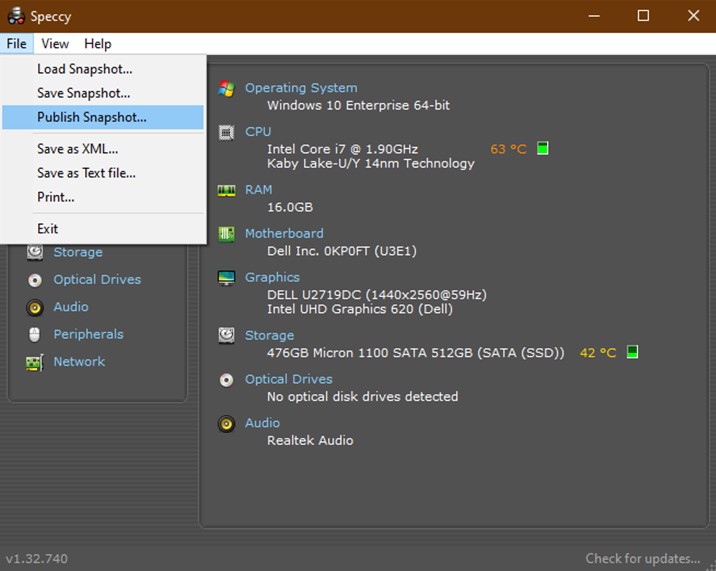
Share Your Computer Specs. If you have to share your PC information with your friends or network administrator, then you can do so in two ways:
Save Snapshot. This creates a special file with all the system information for Windows 10 that can be shared with anyone through email or IM. The person receiving the file must also have Speccy Piriform on his/her system to open your file.
Publish Snapshot. This option allows users to publish their computer’s specs on Speccy’s servers for 30 days only. Users can then generate and share a link with anyone who can access your PC’s detailed computer system information without installing Speccy Piriform.
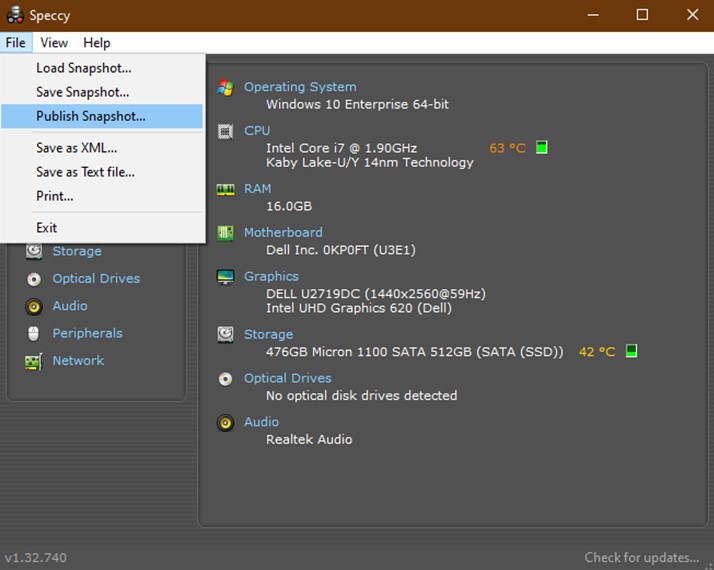
How To Use Speccy Application –

Speccy Piriform is a very easy to use application with a great interface that is simple to operate. Here are the steps to use this software to get detailed computer system information for Windows 10.
Step 1: Download and Install Speccy Piriform from the below link.
Step 2: Once downloaded, launch the app and it will automatically display the system information on the app screen.

Step 3: Navigate to the information you need by clicking on the options listed on the left panel.
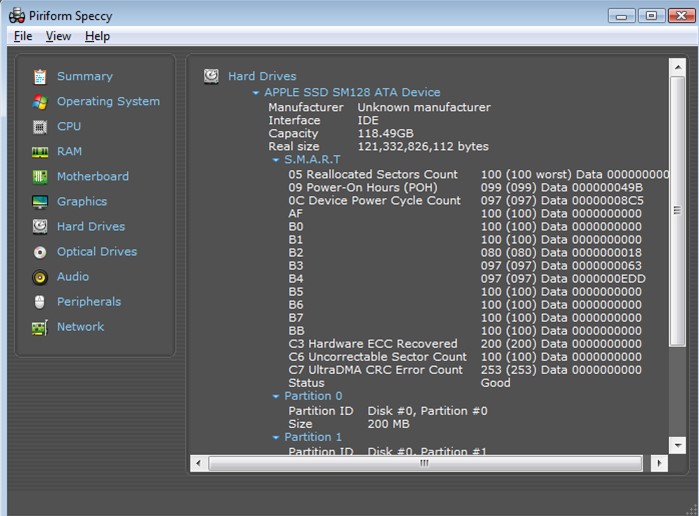
Step 4: Click on the File tab to save or share the Snapshot of your computer specifications.
Specifications and Pricing –

The minimum requirements to install Speccy Piriform are basic and easily found in most computers.
| Operating System | Windows XP, Vista, 7, 8, 10 |
| CPU | 400 MHZ or higher |
| RAM | 256 MB |
| Storage Space | 8 MB |
This application comes in three versions and all the Pricing details are highlighted below:
| Feature | Speccy Free | Speccy Pro | CCleaner Bundle |
| Cost | $0 | $19.95 | $29.95 |
| PC Specs | Yes | Yes | Yes |
| PC Temperature | Yes | Yes | Yes |
| PC Monitor Activity | Yes | Yes | Yes |
| Automatic Updates | No | Yes | Yes |
| Premium Support | No | Yes | Yes |
| CCleaner Included | No | No | Yes |
| Recuva Included | No | No | Yes |
| Defraggler Included | No | No | Yes |
Note: Piriform has developed different applications for Windows 10 users that would assist them in performing various tasks like maintenance and optimization that would result in a smooth and flawless pc with enhanced performance.
CCleaner: This utility is an all-in-one optimization tool for your computer that cleans, maintains, and organizes your PC.
Defraggler: This tool defragments your internal and external hard drives or individual files and supports HDD and SSD with all file systems.
Recuva: This application helps recover your deleted files and folders in no time.
The Final Word On What’s Inside My PC? Speccy Provides Detailed System Information Of Windows 10 PC
The Speccy Piriform is an important application that provides detailed computer system information for Windows 10 systems. It is important to know your computer specs before installing any game or software and check if it would be compatible with your PC. You also would know what you are using currently and how to upgrade your hardware. The free version of Speccy Piriform is more than enough to get the idea of the computer’s specs. But if you are looking for more advanced tools, then you could go for the bundle instead of paying separately for each application.



 Subscribe Now & Never Miss The Latest Tech Updates!
Subscribe Now & Never Miss The Latest Tech Updates!