WhatsApp is nothing less than a revolution when it comes to providing an efficient communication solution for smartphone users. To make things even better, It has now developed cross platform compatibility. In some of our previous articles we described its amazing features such as, how you can delete your sent messages and share status stories etc. If you use voice messaging feature of WhatsApp then there is good news for you. Now you do not need to hold microphone button to send long voice message. This means you can sing a song for your friend without holding Mic button. This feature is currently available in on iOS devices android users need to wait for updates. Here is how you can send long voice messages on WhatsApp without holding Mic.
- If you haven’t updated apps from a long time then first of all open app store and check for updates for WhatsApp messenger.
- Open WhatsApp once it is up to date and open the chat window in which you want to send long voice recording.
- Once you are ready to record your message press and hold Mic button.
- When you will press and hold mic button you will see a lock icon blinking at the top of mic button.
- Slide up to lock recording you will see that Lock icon will become larger and then it will disappear.
- Now you will notice that your message is being recorded even after you have released your figure from the recording button.
- Once you are done with recording you can either send it or you can delete it by tapping cancel button.
 That’s it this is how you can send long voice messages to your friends on WhatsApp with an ease. Here you should remember that your screen will be turned on during the recording. If you will press sleep button while recording the recording will be cancelled and deleted automatically.
That’s it this is how you can send long voice messages to your friends on WhatsApp with an ease. Here you should remember that your screen will be turned on during the recording. If you will press sleep button while recording the recording will be cancelled and deleted automatically.
So what are you waiting for? Fix your phone on a tripod record a karaoke song for your friend and send it now. Because iOS users cannot share songs directly from there device this feature is an easy way to record and share a song playing on any other device.

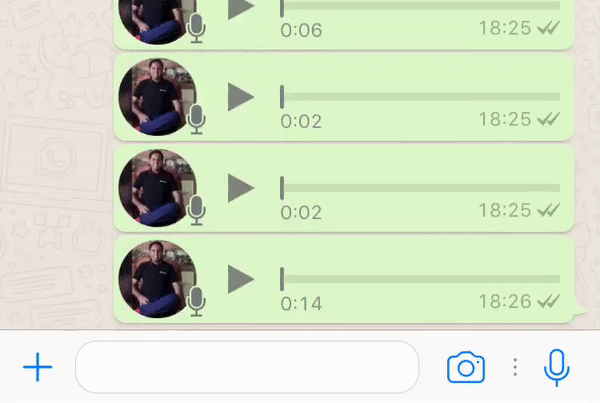 That’s it this is how you can send long voice messages to your friends on WhatsApp with an ease. Here you should remember that your screen will be turned on during the recording. If you will press sleep button while recording the recording will be cancelled and deleted automatically.
That’s it this is how you can send long voice messages to your friends on WhatsApp with an ease. Here you should remember that your screen will be turned on during the recording. If you will press sleep button while recording the recording will be cancelled and deleted automatically.
 Subscribe Now & Never Miss The Latest Tech Updates!
Subscribe Now & Never Miss The Latest Tech Updates!