While browsing the web, you may have often come across annoying pop-ups and advertisements? With each passing hour, cybercriminals are finding new ways to invade your digital lives by knowing exactly how to target our vulnerabilities.
In this post, we have covered a detailed guide on how to remove amarktflow virus from macOS so that this nasty piece of adware does not hijack your digital privacy.
Let’s get started.
Also read: How to Remove Y2mate Virus & Ads (Virus Removal Guide)
What is Amarktflow?
Amarktflow is a typical kind of adware that redirects you to another webpage. The webpage to which you are redirected will try to catch user attention and displays alerts like “You’ve won an exciting prize, click here to claim it” or any other fake scam message to lure you. Amarktflow adware can hit you anywhere, Windows, macOS, and even on your smartphone or tablet.
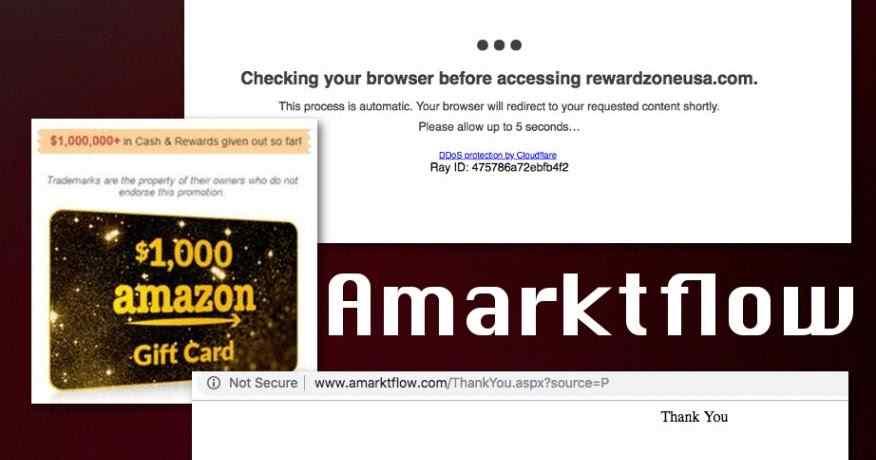
Once your device is infected with the amarktflow virus, your web browser will automatically redirect you to a different page that either promise you to win prize money, participate in a survey or competition. Beware, this whole thing is a scam!
So, before you fall prey to this nasty adware, let’s get a basic understanding of how to market amarktflow adware manages to land on your Mac.
Also read: How to Remove Soap2Day Virus (Virus Removal Instruction)
How Does Amarktflow Advert Enter Your Mac?
Well, there may be several instances of how your Mac can get trapped with the Amarktflow virus. It could be if you visited a malicious website, downloaded third-party software from an untrusted source. Also, in rare circumstances, the amarktflow adware can come bundled along with a legitimate piece of the software package.

If your Mac is infected with the amarktflow virus, here are a few ways to remove amarktflow adware from your device.
Also read: How to Remove Yahoo Search Redirect Virus (Windows & Mac)
How to Remove Amarktflow Virus from macOS?
There are two ways to deal with the Amarktflow virus. First, you can either use a malware removal tool to get rid of the adware, and second is by making a few quick changes in your device’s settings.
#1 Via Third-party Cleaning Tool
Cleanup My System is your one-stop solution to clean, optimize and secure your Mac, in just a few clicks. This nifty tool not only keeps your Mac error-free but also enhances its overall performance by getting rid of cache files, junk data, unwanted startup programs, user log files, and more. It also keeps your online activities secure by cleaning cookies and browsing history on Safari, Google Chrome, and Firefox.
Download and install the Cleanup My System utility tool on your device.
Launch the tool on your Mac, go to the One-Click Care module. Click on the Start Scan button.
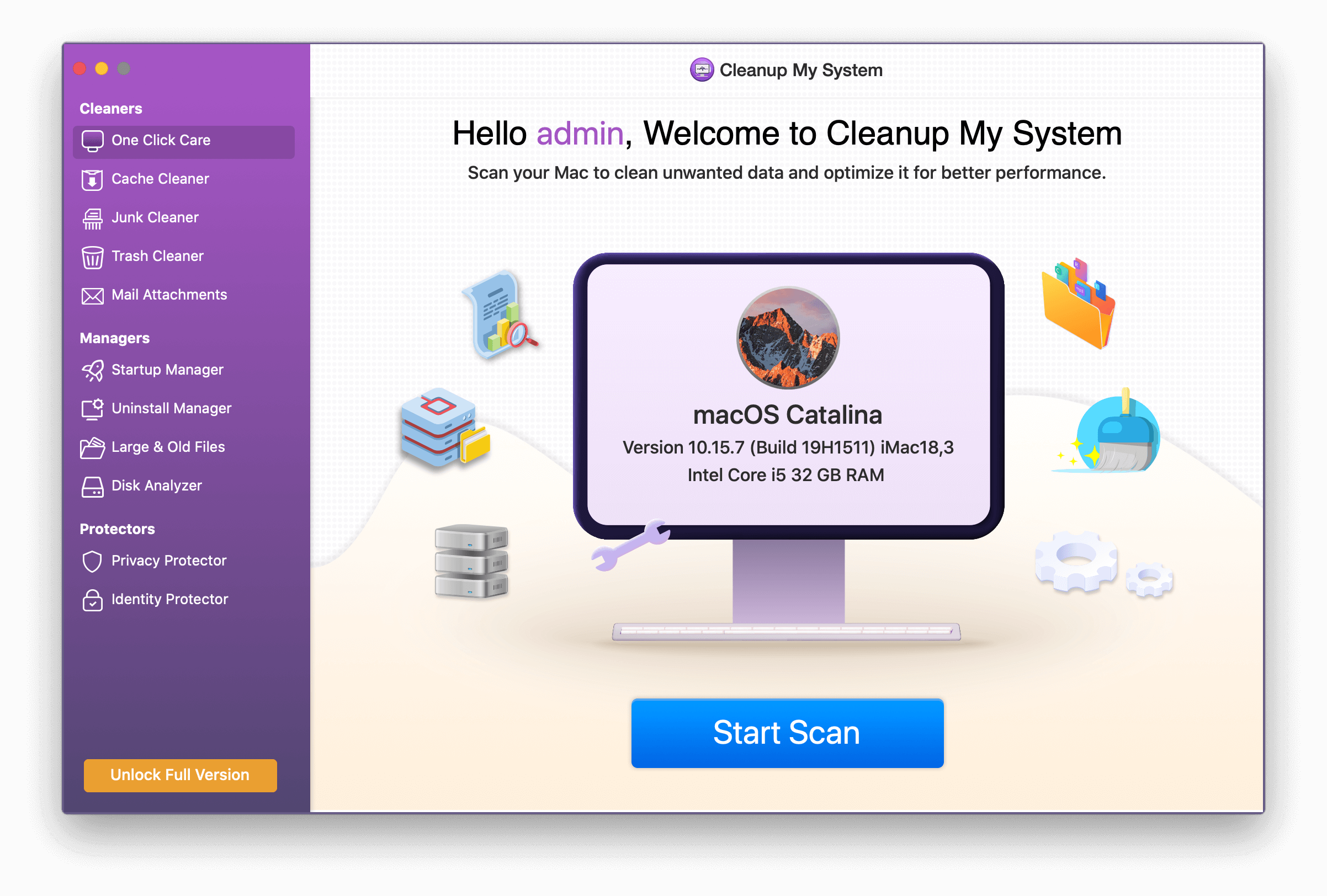
The Amarktflow virus can stay hidden inside your device’s folder, without your knowledge. Cleanup My System can run a thorough scan on your device and delete unwanted, obsolete items that may hamper the performance and smooth functioning of your Mac. It also cleans the browsing history, cache, and user credentials from the web browsers ensuring safety.
#2 Remove Amarktflow using Mac’s Finder
Another effective way to remove Amarktflow virus from Mac is by making some quick changes to your device’s settings. To do so, follow these quick steps:
Open Mac’s Finder> Go. Copy and paste the following in the search box:
~/Library/LaunchAgents

In the Launchagents folder, closely look for a file named “Amarktflow”. If you find it, move it to the trash bin right away.
Just to be sure that the Amarktflow virus is not a part of the macOS, make a quick search of this file in the following folders as well:
/Library/LaunchDaemons
/Library/Application Support
As soon as you locate the Amarktflow file in any of these folders, move it to the Trash Bin.
Also read: How to Delete TapuFind Virus from Mac & From Installed Browsers
Conclusion
Here were the two most effective ways to remove the Amarktflow virus from Mac. You can either use the CleanupMySystem all-rounder utility tool to deal with the adware or locate the file manually via Mac’s Finder.
Also, to make sure that the Amarktflow adware does not infect your device again, be vigilant and avoid clicking any pop-ups that you come across while browsing the web. Most importantly, if you’ve been redirected to any other web page that asks to enter any of your credentials, don’t share any sensitive information unless you’re sure and close the window.
Was this post helpful? Please share your feedback in the comments space!



 Subscribe Now & Never Miss The Latest Tech Updates!
Subscribe Now & Never Miss The Latest Tech Updates!