Agree or not, but gaming has been a crucial part of our lives. From our early childhood days where playing Tetris on portable Nintendo gave us immense pleasure to enjoying our favorite gaming titles on PS4 or Xbox gaming console on the big screen—gaming has truly evolved over all these years. Also, not to forget PC gaming as well. There’s a different level of joy that comes along with PC gaming. Isn’t it?

When you’re playing games on your desktop, you sure don’t want to be bothered with a slow gaming experience hindered with lags or bad graphics or delayed responses, right? Any hindrance that comes between the machine and a dedicated savvy gamer is intenselyannoying. Wondering how you can turn your old desktop into a full-fledged gaming hub? Yes, that’s right. There’s nothing more addictive than enjoying playing games on a custom gaming desktop.

So, if you’re willing to turn your old, lesser-used desktop into a dedicated gaming platform, read on. Here are a few ways of how you can turn desktop into a gaming PC in the most affordable possible way.
Also Read: Here are the best PC games that you can enjoy playing on the desktop.
Let’s get started.
Analyze the Hardware

First things first, as they say. Before you decide on converting your desktop into a gaming console, first analyze all its technical specifications, including CPU, motherboard, RAM, hard disk storage space, soundcard and all possible technical specifications of your system. Once you are aware of all the tech terminologies, it’ll be easier for you to assess whether your PC fulfills the minimum gaming PC requirements or not. If you don’t want to experience any lags while playing games, a minimum of 8 GB of RAM is essential. Also, if you’re looking to upgrade your CPU then you can go with an i7 processor for a seamless gaming experience.
Install a Graphic card
The moment you decide to turn desktop into a gaming PC, installing your machine with a graphic card is a must. When it comes to gaming, graphics are everything and is most certainly something that you cannot ignore. You can never enjoy playing any game with bad graphics quality, right?
Once you install a high-end graphics card on your desktop, you can make the most of true gaming experience. Also, if budget is not an issue then you can also invest in buying a gaming monitor for immersive viewing in high-resolution picture quality.
Also read: Your PC is not installed with a graphic card? Don’t worry. Here are some of the best gaming classics that you can enjoy playing on your machine, even without the graphic card.
Use an Emulator Software
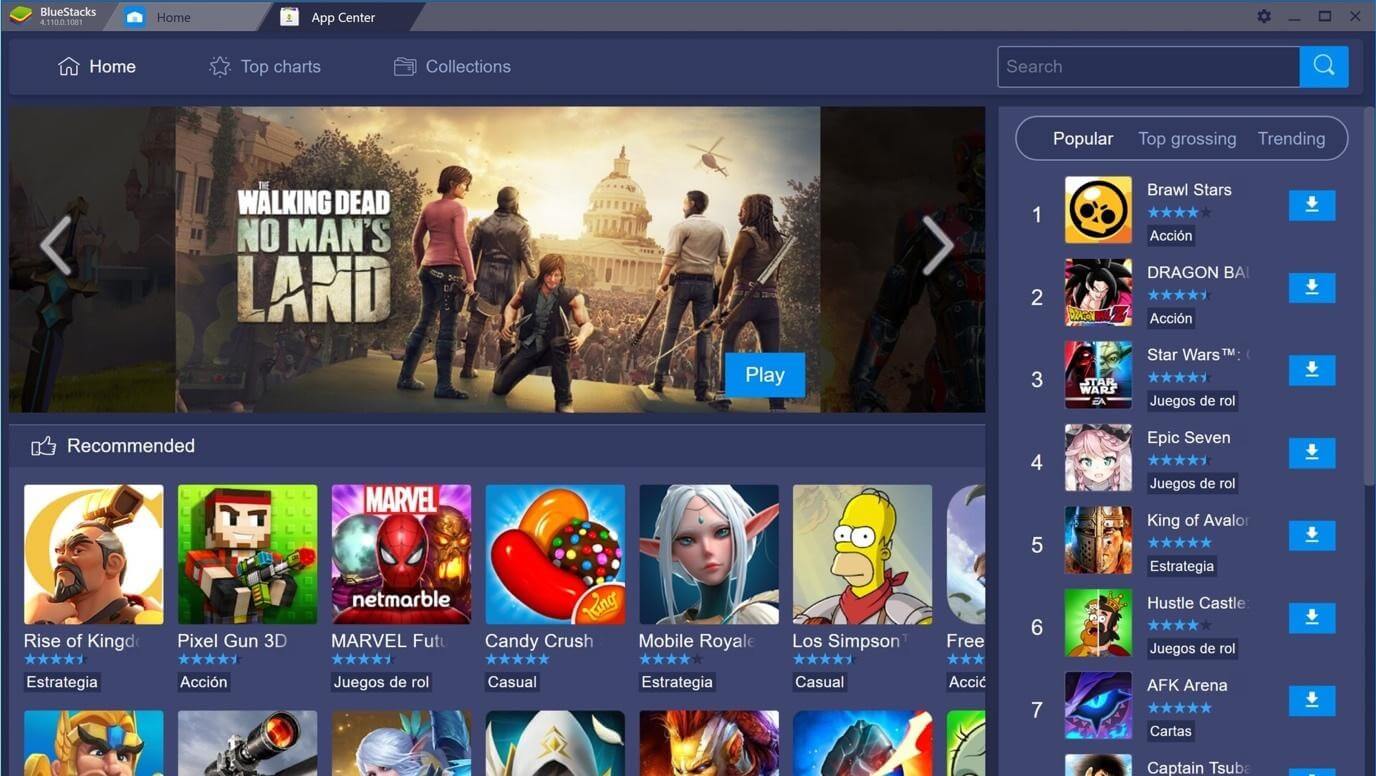
Wondering what an Emulator is? Well, if you’re a gaming buff then we’re sure you must be aware of this nomenclature. However, for those of you who haven’t heard of this term, an Emulator is a software tool that allows you to run any program or piece of code from a guest platform on your host device. For example, with the help of an Android Emulator tool, you can run Android apps on a Windows PC. Emulator tools are often used by developers for testing and development apps and by gamers to emulate video games on a PC.
With the help of an Emulator software, you can turn your machine into a full-fledged gaming platform without burning a hole in your pocket.
Also Read: 15 Best Android Emulator tools for Windows PC to enrich your gaming experience.
Buy a few Gaming Accessories

Last but definitely not least, you can never forget buying the right pair of gaming accessories. Whether it’s a light enabled wireless keyboard or mouse, or a pair of joystick controllers to enjoy PlayStation gaming feels on your desktop, make sure you invest wisely in your favorite gaming accessories. A plethora of options are available online, so pick the ones that fit well into your budget as per your taste and liking.
In today’s digital era, upgrading your old desktop into a gaming hub is not at all a tedious task. It just requires a smidge of your effort and time. So, are you all set to turn desktop into a gaming PC? Feel free to share your thoughts in the comments box below.


 Subscribe Now & Never Miss The Latest Tech Updates!
Subscribe Now & Never Miss The Latest Tech Updates!
Mridula Nimawat
Informative blog, would like to try this on my old desktop.