The Zeus virus is malware that infects computers running Windows. Phishing emails and drive-by downloads are the most prevalent ways for it to propagate. The virus installs a backdoor on your computer, allowing thieves to steal personal information, bank account information, passwords, and other sensitive information. If you’ve been infected with the Zeus virus, you should remove it with a Real-Time antivirus scan like Systweak Antivirus. After that, you should use a reputable password manager and generator, such as TweakPass, to reset all of your passwords.
3 Simple Steps To Get Rid of Zeus Virus From Your PC
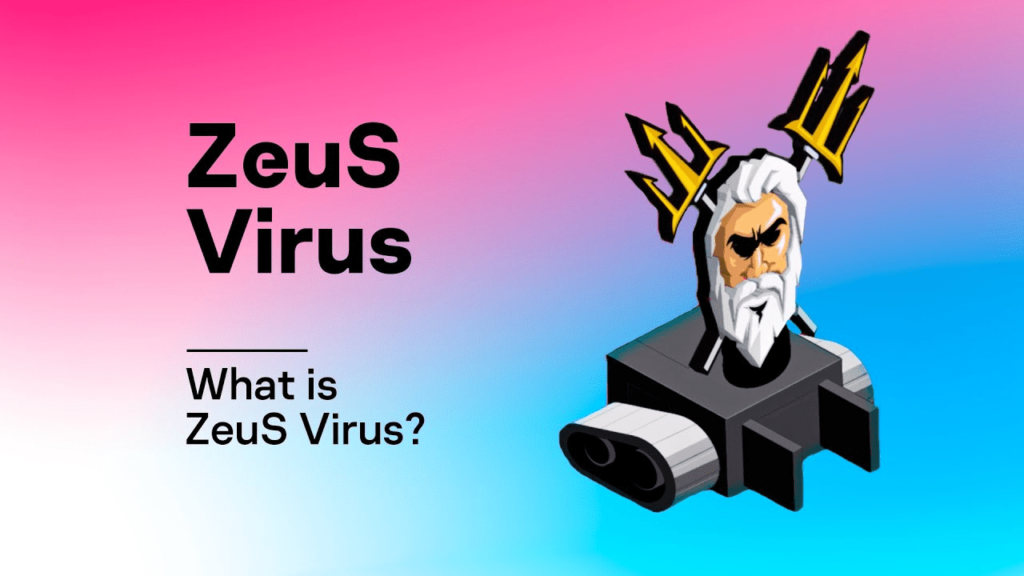
First: Scan & Identify the Zeus Virus
The first step, of course, is to run a full disc scan after installing a reliable antivirus on your machine. Scan all USB storage devices that are connected to your computer as well. A comprehensive scan is required because it will look for malware of all types, including the Zeus virus, in every file, folder, and storage device connected to your computer. Because malware files can grow and hide in various places, a thorough disk scan ensures that you get everything. This scan will also detect any additional malware that may be infecting your computerthat you are unaware of.
Note: A thorough disk scan can take a long time to complete, so don’t bother interrupting it. You shouldn’t stop the scan just because the Zeus virus appears in the infected file list; you can’t be sure there aren’t any further traces of this (or other) malware on your device until the scan is finished. You can move on to step 2 once you’ve reached the scan results screen.
Second: Delete All The Infected Files

Delete all of the contaminated files that your antivirus program has identified and quarantined. You can whitelist a file in your quarantine list that you know is 100% secure (a false positive), but be cautious: you have no way of knowing which of your files have been edited by hackers.
You’ll need to restart your computer after you’ve eliminated all of the infected files. This is due to the possibility that remnants of the infection are still present in your system memory. Run a second full disk scan with your antivirus once you’ve rebooted your PC.
When the second full scan is finished, go over the infected file list one more time and delete any compromised files. Then restart your computer and scan it one more. Continue doing this until you can complete a scan without seeing any malware in the list of affected files.
Third: Protect and Change Your Passwords

You should reset all of your passwords once you obtain a clean scan result. The simplest way to accomplish this is to use a secure password manager – TweakPass is our top option for 2022. This amazing password manager stores all your passwords in a digital vault locked by a master password that is known only to you and can be changed by you. Because there’s a significant chance hacker obtained access to your login data through the Zeus malware, changing your passwords is a must. By changing your passwords, you’ll be able to lock them out of any accounts they had access to previously.
Bonus: How To Avoid Malware Infections In The Future?
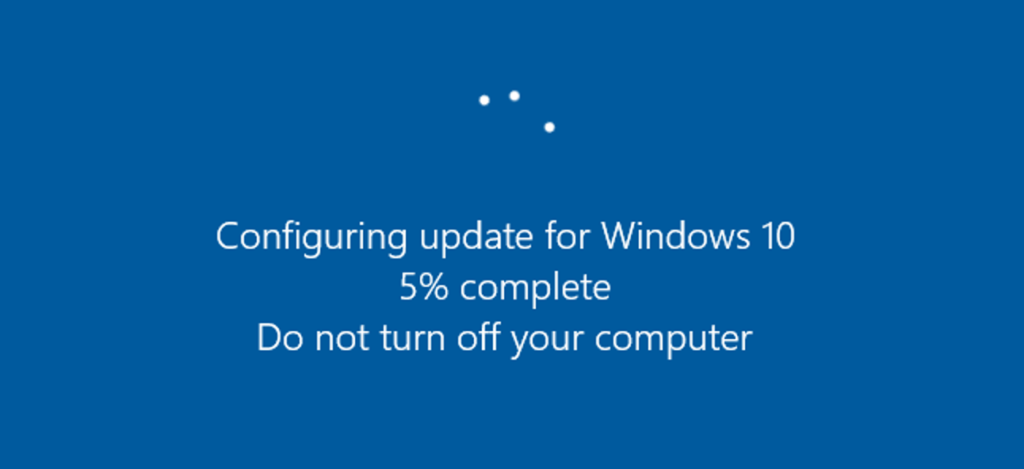
Updating your software, operating system, and drivers is essential
Ensure that all of your PC’s apps, programs, and software are up to date because exploit assaults and malware typically target out-of-date software. Fixes and patches for previously disclosed vulnerabilities are included in software updates. If you don’t apply the updates, your computer is still vulnerable to known flaws, making it easier for hackers to infect it. Also, make sure you install Windows updates regularly (including the optional updates). Windows has an auto-update feature that you should enable and make sure that any application that has an auto-update feature is likewise enabled. This enables programs to update to the latest version without your approval.
Downloading Suspicious Files Is Not A Good Idea

If you’ve been infected with the Zeus virus, it’s most likely because you downloaded dubious files. It is usually a bad idea to download files from websites you don’t trust, and it should be avoided at all costs. Also, avoid clicking on links or attachments in emails from unknown senders. Even if you recognize the sender, if it’s not a file you expected, contact them to see if they sent you an attachment on purpose.
Protect your wireless network and Internet of Things (IoT) devices

After that, make sure your wireless network and internet of things (IoT) devices are secure. You should be asked to generate a password when you initially set them up, which you should always do. If you don’t use a strong password to safeguard these devices and networks, hackers will be able to connect to them just as readily as you can. Examine your network connection list to see if your wireless network is secure. “Secured” will be written beneath a secure network. A warning indicator will appear next to an insecure network that says “Open.”
Install a Real-Time Antivirus Program

The final step is to download and run a reliable antivirus product regularly. A reliable antivirus suite with real-time protection should always be operating. Real-time security checks the websites you visit and the files you try to open in real-time, preventing malware from infecting your computer. For this you need Systweak Antivirus – the best real-time antivirus protection you get your hands on.
- Systweak Antivirus has a user interface that is simple to use and can be used by anyone.
- One of the few antivirus programs that can detect potential threats/apps based on how they act on your computer.
- It is lightweight and consumes the fewest system resources.
- Users can turn off components that slow down the computer’s startup time.
- It also includes the StopAllAds browser plugin, which filters unwanted advertisements and safeguards the computer by preventing malware.
The Final Word On How to Remove Zeus Virus in 3 Simple Steps?
Zeus virus can wreak havoc not only on your computer but also on your life if your credentials and valuable information are compromised. Hence it is best that these malware stay out of our PC at all times and a real-time antivirus can only identify these malicious files. Systweak Antivirus is the best app to stay safe online where cyberattacks have greatly increased.
Follow us on social media – Facebook, Instagram, and YouTube. For any queries or suggestions, please let us know in the comments section below. We would love to get back to you with a solution. We regularly post tips and tricks, along with answers to common issues related to technology.



 Subscribe Now & Never Miss The Latest Tech Updates!
Subscribe Now & Never Miss The Latest Tech Updates!