Hope that everyone of you reading this article has enabled two-step verification for your Facebook account. For the users, who have still not enabled this security feature let’s have a quick recap that what this feature is all about. Two-factor authentication is a security measure introduced by Facebook to give an extra layer of security to the account of its millions of users. Once you enabled this feature then apart from your password you will need a security code in order to login to your account. In this way if in case someone somehow gets access to your password then also he cannot access your account as he will be unable to provide that security code.
Now coming back to the topic that once you have enabled two-step verification then how can you receive the security code. So, in this article, we will guide you through the various ways by which you can receive the security code for signing to your account.
Must Read: Is Facebook Going Too Far With Its Identity Checks?
Text Message (SMS):

This one is one of the simplest method for getting the security code. To get started you just have to add your phone number. Once added you will receive a security code of 6 digit on your phone as a text message while logging into your account.
Security Key:

To use this method for authentication you will require an additional device known as security key. This is a Universal 2nd Factor (U2F) compatible security key that can be used when logging into your Facebook account. Unlike the 1st method you do not get any security code, as you have to tap on your physical security. However, the only problem with these security keys is that they work with limited web browsers and mobile devices.
Code Generator:
Code Generator is another security feature by which Facebook app generates a special security code that can be used to sign in to your account after providing the password. The best part of Code Generator is that it can even generate a code even when you have no access to SMS.
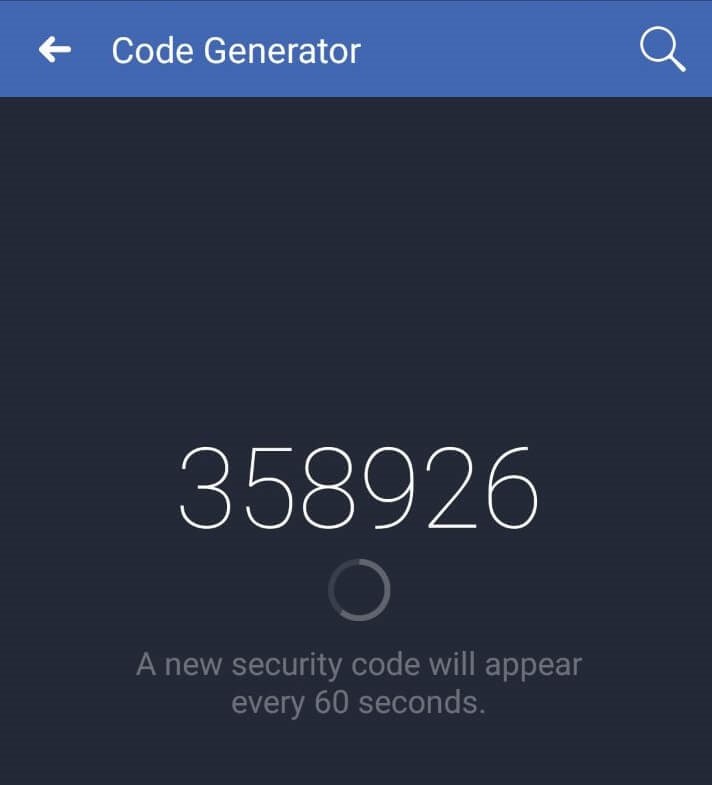
The security code generated by the Code Generator is again a six-digit code which will automatically change after 30 or 60 seconds depending on the mobile device you’re using.
Recovery Codes:

If you are using Google two step verification process, then you should be very much familiar with the recovery codes. These codes are similar to the backup codes which you can use to sign in to your account. Facebook provides you with 10 login codes to use in the situation when you don’t have your phone. Each code can be used only once as it automatically gets expired once used. However, you can generate new set of codes once you run out or lose the existing codes.
Security Code From a Third-Party App:

This is another way by which you can generate a security code. Facebook allows you to use the third-party apps like Google Authenticator or Duo to generate the security codes. It means that you can use Google Authenticator to generate the security codes for your Facebook account along with your Google accounts.
Must Read: How To Use Google Authenticator To Generate Security Code For Facebook
So, guys, that’s it from our side. Hope now you have ample knowledge about the various ways by which you can get the access code for your Facebook account once 2 step verification process enabled.


 Subscribe Now & Never Miss The Latest Tech Updates!
Subscribe Now & Never Miss The Latest Tech Updates!