Getting a perfect picture in one go – is merely luck by chance. On top of that, we want every aspect in the picture just as effective and flawless as we thought it should have been. After clicking so many pictures, we find one which looks worth it. We also have so many photo editing apps in the market which let us edit every teeny tiny detail in the picture.
From as minor as the color of the tree leaves in the background to the picture as a whole, we can customize as per our needs. However, sometimes don’t you feel that something is missing in the picture which could have promoted it to be in your favorite albums?

Before moving on to the newest ways to unskew and align your iPhone pictures, let’s find out, why there is a need to edit an image in the first place”?
Now, if we start listing down the reasons for photo editing, I’m sure the list won’t find an end to it. However, there are a few pointers which lead us to use either inbuilt feature in our phone’s photo app or switch to third-party photo editing apps. The top reasons which make me use edit feature are as below:
Photo Retouching Or Photo Finishing – No matter what the weather or the atmosphere was around me when I clicked a picture, I’d anyway want to check how the photos would look like in different shades of weather. I’d want to give that picture finishing from my end as then only I’d feel satisfied. Or else I’ll keep clicking more and more clicks or use editing app for hours.
Photo Aim / Center And To Remove Some Details – Photo is all about what we aimed for while clicking, and if that doesn’t show up as expected, the efforts go in vain. Just as I experienced, one of my friends clicked my picture, and it turned out quite vague which wasn’t making any sense to me. So the available options were, either I re-instruct him to click a good one or remove some details from the picture, so it looks centric. This is the time when “crop” option comes into the picture, and we start editing the clicks.
Apart from the above which are quite evident, there are n number of reasons to use editing feature for pictures. It’s quite rare that you go for a trip, click a photo, and in one go, you get the perfect combination of background, color, and atmosphere.
iPhone Features With iOS 13 Update
Now let’s discuss the new inbuilt and more advanced photo feature, iOS has come up within its Photo App. Aligning and unskewing photos, are the two new additions Apple did so that you can make more customization in your clicks. This will result in not deleting the photo, but making necessary changes using this tool.
From a long time, we all have been using iPhone to crop photos as per our needs. Just zoom in, cut out the distraction or unnecessary part in the picture to focus on what’s more important. But now, with the new update of iOS13, you can also skew images as in you can correct perspective errors in the picture. The best part is, all of it is inside your Photo App. So yayyyyy!!!!
Let’s Experience What The Tool Can Do
Imagine that you have a printed photo in front of you. Once you tilt the top edge away from you, the image is skewing. So you push the left edge away, and bring the right edge closer. The effect is way easier to see. Below is the example:
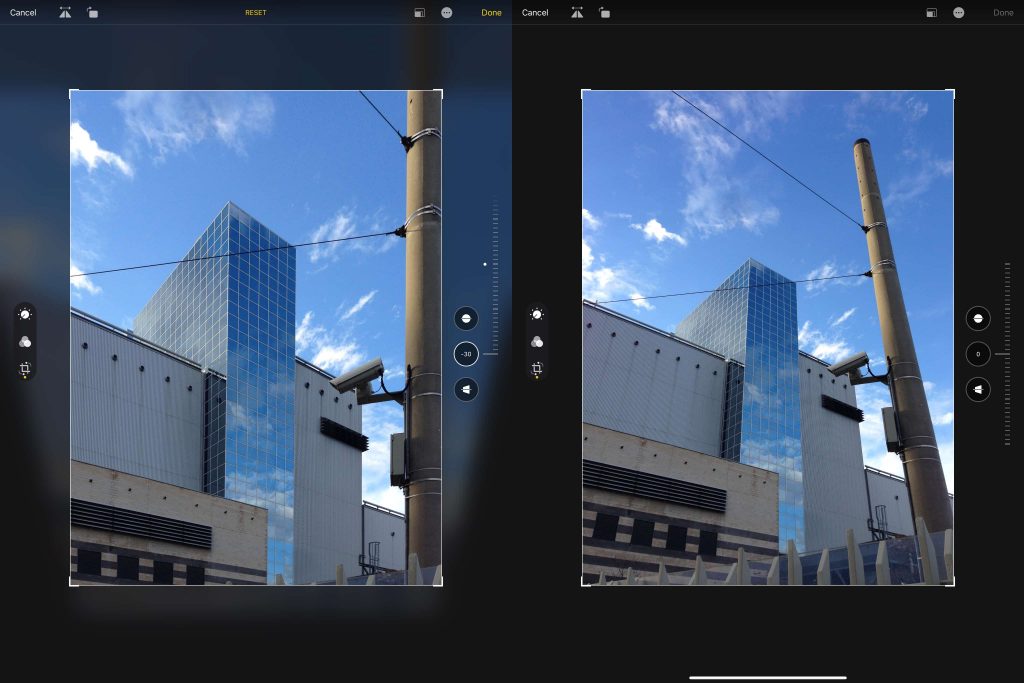
So the above example proves that skewing the image by using this new feature, the perspective of the image changes entirely.
Fix Poorly Angled Images
Apart from correcting the perspective tool, the update will help with the poor framing errors as well. Sometimes we click a photo and we get to know that the picture frame is a bit tilted (as per below example). This update will work in between rotate, and horizontal perspective tool to make the image look like you were standing straight in front of your photo subject while clicking the photo.

How Can We Use The Perspective-correction Feature In iPhone’s Photos App
The Photos app in iPhone has added a new feature under crop tool. To access the feature, open a photo, click on the edit button, and choose the crop/rotate tool (a square with curved arrows at its corners).
Here, you will find two perspective-correction tools: vertical and horizontal. As the name suggests, the vertical tool works for images like buildings and railway lines.The horizontal one works for things like paintings on walls or you standing slightly off to one side in the image.
The Auto button under the crop section is also worth trying as it takes a pretty good guess at what’s needed in the picture.
Now since the update in iPhone Photo App backs it up with perspective-correction tool, other competitive apps with the same feature won’t be that much useful for iPhone users. Although the competitive apps are bang on, users can easily rely on the inbuilt app for most editing purposes.
We Are Listening
What do you think about this new update in iOS13? Has there been an incident where you wanted to change the perspective of the image but had no such tool? Will this update make the users to uninstall other third-party apps which provide the same service?
Please comment below with your answers and in case you want to share a few before and after images after using the app, please do so.


 Subscribe Now & Never Miss The Latest Tech Updates!
Subscribe Now & Never Miss The Latest Tech Updates!