Everyone uses a smartphone, whether kids, adults or older couples. More people are using smartphones to take pictures. Wherever you go, you may capture the greatest moments in your life. You may instantaneously send photos of those lovely occasions to your family, friends, and other loved ones, making it seem as though they are there with you in person.
But did you know that organizing your photo collection is very difficult as it grows to include hundreds of thousands of images you’ve gathered over a few years? Duplicates can ruin a photo collection that otherwise looks good. When you wish to treasure your memories, they could make it difficult to find them. Are there any easy-to-follow procedures for locating duplicates, regardless of how they have been flipped, rotated, or altered in color? Hold your breath as we unroll everything in front of you while you sit back.
How To Find Rotated and Flipped Duplicates on Your PC
We frequently use editing software to correct distortions and raise the quality of many photographs. We can flip images over, alter their orientation, or make them grayscale. These straightforward actions lead to duplication if we save our changed file as another copy of the original file. Thank goodness, duplicate photos may still be found even when they are grayscaled, rotated 90, 180, or 270 degrees, or flipped horizontally or vertically. However, you require specialist software that can automate this process for you.
We need a duplicate photo cleaner software called Duplicate Photos Fixer Pro to find duplicates. You can download and install this app on your PC and then scan your computer for all the duplicate images available. This app will group pictures based on duplicacy and would require your permission before deleting any photo. Here are the steps to use this app on your screen.
Step 1: Click the Download button below to download and run Duplicate Photos Fixer Pro from the official website.
Step 2: Choose Add Photos or Folders. As an alternative, you can drag and drop folders.
Step 3: From the options on the right side of the app’s screen, select Similar Match or Exact Match.
Step 4: You can change the settings for various parameters if you choose the Similar option to search for duplicate photographs in your collection.
Step 5: Choose the Scan For Duplicates button in the bottom center of the screen.
Step 6: Choose Auto-Mark or scroll through the images and mark the ones you want to delete.
Step 7: After choosing all comparable and almost identical photos, click Delete Marked.
You can have a duplicate-free photo collection on your Windows computer by using this wonderful duplicate photo fixer!
Why Use Duplicate Photo Fixer Pro?
Duplicate photographs can be easily and quickly removed thanks to a great tool called Duplicate Photos Fixer Pro. When searching for identical photographs, our picture duplicate finder does not consider names, sizes, or dates. It employs additional criteria like GPS, Time Intervals, and various comparison levels even when the photos are altered or compressed.
- The “Similar Match” feature allows users to reject two images if they have some similarities but also some differences.
- Users have a variety of options for searching and removing photographs.
- The software can classify and distinguish eerily similar newly produced 3D models.
- This software checks the coordinates of the photographs to look for duplicates using the geolocation tags on photos.
The Final Word On How To Find Rotated and Flipped Duplicates on Your PC
Rotated, flipped, and grayscale images may appear to be different to our eyes, but they are all the same for software. A decent application that searches for duplicate photos does not consider the name, size, or format of the image file but instead scans the contents. Duplicate Photos Fixer Pro is an astonishing software that uses many factors to compare and pull out duplicates from your collection.
Follow us on social media – Facebook, Instagram, and YouTube. Please contact us with any questions or ideas. We would be delighted to provide you with a resolution. We frequently publish advice, solutions, and guidance for common technological problems.

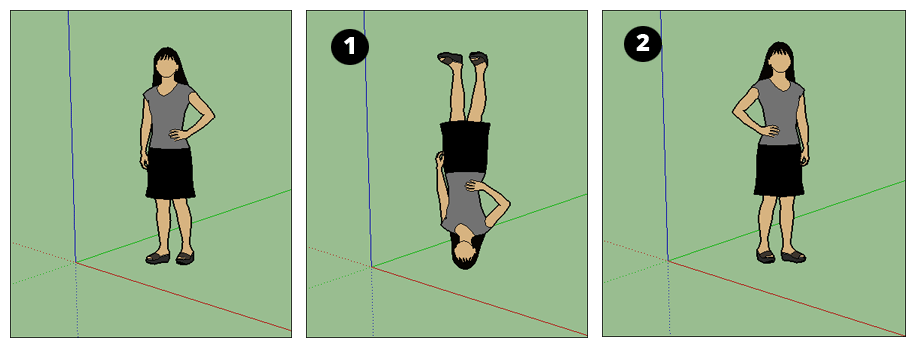








 Subscribe Now & Never Miss The Latest Tech Updates!
Subscribe Now & Never Miss The Latest Tech Updates!