Duplicate files have always been an issue on Windows computers. They unnecessarily occupy storage space and leave your files unorganized with duplicates popping out frequently. This becomes more of a problem when you are relishing your memories and duplicate images appear now and then. However, there are times when you need a duplicate file and compare it with the original if it has been altered unintentionally. This blog helps its readers to find exact duplicate files on your PC.
How To Find Exact Duplicates on Your Windows PC
Step 1: Download Disk Analyzer Pro from the Microsoft Store or by using the Download button below.
Step 2: Run the downloaded installation file and follow the on-screen directions to complete the installation process.
Step 3: Double-click the shortcut created on the desktop to launch the software.
Step 4: When the app first launches, a prompt will display, offering users the option of watching or skipping the Disk Analyzer Pro tutorial by selecting the Continue button.
Step 5: After that, you’ll be asked to choose the hard drive partition that needs to be examined.
Step 6: Scanning takes time, and the length of time depends on the number of files you have and the size of your hard drive.
Step 7: The scan results will now appear on the main screen of the app.
Step 8: Go to the View tab on the upper tab and then to the Files List to see all of the categories.
Step 9: Click on Duplicate Files and the menu will further provide three important options.
Same Name.
Same Name and Size.
Same Name and Date.
Step 10: Click on any of the options that you feel are suitable for you and a new window will open with the search results displaying files with the same name and size. In other words, these files will be most probably exact duplicates of each other.
Step 11: You can right-click on any file and choose what you wish to do with the file from a list of options in the context menu. This includes executing the file from the list itself or opening the location of the file through File Explorer.
What Are The Advantages Of Using Disk Analyzer Pro?
Disk Analyzer Pro from Systweak Technologies is a fantastic piece of software that allows users to check the contents of hard disks connected to their computers. It scans the entire hard drive for data and arranges it into categories such as image files, audio and video files, compressed files, rubbish files, and so on. Here’s an overview of some of the most significant features of the app.
Disk space usage reports
You may categorize your disk space use using file type, file size, attributes, file date, and file ownership. You can identify which files are consuming up important disk space by drilling down.
Use your search parameters to identify files that you don’t want.
Customized Searches.
When using Disk Analyzer Pro to check for undesirable files and folders that are taking up disk space, you may define your search criteria.
Find and delete any files that are unnecessary or temporary.
We create junk files and ephemeral Internet data on our hard disks every time we surf the Internet. You’re likely to have hundreds, if not thousands, of zero-size files on your hard disk right now if you’re using Disk Analyzer Pro.
Find the oldest files and the largest directories.
Make a list of the folders on your hard drives that use up the most space, as well as the oldest useless files. You might be able to delete these inactive files right away, clearing up a lot of space.
Look for photos, movies, and compressed files that are duplicates.
Videos, images, audio files, and compressed data are regularly reproduced across the hard disk on network devices. Disk Analyzer Pro can help you locate these files and delete the ones you no longer need.
Disk space reports can be exported to a variety of file formats.
Your disk management reports can be saved in HTML, comma-delimited (CSV), or XML formats. Import them into various tools for further analysis, or do a time-based study to discover how rapidly your hard drive fills up.
The Final Word On How To Find Exact Duplicate Files on Your Windows PC?
Disk Analyzer is an excellent tool for searching for exact duplicate files on your computer. It’s a comprehensive program that categorizes all of the data on a user’s hard drive. This useful tool also gets rid of junk files and other unwanted objects like duplicates and zero-sized files. It’s a compact, easy-to-use software with a lightning-fast scanning method.
Follow us on social media – Facebook, Instagram, and YouTube. For any queries or suggestions, please let us know in the comments section below. We would love to get back to you with a solution. We regularly post tips and tricks, along with answers to common issues related to technology.
Read Also : Best File Finder Tool for Windows PC







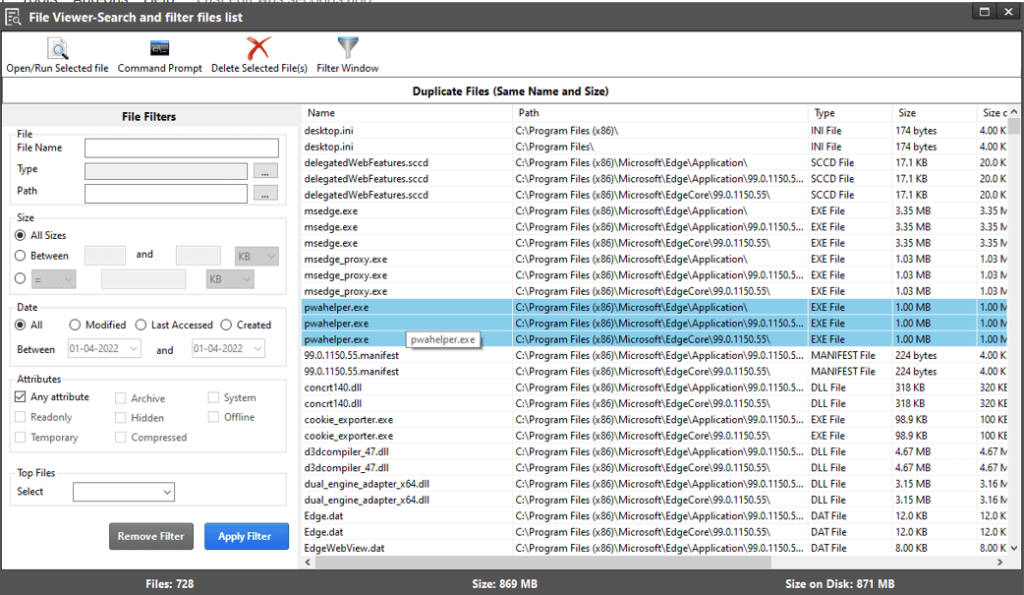



 Subscribe Now & Never Miss The Latest Tech Updates!
Subscribe Now & Never Miss The Latest Tech Updates!