How To Deal With A Lagging Webcam On Windows 11/10?
Have you ever been told that your lip-sync and audio did not match on a video call? Or, what you did something on your webcam was seen a few seconds later? It’s quite likely your webcam’s lagging. If it's a fairly old laptop or an ol...








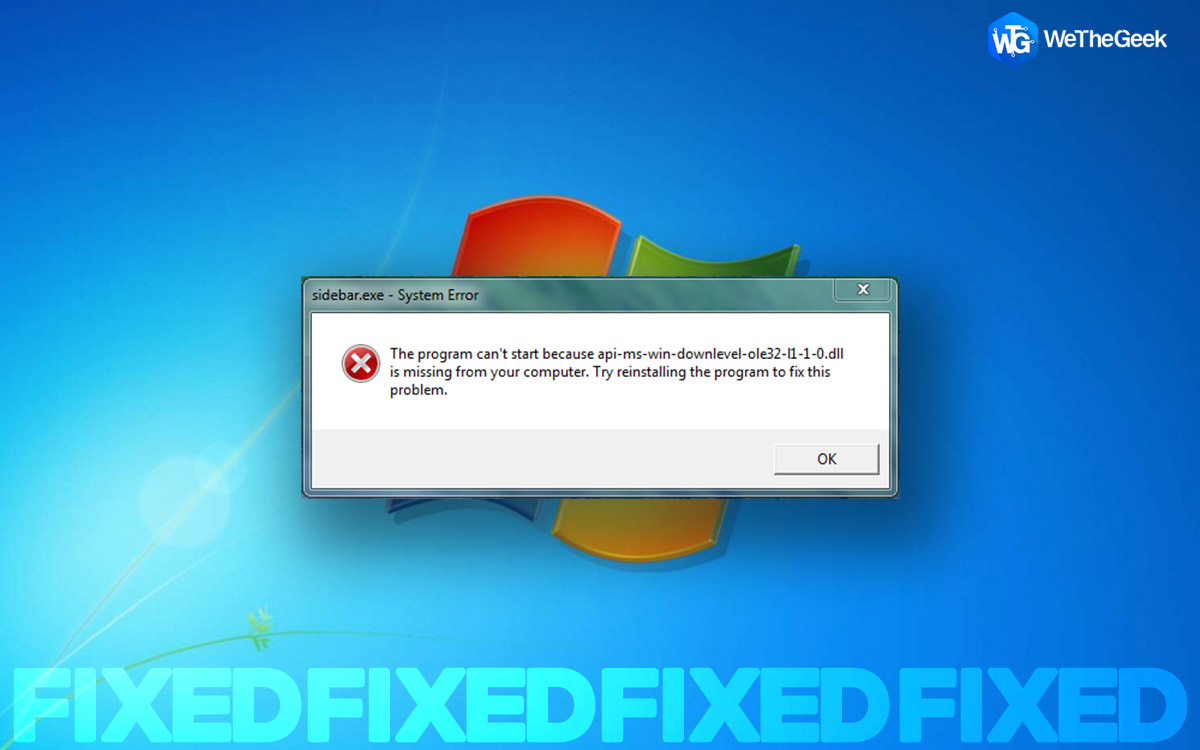

 Subscribe Now & Never Miss The Latest Tech Updates!
Subscribe Now & Never Miss The Latest Tech Updates!