One of the most popular and widely used apps for scanning physical documents is CamScanner. However, it has been in the news due to the wrong reasons. Around mid-2019, it was removed from Google Play Store for not complying with their policies. It was reinstated after CamScanner made significant changes and met all the Play Store requirements. Recently, CamScanner was banned by the Ministry of Information Technology of India along with 58 other applications which were found comprising user’s data resulting in Security & Privacy breaches. These sorts of controversies affect the users, and people start searching for the best alternatives to Camscanner.
Best Alternatives To Camscanner In 2023
Here is a compiled list of 10 best alternatives to CamScanner that have almost the same features and there are others which are even better. Rest assured that these apps are from well-known publishers and developers, which mean you can select one and relax without having to look for another substitute.
1. Adobe Scan (Free, Offers in-app purchases)
| Rating: 4.7
Installs: 10 Million+ Last Updated: 18 June 2020 Country of Origin: United States Publisher: Adobe |
Adobe, the creator of PDF document type, is the best-known brand name when it comes to anything with documents. This app has many features like scanning documents, ID cards, notes and receipts with our smartphone. Adobe Scan also identified the type of document and cut out the unimportant part, providing the required image only with enhanced quality.
One of the most important reasons as to why Adobe scan is the perfect alternative to CamScanner is because it can scan texts from documents and convert them in an editable format. It can also scan documents as JPEG or PDF. Also, this Camscanner alternative does not apply any watermark, which makes a clean scan.
- Detects Edge of the document automatically
- Supports Optical Character recognition
- Allow users to scan in batches
- No Watermark
- Share files through email and cloud from within the app.
- None Identified
2. Microsoft Office Lens (Free)
| Rating: 4.7
Installs: 10 Million+ Last Updated: 25 June 2020 Country of Origin: United States Publisher: Microsoft Corporation |
After Adobe, the next most recommended CamScanner Alternative is from the Software giant Microsoft. It is well known as Microsoft Office Lens and provides an ultimate experience, especially for those who use Microsoft products. In more descriptive words, you can use Microsoft Office Lens to scan whiteboard tables, diagrams, and even handwritten notes and import them straight into MS Word or other Office products.
Other features of this best alternative to CamScanner include OCR, scanning ID cards, auto edge cropping etc. Complete integration of Microsoft products allows the users to access previously scanned documents through OneNote and export the new documents either to cloud directly or save on a local drive as PDF or image.
- Syncing and integration with all Microsoft products
- Supports OCR
- Automatic edge detection leading to auto-crop
- No Watermark
- Does not Support Batch Scanning like Adobe Scan
Also Read: Check Out These Ways To Know How To Scan Documents On iPhone
3. Google Drive (Free, Offers in-app purchases)
| Rating: 4.3
Installs: 5 Billion+ Last Updated: 29 June 2020 Country of Origin: United States Publisher: Google LLC |
Many of you would consider this entry to be an error as Google Drive is online cloud storage. But did you know that it has a fantastic Plus button which can be tapped to locate the option of scanning any document or click an image from within the app? The Google Drive app built-in scanner is not very powerful or feature-packed, but it can act as a Camscanner alternative. All you have to do is click the snap of any document, receipts, notes and work with the auto crop detection and edit the image. For those looking to scan any document and convenient Google Drive simply is the best alternative to CamScanner.
- Simple, easy and convenient to use
- Scanned files are uploaded directly to Google Drive
- Auto Edge detection
- No OCR Scan
- No Batch Scanning
Also Read: Top Best Barcode Scanner Apps For iPhone 2020
4. TurboScan (Free with in-app purchases for Android & Paid for iOS)
| Rating: 4.6
Installs: 1 Million+ Last Updated: 15 May 2020 Country of Origin: United States Publisher: Piksoft, Inc. |
TurboScan is a scanner app that can scan different types of documents like printed pages, whiteboards, handwritten notes etc. The scanned documents can be saved in PDF, PNG and JPG and sent directly with your email or stored in Dropbox. Other features include multipage scanning and auto edge detection to crop the unwanted parts. The app is simple and convenient to use but lacks OCR functionality.
- Simple document scanner
- Saves files as JPG, PNG and PDF
- Share files via cloud
- Does not have batch scanning
- Does not have OCR support
5. Fast Scanner. (Free, Offers in-app purchases)
| Rating: 4.6
Installs: 10 Million+ Last Updated: 6 June 2020 Country of Origin: Vietnam Publisher: CoolMobileSolution |
Another one on the list of best alternatives to CamScanner is Fast Scanner that is capable of scanning multiple pages at once. And with that, this is the fastest CamScanner alternative on the list without compromising on quality. The auto edge detection does not work very well but can be managed manually. Fast Scanner supports cloud services like Google Drive and Evernote as well as local disk storage as a JPG or PDF file. Apart from other essential features, the speed of scanning is genuinely remarkable.
- Fast scanning process
- Cloud sharing is available
- Saves file as JPG, PNG and PDF.
- Auto Edge detection is not up to the mark
- Does not support OCR and Batch scanning
Also Read: How To Quickly Scan & Digitize My Old Photos?
6. TapScanner (Free, Offers in-app purchases)
| Rating: 4.6
Installs: 10 Million+ Last Updated: 30 June 2020 Country of Origin: Israel Publisher: Tap-Mobile |
The next application in the list of CamScanner alternatives is TapScanner which includes a unique feature of taking 3 simultaneous photos with one click and create a single image with perfect details. Users can use filters and edit images immediately after scanning them if needed as the auto-detection of borders and auto trimming of edges fix the image on its own. TapScanner supports OCR, cloud backup and saves scanned documents as PDF, JPG and PNG. Another feature unique to TapScanner is that it allows users to digitally sign a PDF file like DocuSign, which is another third party application.
- Powerful and has a lot of filters
- Digital signing applicable
- Supports OCR
- Cloud integration
- Batch Scanning
- Due to lots of power-packed features, it is a bit slow in process and application.
Also Read: 10 Best Photo Scanner Apps For iPhone And Android
7. Notebloc (Free, Offers in-app purchases)
| Rating: 4.6
Installs: 1 Million+ Last Updated: 2 April 2020 Country of Origin: Spain Publisher: Notebloc |
If you are looking for an identical best alternative to CamScanner, then Notebloc is the right application for you. All the features are similar to CamScanner like smart edge detection, auto trimming of borders, and support for all documents types with the best quality of scanned images. Other than that, it allows users to scan with OCR features, upload and share directly via cloud and even edit the documents. The only difference, which is a positive one, is the fact that it does not leave a watermark like CamScanner.
- No watermark
- Supports OCR
- Auto Edge detection
- Cloud Integration
- Batch Scanner
- The user interface might need a few changes to make it more convenient.
- Slower in use as compared to other apps
Also Read: How To Scan A QR Code With Your iPad And iPhone?
8. ScanPro App (Free, Offers in-app purchases)
| Rating: 4.2
Installs: 1 Million+ Last Updated: 24 March 2020 Country of Origin: Canada Publisher: Document Scanner App – PDF, OCR, QR & Cloud Sync |
Although CamScanner is a prevalent software, the ScanPro App is a CamScanner alternative that has been underrated even though it had a unique feature of searching the scanned files by a text written in the file. This way, you could just type in a phrase or sentence you remembered reading in the document, and the ScanPro App would locate them for you in the scanned document. Other power-packed features include scan all types of documents like receipts, ID cards, QR codes, Whiteboards and many other documents types. Auto crop and Edge detection are similar to that of the Camscanner, but the document editing feature is better as you can add annotations as well.
The common scanning app features present in other apps are also present in ScanPro App like OCR text scanning, and multipage scan in batch mode. The scanned documents can be saved in PDF or JPG file formats, and the scanned output can be directly uploaded to cloud services.
- Potent application
- Auto edge detection
- OCR support
- Batch Scan
- No watermark
- The Premium version is expensive as compared with other products in this category.
Also Read: 10 Best Free Barcode Scanner Apps For Android | QR Code Readers
9. Evernote Scannable (Free)
| Rating: 4.2
Installs: 1 Billion+ Last Updated: 11 June 2020 Country of Origin: United States Publisher: Evernote Corporation |
For a great user experience on Apple devices like iPhone or iPad, Evernote Scannable is the best recommended CamScanner alternative that you can use. This app is also available on Android as a built-in feature with the Evernote app that id generally preinstalled. On iOS, you can click the link given below and install it for free. Evernote Scannable allows the users to scan any sort of documents from simple notes to business cards, from receipts to ID cards and any other document type. Intelligent edge and auto trimming features are present along with support for saving files as PDF or JPG. Users can email the scanned documents from within the app or store them on cloud service after integrating it with Evernote. However, there is no OCR support which undoubtedly acts as a drawback if you want to edit the documents you scanned.
- Especially designed for iOS users
- Batch Scanning
- Smart Edge Detection
- No Watermark
- Cloud Integration
- No OCR Support
Also Read: How to Scan Documents using Notes app in iOS 11
10. PhotoScan
| Rating: 4.2
Installs: 10 Million+ Last Updated: 26 April 2020 Country of Origin: United States Publisher: Google LLC |
The final one on the list of best alternatives to CamScanner is PhotoScan by Google. This app is different from all the other apps listed here but does share specific capabilities that Camscanner possessed and was often used for. I am talking about scanning photos that are printed on paper and that too with accurate colour and astonishing clarity. Google has inculcated a robust algorithm that converts a printer photo into a digital photo just the way it is supposed to be without missing on the minute details. This algorithm works on the concept of post-processing and does not leave any glares or blemishes. The auto edge detection, which leads to an auto-crop of photos is very accurate, and there is no need for manual intervention.
- Suited for Scanning Printed Photos
- Accurate cropping or edges
- Glare-free and accurate colours
- Doesn’t now work well with documents
Download Now: Android and iOS.
The Final Word On Best Alternatives To Camscanner In 2023
These were the 10 best alternatives to CamScanner that have the same features or even more to offer. I prefer using Microsoft Office Lens as I have been using Microsoft products for a long time now. Among others, TapScanner and Scanbot were quite similar and can be termed as closest Camscanner alternatives. Do try them and tell us which one you choose and why.
Follow us on social media – Facebook, Instagram and YouTube. For any queries or suggestions, please let us know in the comments section below. We would love to get back to you with a solution. We post regularly on the tips and tricks along with solutions to common issues related to technology.


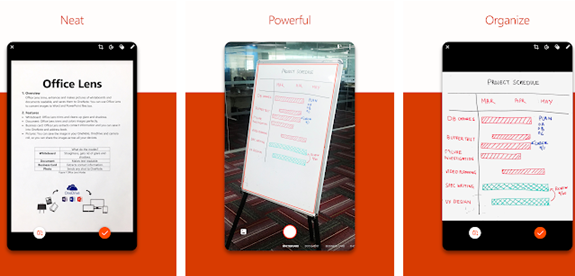









 Subscribe Now & Never Miss The Latest Tech Updates!
Subscribe Now & Never Miss The Latest Tech Updates!
Camila Saunders
After the Ban of Chinese apps it was really hard to pick the best cam scanner. Thanks for providing this list, now I can easily scan my Physical documents.Dheeraj Manghnani
Hi Camila, Thank you for your feedback, it matters a lot. I am glad to hear that you liked the article. To stay updated and get more articles like this do subscribe to our notifications and follow us on social media.