Have you also come across a situation where you need to send large files to someone, and you‘ve got stuck? Don’t know the best way to send big files without any hassle? Well, the most common and easy way is via Email. But what if we tell you that you can only send files of limited size via mail? The standard size is 10 MB and the largest file size can’t be more than 25 MB (on condition that you are sending the 25 MB file to the same server account).

We have got a few options for you which work best when we send large files to other people. These platforms don’t necessarily require any intricate setup of any desktop software because they just provide you with the sharing platform. You have the liberty to send big files through these options faster, and you won’t need to think about the size of the files.
Below are the best platforms we found which can help you with “How to send large files”:
- Dropbox
- Firefox
- WeTransfer
- Smash
- Send Anywhere
- Hightail
- Cloud Storage
1. Dropbox
I’m sure you have heard of it, and some of the few might have used it as well. An online backup and storage service, Dropbox users, are offered a free account with set storage size. With paid subscriptions available, Dropbox offers more capacity and additional features as well. The company gives you the option to share files from as small as 1 MB to as large as 100 GB. Of course, it will depend on the kind of plan you hold from Dropbox but at least you will be free of mind while sharing huge files online.

Dropbox Basic users are given 2 GB free storage space which is quite larger than the email service (25 MB) and obviously this 2 GB can be expanded through referrals. If you are using Dropbox, refer the same to your friends, and if they start using it, you get 500MB of storage space as an award. There has to be a cap so the maximum you can earn through referrals is 16 GB (32 referrals) of storage space which I think is a pretty big deal.

Apart from this, if you need more space, you can get the subscription plans from Dropbox which offers the storage space from 2 TB to 3TB (depending on the user’s usage) with some extra features which you’d love for sure. You can refer to the Dropbox plans here.
2. Firefox
We know Mozilla Firefox or Firefox as a browser which is quite popular among us. It’s a quite compelling alternative to Google Chrome when we talk about using it as a browser. But, little do we know, Firefox is also a file sharing service, and it works just as smooth as it sounds. What you need to do is visit the Firefox send page, and you will see an option to “Drag and drop files” up to 1GB. You can click on the option and add files that are saved in your hard drive. Apart from this, you can also “Select Files to Upload” to attach files as well.

Firefox also lets you send big files more than 1GB once you sign in. As you can see in the above screenshot, you can send files up to 2.5 GB once you are signed in.

From a security point of view, you have the option of customizing the download link to expire after predefined downloads or after a certain period of time. There is also an additional feature of protecting the download link with a password as an extra layer of security. So, “how to send large files” with utter security becomes easy.
3. WeTransfer
As simple and easy to access it can be, WeTransfer is one of the most amazing options we have on the list. People whose daily routine includes working on large files online might have been familiar with this platform. There isn’t any registration fee to use this platform and it gives you the option of adding files as well as the folder altogether. After adding the files, you can send them via email or you can generate a link which the receiver can access to access those files.

Like any other file sharing & storage service platform, WeTransfer also has different plans. The free plan lets you send big files up to 2 GB keeping your file transfer protect and some limited features. The subscription fee plans let you share huge files up to 20 GB, and the storage space will be up to 1 TB. Here you will have some additional features such as expiry date of transfer, password-protected the transfer, and 1-year Headspace subscription for free for meditation which I think is a pretty good deal.

I don’t think there is any platform that offers easy-to-get-your-work-done services along with the peace of mind activity subscription. So, yay to WeTransfer.
4. Smash
Simple and unlimited. No matter what the size of the file, Smash will transfer that to the designated place without any hassle. The all-you-need-platform has quite the same options as in WeTransfer but in a more simplified manner.

While sharing anything online, we have a fear of getting our data in the hands of some stranger and on this view, Smash says, “You can sleep in peace; your files are in good hands, and no one can peek at them — not even our team.” and this put the platform at a higher place than others.

Like other platforms, Smash doesn’t have any limit on file size irrespective of what the plan is. The main feature that will vary between paid and free plan is the availability of the file (On free – 14 days; on paid – up to 1 year). Since Smash is available for single-user as well as for Enterprise, the extra feature will vary, however, overall, it’s an amazing platform to share files with utmost security.
5. Send Anywhere
Each and every possible platform you can think of, Send Anywhere can transfer files to that platform up to 10GB and that too completely free of cost. From an app available on Android, you can access this service as a chrome extension as well. Also, there are Linux and Amazon Kindle versions, plus plugins for WordPress and Outlook.
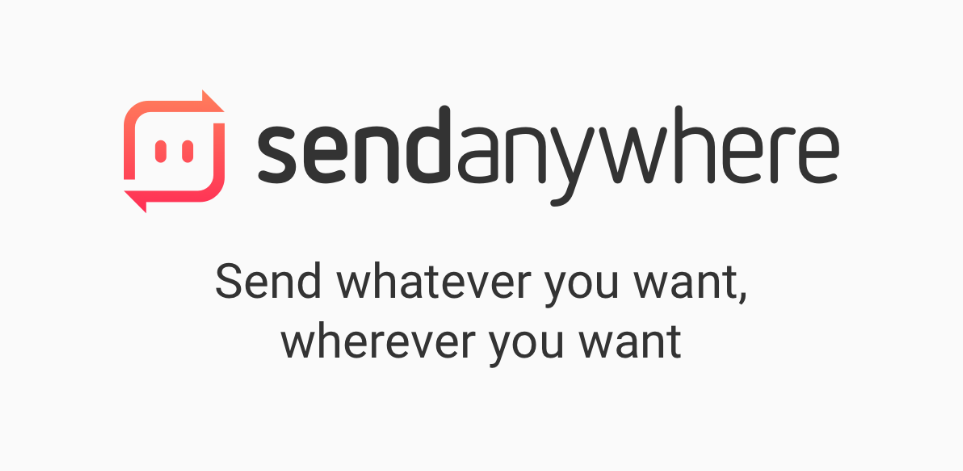
This service let you share files up to 4GB, however, the desktop version supports files up to 1TB for $5.99 per month subscription (paid subscribers). This should be more than enough for all but the largest 4K video files. The available versions for the app can be downloaded from here: Web, Android, iOS, & chrome extension.
6. Hightail
Formerly called YouSendIt, the Hightail platform has been launched keeping commercial users in mind. After successful registration on the platform, you have the option to create special ‘spaces’ for various files and projects that you can share with others. The service has a feature called ‘PipPoints’ that will be useful to record notes on documents while you and others work on them.

Hightail let you share the files up to 100MB on the free Lite version and the Pro subscription (around £9.50/ per annum) comes with unlimited workspaces. This paid version lets you share large files up to 25GB and there’s no limit on the number of users who can access a file at any given time.
Compatible on different platforms, Hightail can be accessed on Web, Android, & iOS.
7. Cloud Storage
Without a doubt, all of us use cellphone/laptop/mac today to the extent wherein, either battery drains away or we fall asleep, I believe all of us know what the Cloud Storage is. All the popular cloud storage services have been built for the purpose of file sharing as well, so in case you’re already using one and paying for storage, you might prefer this approach. Just double-check the permissions you’re giving out to other people and what exactly they are getting access to.
If you keep your files on Google Drive, you can click on any file or folder, select the Share button, add recipients, then recipients can edit or just view the file(s). You can send the URL directly over email or copy it to the clipboard to paste into another app. Also, you can enable the “Notify People” option so that the recipient will get an email notification.
Wrapping Up
File sharing (huge/large files) online had been a lengthy task which was made simpler by platforms like above. Few of them have great security layers, few are simpler than the other but the whole purpose goes into the same direction, and that is, to make users’ lives simpler and give them what they need.
We Are Listening
Apart from the above, there are many platforms in the market which offer services like these above, however, we chose the most used and secured ones for you. Even though you think we missed adding any of the platforms you use, please do share in the comments and we will add that into our list to make a better experience for others.


 Subscribe Now & Never Miss The Latest Tech Updates!
Subscribe Now & Never Miss The Latest Tech Updates!