When you want to extract a certain part of a long video to share on a social platform or to make another short video, you need to split the video. Splitting the video is not difficult if you have a handy video splitter. However, finding software for splitting a video nicely is a difficult task because there are several software available online that claim that they can split and merge the videos effectively.
But no worries, in this article, we have reviewed the top ten video splitting software that you can use on your Mac and create the best video. So check this out.
List of the Best Video Splitting Software For Mac –
1. iMovie

If you are a macOS user, you should try iMovie video editing software to split videos. It is one of the best video splitters which allows the Mac user to split and edit the video easily. It has many features that can make your video better in various aspects. Such as, you can trim the video, add text to the video, use special effects as well as add audio to the video. It is one of the best software that provides special effects and video enhancements that you can use to improve video quality. Apart from that, its interface is so simple that even beginners can produce impressive output effortlessly. Not to mention, the iMovie software is capable of saving videos in 4K resolution.
Pros
- Built-in video splitter with user-friendly interface
- Easy to use
Cons
- Consumes a lot of time in uploading and exporting video
2. Movavi Video Editor

If you want to split and merge videos or movies professionally, then Movavi video editor is one of the best options you can find. With this software, you can not only split and join videos but you can perform multiple editing tasks. So in addition to saving space on your Mac, it’s a complete video editing software that offers what you need. You can perform the classic video editing tasks using this software, from cutting fragments, adding effects, enhancing the image, editing the sound or image, to capturing some moments. In addition to these, there are many more functions to try in this video editor software. Best of all, Movavi has a special super speed mode, which is the fastest way to convert MKV to MP4. This means you can change the formats of the videos very quickly.
Pros
- Very easy to split and merge videos using this software
- Offers a variety of formats while uploading and exporting the video
Cons
- Quite expensive
- Needs time to understand the user-interface
3. Wondershare Filmora

Wondershare Filmora Video Editor is a great video editor for someone who is looking for software to split their video with a good level of features. It was first available only for windows, but thanks to the creators now even Mac users can also use this high-quality video editing software. Splitting and joining videos through this app is a very easy and simple process. It is an interesting program because it gives the user the ability to create videos with good quality, using filters, effects, and various features, in a simpler way than professional editors. This software also allows you to export video up to 4k quality at a very high speed.
Pros
- Very easy to split the video
- Has lots of useful features for beginners to make your video magical
Cons
- Not free to use
4. Avidemux

Avidemux is another helpful video editor for Mac users by which you can easily split your videos. If you search for free video editing software for Mac, then through this tool you can do simple tasks like simple cutting, filtering, and encoding tasks under video editing. This is a great option for Mac users who are beginners in the video editing field. It is also one of the free video splitter apps for Mac to help you divide one video into two.
Pros
- User-friendly software
- Supports lots of video format
Cons
- Lacks professional features
5. Openshot
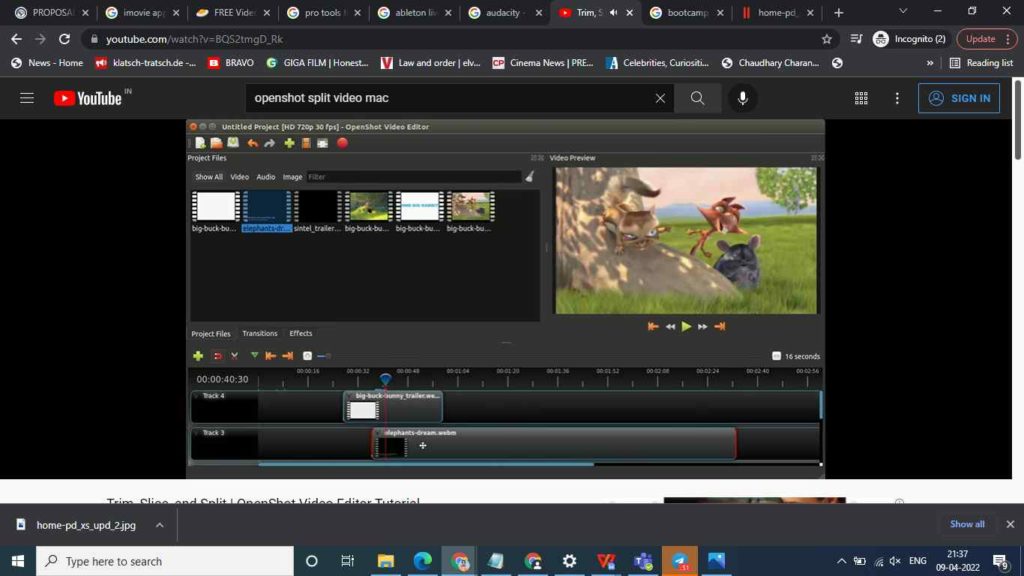
Most people do not like to buy expensive video editor software for splitting and joining a video. So if you are a Mac user and looking for Mac video editing software for your video editing-related work, then you can try Openshot. It is a free video editing software that is packed with great features. This software is available for Mac as well as operating systems like Windows and Linux. This is a good video editor for beginner users where you can learn the best editing from beginner to master.
Pros
- Comes with the ease of splitting the video
Cons
- Cannot be used for professional editing
6. 1-click Video Cutter Joiner –

1-click Video Cutter Joiner is also a free video splitter for Mac that you can easily download from the Mac App Store. You can easily split and join the video by using this software. The best thing about this application is that it supports major file formats – MP4, AVI, WMV, MOV, etc. HD videos and 4K. It will let you split one video into multiple parts so that you do not have to repeat the process of cutting videos.
Pros
- Dedicated Cut and merge tools.
- Split one video into several clippings.
Cons
- You can flip or rotate clips in the premium version.
7. VideoProc Converter –

VideoProc Converter works as a great video splitter for Mac users. It has various modules for Mac and can edit videos and split and join them according to your convenience. This editing app for Mac available for Windows and Linux apart from Mac. There are video effects, subtitles, and watermark options available so that you can create better videos. The highlight of this software is that you can adjust the parameters and convert the files into different formats as well.
Pros
- Easy to use the split and trim features.
- It has lots of additional functionalities.
Cons
- Need a premium version for the best results.
8. Free Video Cutter Joiner

Free Video Cutter Joiner is an amazing software to split and join large video files on Mac. It is very easy to use and you can upload, trim, and export videos through this Mac software quickly. However, this app is not useful for those who want to do a professional level of editing. And thus, this app is only useful for beginners.
Pros
- The speed of video cutting and exporting is fast
- Supports multiple video formats
Cons
- Only has basic video editing features
9. Videopad Video Editor
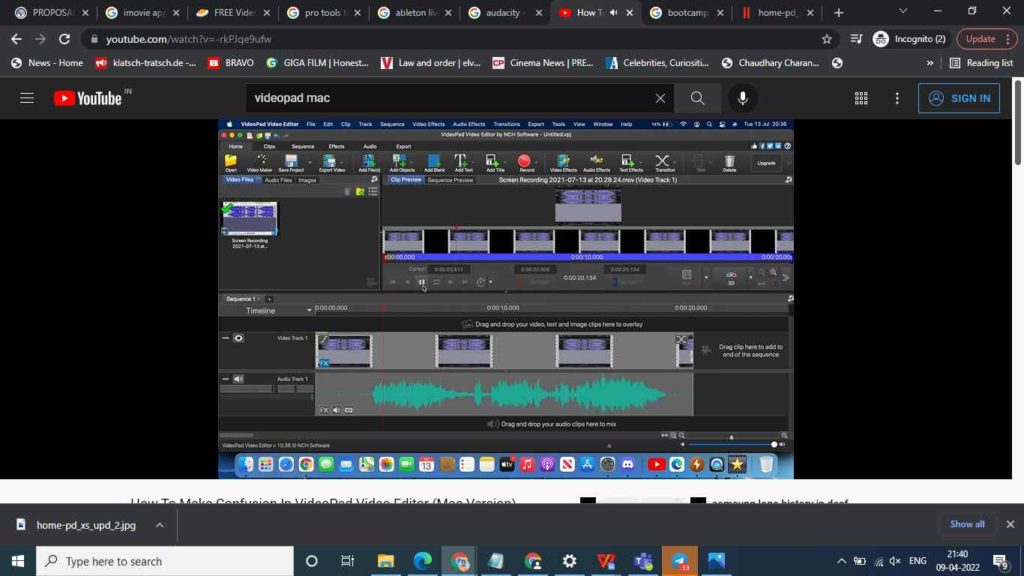
VideoPad video editor lets you easily edit clips and create professional-quality videos on Mac and Windows. It is also very easy to use its split and merge feature. You can use video editing software to make attractive videos. Thus, the video splitter software for Mac can edit video streams quickly and easily. It also supports several file formats giving users more options for using the tool for various file types.
Pros
- Cost is surprisingly affordable for professional business video
- Use Drag and drop to import video.
Cons
- Free version has limited features.
10. Xilisoft Video Splitter for Mac –
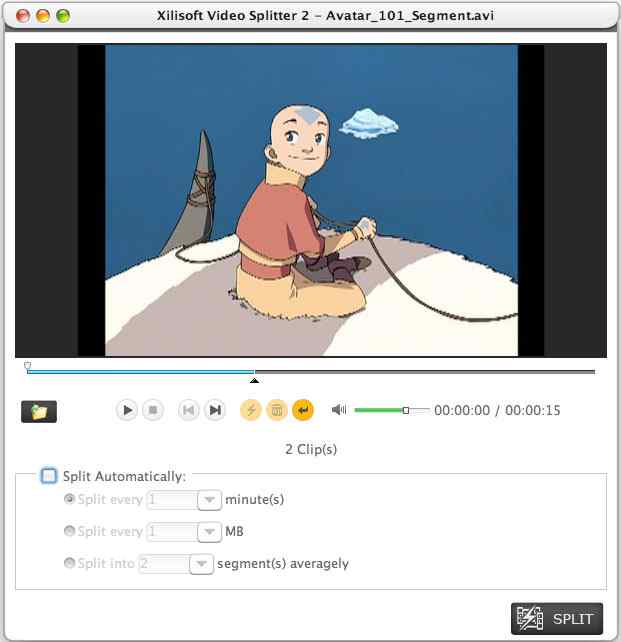
The Xilisoft Video Splitter for Mac is a freeware that has a dedicated action of cutting the videos on Mac. With the limited functionality, it has ranked low in our list of best video splitters for Mac. However, you can easily split and merge videos using this software. It supports all major file formats for the input and output file types making it a good choice for Mac users.
Pros
- Splits large video files into short clips.
- It is easy to use.
Cons
- Limited functionality.
Verdict –
Thus, based on the information given here, you can choose a better video splitter for your Mac and create a beautiful and impactful video for your purpose. Each software listed here is very useful for a beginner, as it will also help them to learn and understand the art of editing. But we would suggest you go for the best and select iMovie if you are looking for any professional work done. Among the third party applications we suggest Wondershare Filmora and Movavi Video Editor.
We love to hear from you!
Follow us on social media – Facebook, Twitter, Instagram, and YouTube. For any queries or suggestions, please let us know in the comments section below. We would love to get back to you with a solution. We regularly post tips and tricks, along with answers to common issues related to technology.



 Subscribe Now & Never Miss The Latest Tech Updates!
Subscribe Now & Never Miss The Latest Tech Updates!