Editing images on your PC and want that unique color from a random picture to be spilled in yours? Well, it’s very much possible using color picker tools that we have arranged in a listicle below for you.
All the graphic designers, web artists or creative planners use best editors while editing their images and add creativity on a high note. At some point of time, they spot a beautiful color to be filled from the screen, be it an image, logo or desktop background. They just need to click on the color picker tool and rest of the work will be done in a go! Moreover, these tools let you choose RGB or HEX color details that can be grabbed from anywhere on the screen.
Best Color Picker Tools For Windows
1. TweakShot Screen Capture
Let’s just say it is one of the greatest color pickers from the screen today, considering its basic interface and plethora of options that tag along. These include taking screenshots, rolling screen capture, editing image or recording a video.
Wonder how to pick a color from the screen?
Step 1: Download TweakShot Screen Capture on your Windows PC.
Step 2: You will be greeted with such a simple bar as shown in the picture above. Open the image or screen from where you wish to pick the color and click on the color picker option, highlighted below.
Step 3: As you can see in the image below, even the tiniest tinge of a particular color can be picked while TweakShot mentions RGB and HEX values side-by-side. Yes, the magnifier will let you explore any particular tint.
Step 4: In the next step, you can optimize the color according to the way you want, customize it by unfolding ‘Copy’ (Select from CMYK, Hexadecimal, RGB, HSB, Decimal, Position) and it’s done!
Further details about TweakShot are very well-described here for your reference! Do not forget to drop your valuable feedback about the software in the comment section below!
Download TweakShot Screen Capture to add wonderful colors from screen today!
2. ColorPic
This color picker tools from the screen is another great solution to all the enthusiasts as you can create a color palette up to 16 colors and form a mixture side-by-side forming new possibilities. The magnifier will show colors in Hexadecimal for your reference and its final touch can be used in any other program.
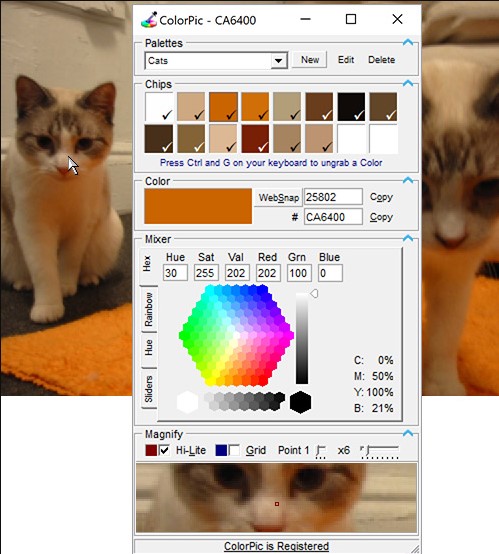
What Makes It Different?
- It will save color palette automatically, so you may use your favorite mixture in the future.
- Use arrow keys to find the best color from the screen.
- Cyan, Magenta, Yellow and Black percentage are shown separately.
Also Read: Best Video Capture Software
3. Just Color Picker
As the name suggests, if you wish to choose a color simply and looking for color picker tools , Just Color Picker is a good solution. This digital palette within the tool lets you identify hues, edit or combine them and presents out a required solution. You can magnify the screen 3x, 9x or even 15x for absolute precision.

What Makes It Different?
- Color code formats like HTML, RGB, HEX, HSB, HSL, HWB, CMY, CMYK, and Delphi available.
- Portability allows it to run even through USB drive.
- Multilingual interface for a wide range of users worldwide.
4. Color Cop
It may seem very small like TweakShot and also combines a lot many features within. Not only it acts as an eyedropper, but it also magnifies the screen, has multiple output options, shows palette history and measures relative positioning from the moment tool begins its workings.

What Makes It Different?
- The output value will automatically copy to the clipboard and saves your time in searching from other saved formats.
- Colors that complement the chosen one appear in the bar above.
- Available in more than 7 languages!
Also Read: Best Password Manager
5. Instant Eyedropper
Grab your favorite color instantly with this amazing color picker, Instant Eyedropper! It keeps on updating with time and is quite easy to use. Just click on its icon from the taskbar, drag your mouse over the required color and it will just copy on the clipboard automatically.

What Makes It Different?
- Single click work makes color picking quick!
- Supports formats like HTML, HEX, Delphi HEX, RGB, HSB, Long.
Also Read: Best Anti Malware Software
Paint The Way You Wish!
Nothing could be more wonderful than coloring the designs using own palettes, picking something that you have instantly fallen for or customizing them in own way! And so these color pickers from screen help you in completing the task.
We would like to listen to your hearts out about the software in the comment section. You are most welcome to add valuable suggestions or drop queries bu sending a buzz right here!
Do not forget to like, share and subscribe to our official Facebook and YouTube pages to stay updated!







 Subscribe Now & Never Miss The Latest Tech Updates!
Subscribe Now & Never Miss The Latest Tech Updates!