A couple of months who could’ve imagined that staying at home is the most superhero thing you can do to save your life? Strange, right? Amidst this Coronavirus outbreak, our entire life is now online. Whether connecting with your teammates via virtual meetings, playing games, or checking our social media news feed, we’re glued to our devices. It’s the most uncertain time of our lives, and we have no idea when normalcy will restore.

Apart from just killing time uselessly, a lot of things can be done in this period to keep you entertained. Imagine living a king-sized life with your pet tiger or wolf that follows you everywhere around the house. Sounds incredibly insane, right? No, this idea is not fictitious anymore. Thanks to Google 3D Animals!
Let’s know all about Google 3D Animals, how to use them, and everything that you need to know on this subject.
You might want to read: Interesting Facts about Augmented Reality
What are Google 3D Animals?

Google announced a bunch of 3D Animals in 2019, but it has been one of the most overlooked features, and not many of us are aware of this. The 3D Animals feature was released by Google last year, which takes us one step closer to Augmented Reality. And believe it or not, but there’s no better time than Quarantine to use and explore this feature. Also, your kids will love you for that, guaranteed.
Earlier, when Google rolled out this feature, it only supported a few animals. Still, now you can make the most of your Augmented Reality experience and use various 3D animals including Tiger, Emperor Penguin, Panda, Lion, Horse, Snake, Turtle, Wolf, and many more animals to give you company in this lockdown phase.
How to Use Google 3D Animals?
Using Google 3D Animals is pretty simple. You don’t need any virtual reality gear and neither you have to spend an additional cost. You can use Google 3D Animals on your smartphone. Yes, that’s right. Want to know more? Read on.
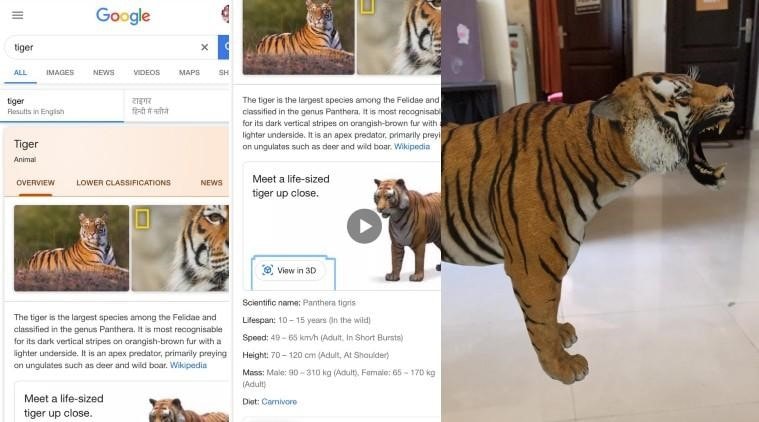
On your smartphone, open the Google Chrome browser. iPhone users can pick the Safari browser as well.
When Google’s home screen appears, type any animal’s name in the search bar, say “Tiger” and then hit enter.
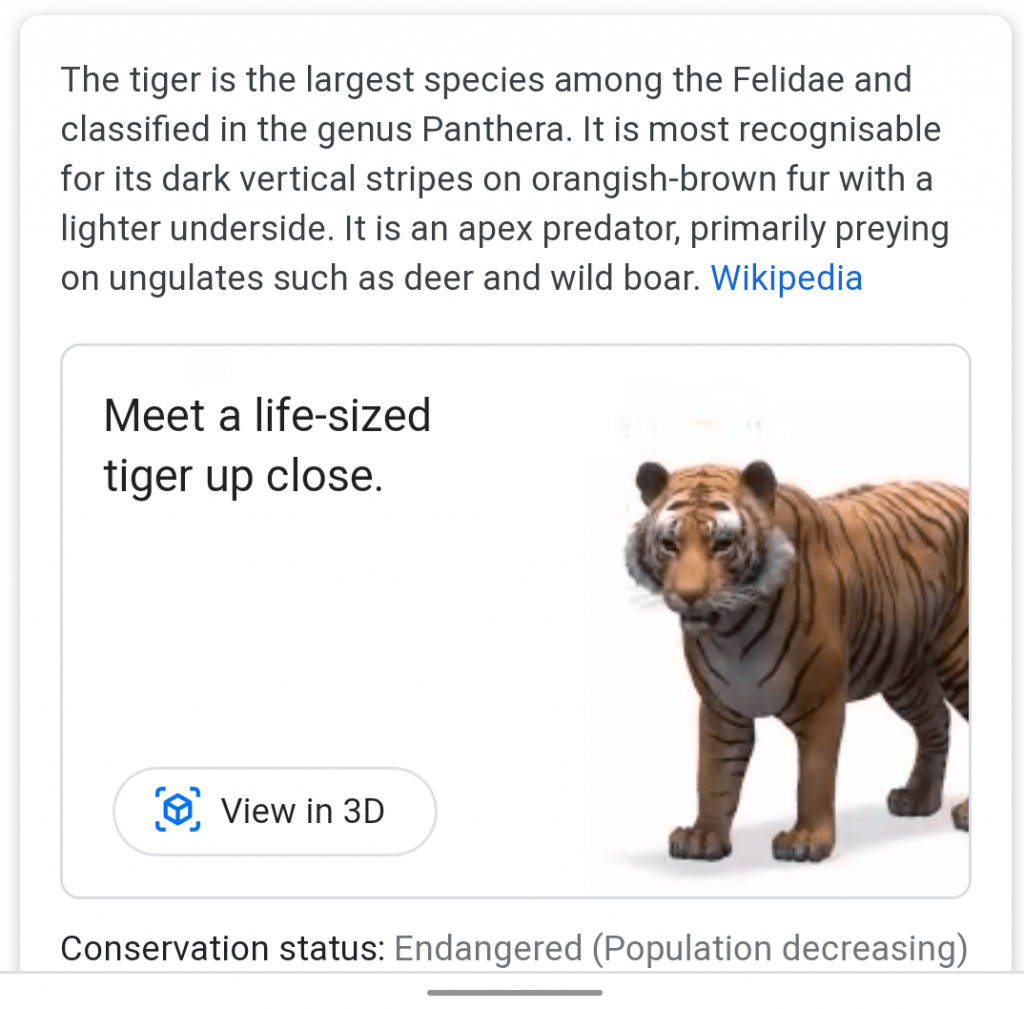
Once Google displays the result, pay close attention to the overview window, and look for the “View in 3D” option. You will find this option right below where the info ends.
In the 3D mode, you will be prompted to move your smartphone from one corner of your room to another. Keep moving your phone around so that Google scans the surroundings before placing the 3D animal on screen.
When Google is done scanning the surroundings, the 3D animal will then appear on the screen. Imagine a live, movable wild animal scrolling across your living room. Crazy right?

You can also zoom in/out on the 3D animal to increase/decrease the size. Also, you can even drag and place the 3D object anywhere you like.
Although, keep in mind that the Google 3D Animals feature can only be used on your smartphone. If you’re trying to use this feature on your desktop or laptop, then you won’t find the “View in 3D” option there.
Pro Tip: Bored with watching animals? Guess it’s time to try something new. How about planets? Type any planet name in the Google Search box and click on the Enter button to watch planets in 3D mode. (Yes, you can thank us later)
Also Read: What is Google Discover Feed and how to manage it. Visit this link.

And it’s a Wrap!
How curious are you to try Google’s 3D Animals feature? You can even post screenshots on social media to amaze your friends and followers. We bet they will ask you; how did you manage to bring a tiger or a wolf or any AR animal into your home? So, are you ready to add a pinch of Augmented Reality in your lives to kick the Quarantine boredom?
Do you know any other interesting tips and tricks? Let us know in the comments section below. You can also write to us at social@wethegeek.com!
NEXT READ:


 Subscribe Now & Never Miss The Latest Tech Updates!
Subscribe Now & Never Miss The Latest Tech Updates!