Do you love epic movies and TV shows and the great battle scenes that keep us mesmerized and glued to our seats? I am referring to battle scenes in The Lord of the Rings, Game of Thrones and many others that fall in the same genre. All of us know that except a few main characters, all the dragons, elves, fictional characters and the massive armies are computer-generated effects. And today, we are going to discuss the best crowd simulation software, which is used by movie creators to create huge war scenes or just show people walking on the street.
The Crowd Animation software is a category of applications, which contains all the tools required to add different types of realistic effects and creates suitable environments with relevant crowds. Some examples are people walking in the street, in the stadium, armies on the battlefield and other situations, which involve reproducing any type of crowd effects on the screen.
The Best crowd simulation software to make crowd animation are:
If you want to make crowd simulation, Here is the list of top 5 crowd simulation software:
1. Golaem Crowd

Golaem Crowd is not complete software, but rather it is a plugin for one of the most popular CGI software, Autodesk Maya. The effects created with the help of Golaem Crowd are amazingly life-like and allows the users to create and modify activities performed by the crowd like standing, waving, sitting etc. It is up to the creator to first enact the scene or imagine the minute details and then, create the same in Golaem Crowd, which happens to be one of the best simulation software.
The latest version of Golaem Crowd is Golaem 6, and it includes a new layout tool, which allows the users to alter the formats of the final scene even after the mechanisms of the scene have been previously saved. It also helps to save processing time, which can be huge depending on the number of effects and animations included.
Some of the essential features of Golaem Crowd Animation software are:
- Trigger Editor. This feature allows the users to change the actions of the crowd
- Blind Data. Users can use this feature to import items.
- Creation. Golaem Crowd Animation software facilitates the creation of animal crowds like Swarms, Flocks, Bipedals and Quadrupeds.
- Integration. As I mentioned, earlier Golaem 6 is a plugin that is fully integrated with Maya software and has an easy to use interface.
- Tools. It is one of the best simulating software and can retarget motion and mix motion efficiently.
If you wish to create Whiteboard Animation, then check out the best Whiteboard animation software here.
2. Massive
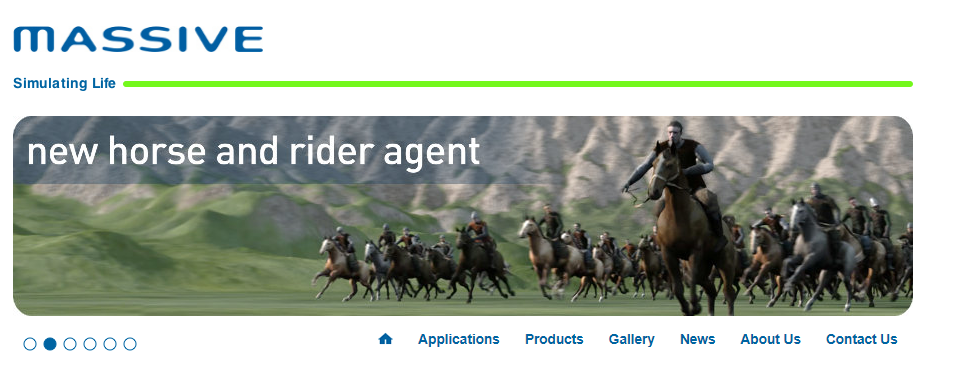
Another Crowd Simulation Software that is one step ahead of Golaem 6 is Massive Crowd Animation software which has inculcated an Autonomous AI Agest system and operates as a Plugin for one of the best CGI software, Maya. Once it is integrated into the main software module, users can use designs and particles from Maya and apply them to the characters created in Massive. This integration assists in creating amazing and intricate crowd animation scenes quickly.
Other features include:
- Complete integration to Autodesk Maya, which in itself is very powerful CGI software.
- Allows users to render files in both – single and batch formats. Users can also preview the scenes during the rendering process.
- The characters created using Artificial intelligence can interact freely with each other and are not dependent on the specific motions set by the user.
- This crowd animation software does not control the crowd reaction with pre-set rules but facilitates automatic responses to the environment created using AI.
If you want to create Five Stick Animation, then click here.
3. Houdini – by SideFX Solaris

Another one on the list of the best crowd simulation software is Houdini which is an advanced tool used to create technical content for Movies, TV shows and games. It allows the users to create VFX on time and within budget as well as create Game contents faster than any other crowd animation software. Houdini is available in many different types like Houdini FX, Indie, Education and Apprentice.
Some of the features include:
- Completely Procedural. It is systematic software that allows the users to let their thoughts become a reality in the virtual environment. It also empowers the users to create much recapitulation and share their design with other colleagues.
- Physical Simulation & VFX. This feature facilitates the creation of real-life animation in situations that require Fire & Smoke, Water & Liquids, Dust & Debris, Grains of Sand & Snow, Clothing & hairstyles and most importantly Crowd Simulation.
- Compatibility. The Houdini Engine is compatible with much CGI software like Maya, Autodesk 3D Max, UE4, Unity, C4D and others and can be used for editing characters and crowds alike.
- User Friendly. Houdini consists of many viewports and shelf tools that allow artists to use the software with ease. The users can explore different paths and further enhance their creative ideas as the software stores every action into a node which is connected via networks. It is easy to call any action or its corresponding node via the network and use it differently.
- Flexibility. Houdini Crowd Animation software stores every action into a node, which is wired into different networks of nodes. This helps the user to tweak the existing result and create different unique results but within the defined network only. This feature makes Houdini one of the best simulation software as users can get multiple results by choosing a specific set of inputs.
If you are interested in playing Simulation games, then click here.
4. uCrowds for Unity 3D

The final software to make it to this list of best simulation software for crowd animation is uCrowds, which is a plugin designed to be integrated with Unity 3D software. Although you can create crowd animation in Unity 3D from scratch with the help of uCrowds plugin, things become much much easier. uCrowds facilitates simulating crowds in the virtual world that can be used to design situations that may occur in real life, and what steps can be taken to avoid panic and any upcoming tragedy.
Features of uCrowd
- Clean Code with high-quality parameters and complete transparency of all components of the engine used.
- Supports 2D & 3D environments such as complex buildings, airports and train stations.
- uCrowd supports a real-time simulation of at least 50,000 agents on a fast PC.
- The software is supported by staff & students of the University of Utrecht. This means software is updated with new features every once in a while.
Download uCrowds for Unity 3D.
If you want to create animation on your smartphone (Android 7 iPhone), then click here.
5. Miarmy
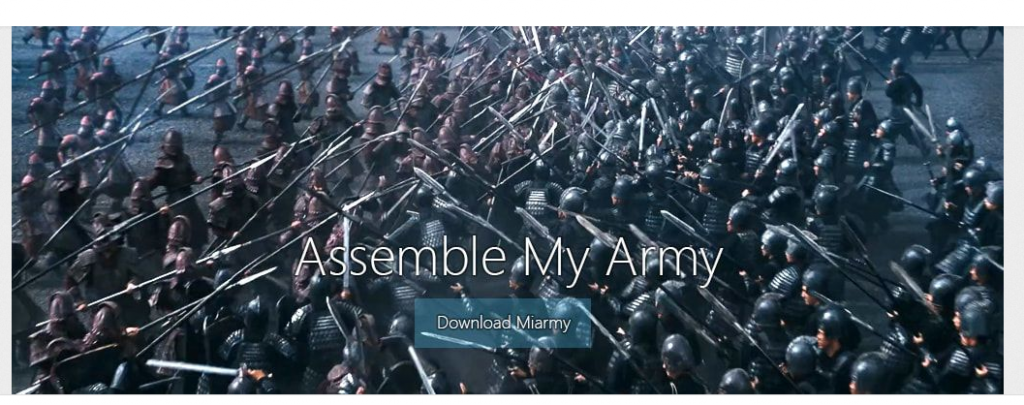
As the name suggests, Miarmy is a crowd simulation software that can create astonishing life-like characters of different types to make your virtual army look realistic. It also acts as a plugin for Autodesk Maya software and helps users to create physical renderings and crowd simulations with Artificial Intelligence.
Notable features of Miarmy are:
- Requires no programming skills to create character logic networks.
- Integration with Physics model and uses the concept of Force fields, RBD emitters, Wind Speed and Direction and many more theories.
- Users can create groups of people using Maya Particles, Fluids, Fields and other transform capabilities.
- One of the best features is that it is free to use and has a lot of Presets, Samples and Tutorials
For the Best Animation Software on your PC, click here.
Which Crowd Simulation Software did you choose?
These are the best Crowd Simulation Software available on the software market currently. Although it is very complicated to use any of these software, however, once you get a hold off it, then you can create your dream world and develop small crowd animations with your own stories. I would personally recommend Miarmy as a start-up project because it is free of cost and offers tutorials and samples as well.
Follow us on social media – Facebook and YouTube. For any queries or suggestions, please let us know in the comments section below. We would love to get back to you with a solution. We post regularly on the tips and tricks along with solutions to common issues related to technology. Subscribe to our newsletter to get regular updates on the tech world.


 Subscribe Now & Never Miss The Latest Tech Updates!
Subscribe Now & Never Miss The Latest Tech Updates!