If you’re on Spotify and you have great taste in music, then you can always make Spotify playlists public from your account. This way, you can let the world know about your amazing music collections. But, you must know that your playlist should be really awesome. Spotify has professionals to create playlists. Nevertheless, even you don’t have that much of a knack for creating a unique playlist, you can always share the playlist on Spotify in a few simple steps.
But besides that, there is one more unique feature offered by Spotify, and that is to make a collaborative playlist. Collaborative playlist on Spotify allows you not just to make Spotify playlist public, but also allow your friends to make contributions to add a different taste of music and newest songs from Spotify to them.
Let’s learn a few things what collaborative playlist on Spotify means and how they work:
What Is Collaborative Playlist on Spotify?

By making collaborative playlists on Spotify, you’re basically allowing others to add or remove songs from them and ultimately keep on editing them to make it the ultimate playlist. But, it doesn’t mean you have given universal permission to change your playlist.
If you want people to collaborate with you on creating a particular playlist, then you need to share the link for the same with them. Spotify won’t ever put your playlist in its top searches as there are already hundreds of others created for Spotify by hired professionals, so you aren’t getting any top spot. Not that Spotify has a special provision to hide public Spotify playlists, but it’s just the algorithm they use. So, rather than relying on Spotify to help you out, keep sharing the link and increase the number of contributors.
Collaborative Playlist is not Totally Same as Making Spotify Playlist Public
Whenever you open up a playlist and click on that three-dot button, you’ll find two options – Collaborative Playlist and Make Public.

By making public, you just authorize people to listen to the songs from the public Spotify playlist. They can’t contribute to that playlist and cannot add or remove any songs from it. It’s a final work of your music knowledge and you’re just publicizing your great taste in music.
But in case of collaborative playlists on Spotify, as already discussed, you are not the only owner or creator of that playlist. But yes, once you make any playlist collaborative on Spotify, it is automatically made public as well.
Also Read: How To Browse Safe With Spotify Private Session
How To Make Spotify Playlists Collaborative?
It’s done in just two simple steps:
For Mobile App
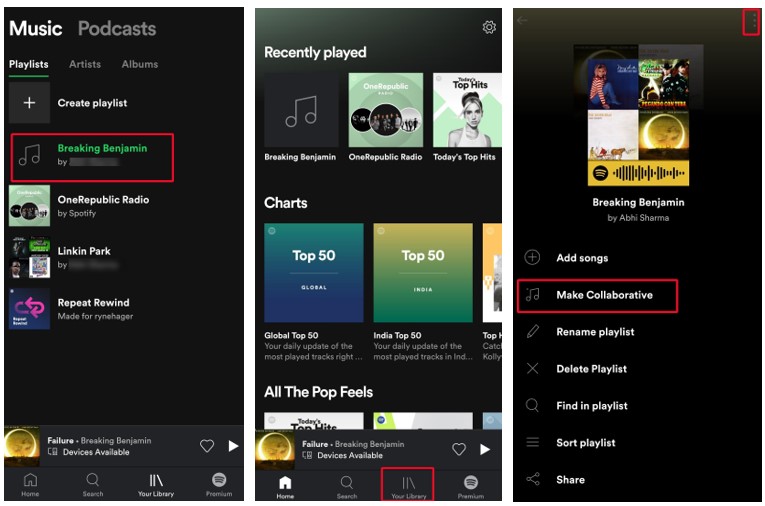
Step 1: Head to Spotify App. Open Your Library.
Step 2: Select a Music Library.
Step 3: Tap on the three-dot button and then tap on Make Collaborative.
For Desktop App

Step 1: Open Spotify App on the desktop.
Step 2: Open your preferred library from the left-side menu.
Step 3: Click on the three-dot button and then click on Make Collaborative.
Once you’ve made your Spotify playlist collaborative, all you need to do is share them.
How To Share Spotify Playlist After You’ve Made Them Collaborative?
Step 1: Click/Tap on that three-dot menu again.
Step 2: Go to Share.
Step 3: Choose from the medium you wish to use to share the web link of your Spotify collaborative playlist.
Spotify has got a bunch of sharing options. You can choose from Facebook and Messenger, but given the popularity of Tumblr as a platform for sharing individual creativity, Spotify has ensured to include that to the list.
So this is how you create and share collaborative playlists on Spotify. Spotify needs to expand its library not just by adding new songs but also by categorizing them to account for every user’s preference and taste. By collaborating on music, users can take better control of their music preferences and get the best tracks on their accounts to listen to them during their jam.
Also Read: 7 Amazing Reasons To opt for Spotify Subscription
Try Spotify and Tell Us Of Your Experience:
Tell us if you’ve ever created and contributed to a collaborative playlist on Spotify. Hit the comments section and tell us how useful it has been for you and give us your insight on its significance. Follow us on social media – Facebook, Instagram and YouTube.


 Subscribe Now & Never Miss The Latest Tech Updates!
Subscribe Now & Never Miss The Latest Tech Updates!
kasssie
Thanks for the nice tip! I will give it a try. By the way, for Spotify music, I got a tool to listen to Spotify music offline on the go. It is DRmare Spotify Music Converter. You could google it for more details.JAMJAMT
Firstly,thanks Abhishek Sharma’s article.really useful to me;)then I agree with kasssie,I download Spotify music to MP3 by using Tunelf Spotify Music Downloader and listen on my MP3 player.