Did you deactivate your Snapchat account to focus on your exams? But now as you are done with them, you want to reactivate your Snapchat. Before you move further, keep in mind that Snapchat allows you to reactivate your account within a given time. It has to be within the 30 days of deactivating your account or you could lose your account forever. Also make sure that you use the Username and password to log into your account while reactivating it. Snapchat does not allow you to use an email address or change your password in this process.
Follow these simple steps to learn how to reactivate the Snapchat account.
How To Reactivate Snapchat Account?
- Step 1: Launch the Snapchat app
- Step 2: Fill in your Username and password
- Step 3: Tap Log In
- Step 4: Go to If you want to reactivate your account
In this post, we will discuss how to activate the Snapchat account again, along with the points to remember while deleting your Snapchat account.
How To Reactivate Snapchat Account on Android or iPhone
Let’s learn how to reactivate Snapchat account as they are not just as simple as they seem. As in reality, there is no such button option available in the app. Follow the instructions below to get to the act of getting your Snapchat account back on track. The steps are to be performed on your smartphone.
Step 1: Launch the Snapchat app on your phone.
Step 2: Fill in your Username and password to login to your account.
Step 3: Tap Log In.
Step 4:The message says – If you want to reactivate your account. Tap on OK.
Step 4: A mail will be sent to you informing you that your Snapchat account is being reactivated.
Step 5: You will see your Snapchat account working again.
Remember, it might take a few hours to recover all your data on your Snapchat account. This includes updating your Memories- which is a complete collection of photos. As the server gets the information about the reactivated Snapchat account, it will access all of its data.
Also, if you are trying to reactivate your Snapchat account, but fail to do so, check the points below as these are the few cases when you cannot get your Snapchat account back.
- If you had deactivated your Snapchat account in less than 24 hours. This method will not work as the guidelines by Snapchat clearly states that the Snapchat account takes around 24 hours to process the request to deactivate your account.
- If you are trying after 30 days, this will not show you any such messages. This is due to the extended time to change your mind for leaving Snapchat is just 30 days. If you forget or skip it somehow, you will lose your account permanently.
How To Recover Deleted Snapchat Account?
If you have been wondering how to deactivate an account on Snapchat, take a quick look at the steps below:
Step 1: Go to a web browser and type delete my Snapchat account. Follow the Delete my Snapchat official page from the support.
Step 2: The steps will ask you to fill in the account information. Then, you are directed to the next page to delete the account.
Step 3: This is an easy procedure, and then you are shown mandatory information on how much you can lose from this account.
Step 4: You must wait for 30 days if you wish to delete your account permanently.
Step 5: But if you want to recover your deleted account, all you have to do is reactivate your account.
To recover your account, you must log in to your account again.
Note: You will require to enter your Username and password to reactivate the Snapchat account. Using the email address or changing the password won’t be allowed to enter your Snapchat account while reactivating.
Also Read: How To Screenshot On Snapchat Without Them Knowing
Frequently Asked Questions-
Q1. Can You Recover A Deleted Snapchat Account After 30 Days?
No, this is highly unlikely as you were given a warning about the permanent loss of account after a given period. This is the reason you do not keep your account deactivated for more than 30 days. Sadly, the answer is no and if you have lost your account, all of the saved up app data, settings, and friends list will remain unavailable to you.
Q2. How Long Does It Take To Reactivate Snapchat?
If you are thinking about how long it will take to reactivate your Snapchat account, the answer is not long. When you reactivate the Snapchat account within 30 days after you deleted the account, it moves pretty quickly. But in some cases, after your login, the request is raised, and it takes Snapchat 24 hours to confirm it.
Q3. What Happens When You Reactivate Snapchat?
When you reactivate the Snapchat account, you will be able to use the services as before. It might take a while to get all your data back, but if you backup all your snaps, they are safe.
Wrapping up:
We have covered all the necessary precautions needed to reactivate your Snapchat account. Now, you can easily get back your Snapchat on your mobile device or from the web. Make sure you wait for the Snapchat account to be verified before activation as it can take up to 24 hours to complete the process. In case you are not able to use any of the steps, read how to recover your deleted account within 30 days of the action.
Value Your Feedback
Please let us know your views on this article for how to reactivate Snapchat accounts in the comments section below. If you have any queries or wish to keep yourself updated with more tips and tricks, keep watching this space. Subscribe to our newsletter to keep getting regular updates of the tech world. Also, follow us on social media- Facebook, Twitter, and YouTube.






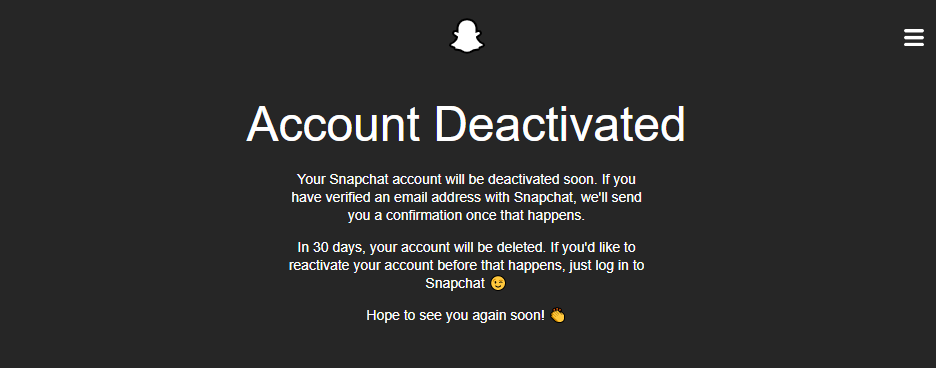

 Subscribe Now & Never Miss The Latest Tech Updates!
Subscribe Now & Never Miss The Latest Tech Updates!
Lacey
I want my snap chat back,I deactivated itTasnin Khan
I deactivated my account and reactivated it after 30 hours but when I log in my account nothing is loading except my memories. It doesn’t let me chat with others, post on my story, log out, send snaps and watch others stories. I deleted the app and reinstalled it, restarted my phone, cleared the cache and alternated between wifis.Karleigh
I deactivated my account and it hasn’t been 30 days yet and I want it back. I go to log in and there isn’t a “reactivate account” choice it says connection failed. I turned my phone on and off, deleted the app, and checked my connect.Aaron
I just reactivated my account and now all my friends are saying I deleted them and I can’t text them on Snapchat because everytime I try to go to chat it kicks me out. What do I do?Andrew
My mother deleted my account while I was away on vacation for 30 days without my phone and email. She went in and deleted my account. When I got back from vacation the 30 days already passed and now my account is gone permanently. I am contacting snapchat to see if they can make any exceptions to recover my accountbugg
@aaron, im having the same problem. idk what to do!Amber Adzima
My Snapchat is Lock right nowDannan OQuinn
Tying to reactivate my Snapchat after deleting it early today and it won’t take my password or password reset nowChnady
Can i reactivate my account after deleting it without verifying my email or phone number??Tania Llivisaca
Will I get all my friends back on snap like they weren’t blocked is I deactivate my accountSheri Aguilar
I jus recently deactivated my account and 3 days later, I reactivated. Now I can’t even send snap messages at all. Need help?Mridula Nimawat
Hello, you can contact the Snapchat help from the application > Settings? I need help.fortress watt
I want my snap back I deactivate it 25 day’s agoMridula Nimawat
Hello, If you have only deactivated your Snapchat account, than follow the steps given above. Thank youIfrah tahreem
You all I deactivated my account 10 days before and from past 8 days I am trying to reactivate my account while my username and password is correct it is saying that the password is incorrect, what do I do????I reported and tweeted them a lot but they didn’t fix mine problem I want my account back.Mridula Nimawat
Hello, You can try to assign a new password using Forget Password option if you have a registered email address and phone number associated with your account. Hope it helps.Kyle hume
Hey my name is kyle hume. My username is Kylehume25 for Snapchat. I’ve deactivated my Snapchat on Tuesday 11/10/2022 , I’ve logged in on Wednesday 12/10/2022 , to reactivate my Snapchat. It’s been more then 24 hours and I’m having trouble logging into my Snapchat. Can you see what the issue is please. I don’t want to lose my Snapchat account.Mridula Nimawat
Hello Kyle, You should contact the official Snapchat support and they can assist you this issue. Hope it helps!Maddie
I had deactivate my account and I’m trying to reactivate it and the date that was deactivated is 12/26/22 And I haven’t been able log back in and I’m having trouble with it Sum one plz help