Google’s Latest Play Services Update Sparks Contact Sync Concerns, Beware of Vanishing Contacts
In the latest development from Google, a newly rolled out Play Services update has introduced a significant change to the way contacts are synchronized across Android phones. However, users need to exercise caution as this update brings the possibility of contacts mysteriously disappearing from their devices. The culprit behind this unsettling phenomenon? Disabling the Contacts sync toggle in the Settings.
For years, Android users have enjoyed the effortless convenience of transferring contacts between devices simply by having a Google account on their Android phones. It was a process so seamless that it required little to no thought. However, a significant alteration is now underway, courtesy of Google, and those who frequently change phones may need to exercise a measure of caution.
Unveiling the Evolution of Contact Sync on Android: What’s in Store?
In a departure from previous norms, a notable change has occurred in the realm of Contact sync. Once a familiar process where turning off sync allowed Contacts to persist on a device, even for those added subsequently, the landscape has now shifted. Users must be aware that signing in to a new device in the future will no longer automatically synchronize their Contacts list.
In the past, the act of disabling Contact sync provided a sense of reassurance, as Contacts remained intact on the device, even if new additions were made. However, this sense of continuity is no longer guaranteed when users transition to a different device and sign in afresh.
Read Also: 5 Quick Steps to Run a Security Check Up on Google Account
In a transformative update, the consequence of disabling contact sync takes a pivotal turn. Once disabled, previously synced contacts bid farewell to your phone, as they vanish from the device. However, a glimmer of hope emerges as these Contacts find refuge within your Google account, accessible through the Contacts web page.
The shift in dynamics brings about a bittersweet realization for users: while disabling contact sync triggers the removal of cherished contacts from their device, they need not mourn their loss. Instead, they can find solace in the fact that these contacts have found a safe haven within their Google account.
Read Also: How To Manage And Backup Contacts On Android
Impact of This New Change on Average Android Users
While tech-savvy users may consider it a small change, the recent contact sync transformation holds considerable consequences for the everyday Android user. Accidentally switching off contact sync now leads to a baffling situation where the entire Contact list appears to vanish suddenly. This bewildering disappearance leaves users perplexed, prompting them to question the cause of this puzzling phenomenon.
To avoid this situation at the first place follow the steps below:
- Open your phone’s Settings and tap on Accounts.
- No click on your Google Account.
- Click on Account sync.
- Make sure the Contacts toggle is enabled and displays a recent date.
Read Also: How To Change My Default Google Account?
Worldwide Implementation of This New Policy Change
The most recent addition to the changelog of the Google Play System Update for May 2023 brings a significant departure from the previous contact sync functionality on Android. This transformative change is being rolled out to all Android devices via Google Play Services v23.20.
For more of such latest tech news, listicles, troubleshooting guides, and tips & tricks related to Windows, Android, iOS, and macOS, follow us on Facebook, Instagram, Twitter, YouTube, and Pinterest.


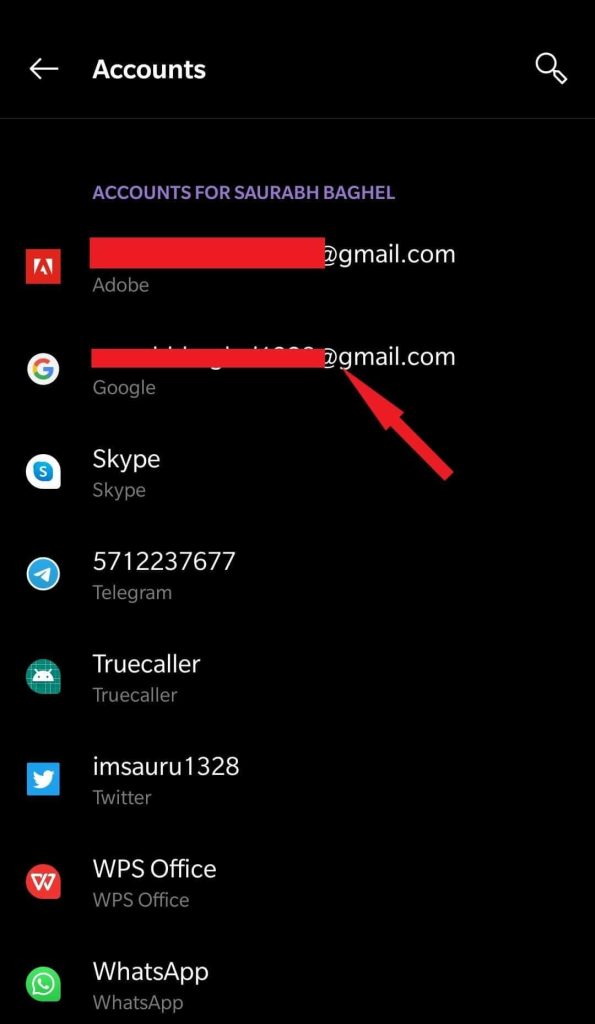



 Subscribe Now & Never Miss The Latest Tech Updates!
Subscribe Now & Never Miss The Latest Tech Updates!