Hey there, have you ever been in a situation where you created a masterpiece video, only to have it stolen or shared without your permission? It’s frustrating, right? Well, the good news is, you can prevent that from happening using watermark apps. With a watermark, you can add your signature or logo to your videos, making it clear who owns the content. And the best part? You can easily do this on your Android device.
In this article, I’ll be sharing with you the 10 best watermark apps for Android that you can use to protect your videos and ensure that you get credit for your hard work.
But first, let’s take a closer look at why watermarking is so important.
Why Watermarking Is So Important?
Watermarking your videos is a crucial step in protecting your intellectual property. Not only does it identify your work as your own, but it also serves as a deterrent for anyone who may be considering stealing your videos. Watermarks make it much more difficult for someone to pass off your work as their own, and they also make it easier to prove that the video belongs to you if legal action needs to be taken.
With that in mind, let’s dive into the top 10 best watermark apps for Android.
10 Best Watermark Apps For Android
1. Video Watermark – Create & Add

Video Watermark is an Android application that enables users to add watermarks to their videos, just as its name implies. It allows you to design your own unique watermark and apply it to your videos. Once you have added the watermark, you have the option to modify its location, dimensions, color, and other settings. The app presents two alternatives for watermarking your videos. The first choice is to apply the watermark to the entire duration of the video. Alternatively, you can choose to add the watermark only to specific portions of the video.
Install Video Watermark
2. Z’s Watermark Photos & Videos

It is among the best free watermark apps available in the market. It offers a variety of premade watermarks for common purposes such as copyright and trademarks. Additionally, you can create and save your own watermarks within the app. Once the watermark has been created, you can select the video from the gallery, resize and adjust the watermark’s position, and apply it to the video.
Install Z’s Watermark Photo & Video
Read Also: How to Remove Watermark from PDFs
3. Video Editor
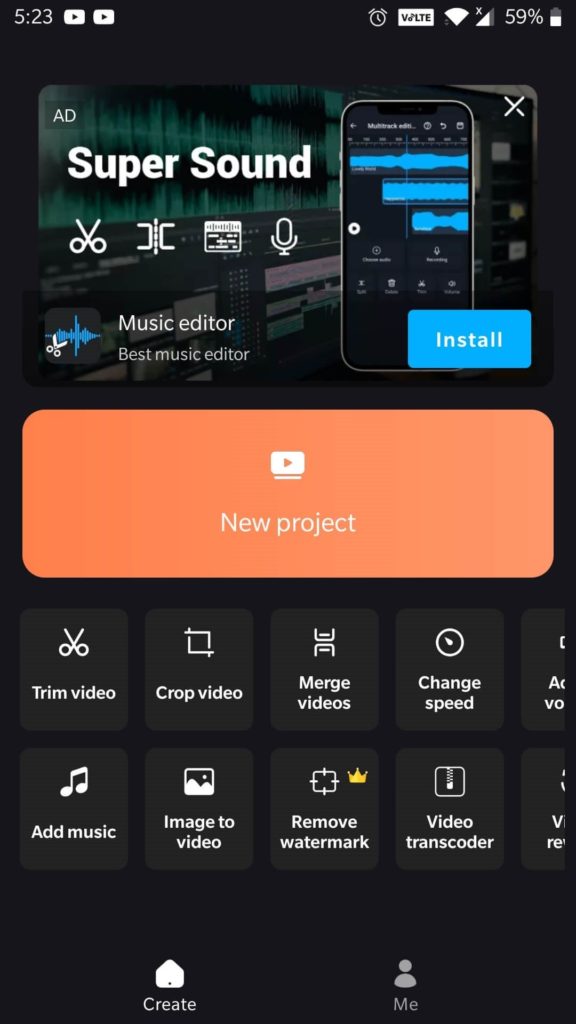
This free video editing app for Android also includes a video watermarking function. In addition to watermarking, the app offers a wide range of editing features such as resizing, adding music, and filters, changing playback speed, stickers, and text, as well as video stitching. Users can easily insert their desired elements, position them correctly, and apply them to the entire video length. Furthermore, the app allows users to remove watermarks from videos as well.
Install Video Editor
4. Add Watermark – Video Watermark

With its straightforward interface, this app makes watermarking videos a breeze. Select your desired video and then choose from various options for their watermark, including photos, GIFs, emojis, stickers, and text. Alternatively, users can create custom watermarks using their own images. Once the watermark has been created or selected, users can easily apply it to their video with just a few clicks.
Install Add Watermark
5. Add Watermark to Video & Photo

Watermark Video & Photo is a great option for anyone who wants to add watermarks to both their photos and videos. It allows you to add text or images to your videos and also offers a variety of different fonts and colors to choose from. It allows you to add text, images, and even logos to your videos, as well as adjust the opacity and position of your watermark.
Install Add Watermark to Video & Photo
6. InShot
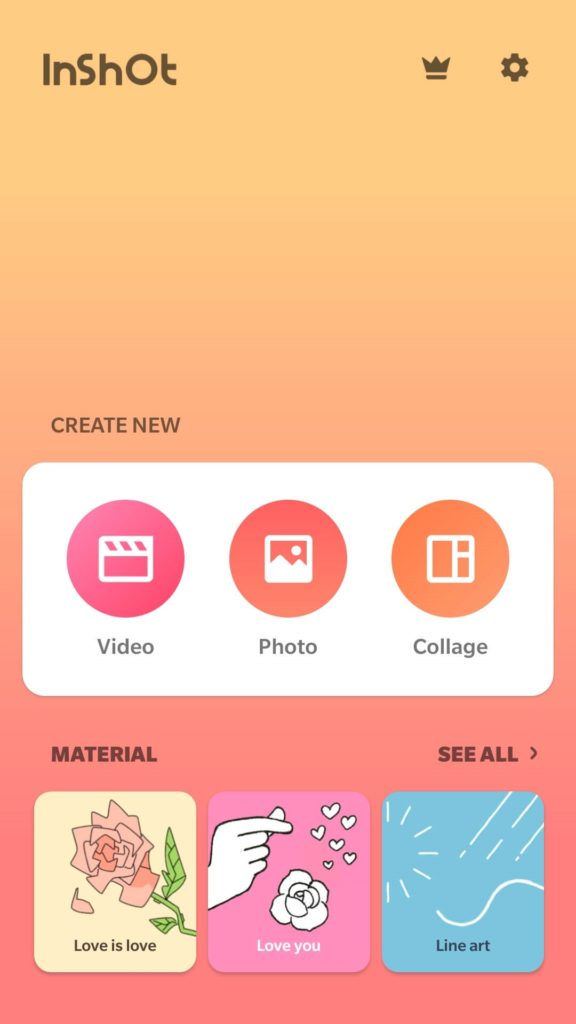
InShot is another comprehensive video editor that offers watermarking capabilities. It allows you to add text or images to your videos, as well as trim, crop, and adjust the aspect ratio of your videos. It also offers a variety of different filters and effects to enhance your videos. The app provides a number of customization choices, including settings for the watermark’s opacity as well as style of font, color, and size.
Install InShot
7. VideoShow

VideoShow offers a feature to add text and image watermarks to your videos. You can choose from a variety of styles, sizes, and colors for text watermarks, or upload your own logo or image for a custom watermark. Additionally, you can adjust the transparency of the watermark and position it anywhere on the video. Once you’ve added the watermark, you can save and share your video directly from the app.
Install VideoShow
8. KineMaster

KineMaster is a popular video editing app that also offers a watermarking feature. You can add your own logo or text watermark to your videos, and adjust the position, size, and transparency of the watermark as needed. It also offers a variety of different editing tools and effects to enhance your videos.
Install KineMaster
9. PowerDirector
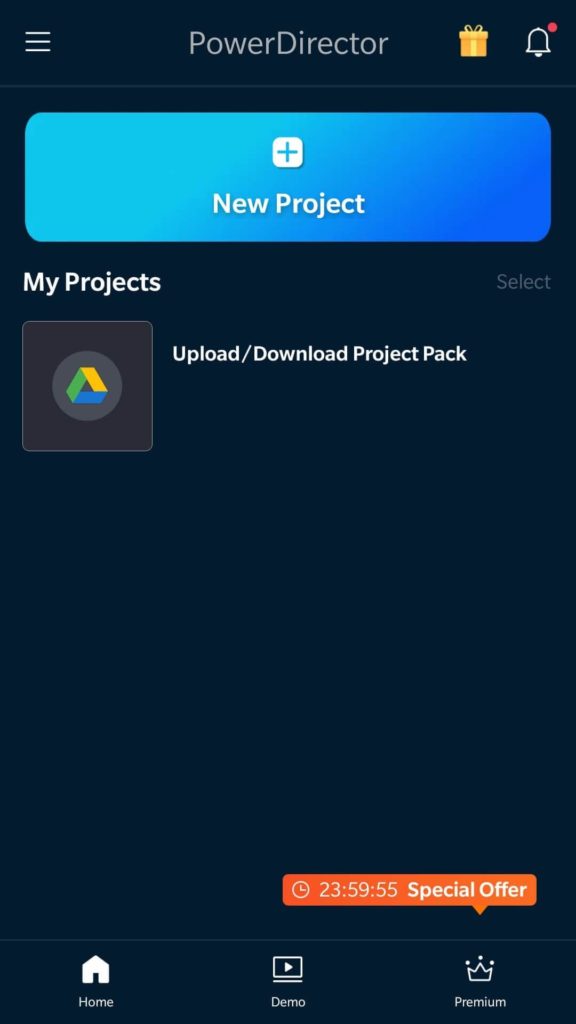
PowerDirector is primarily a video editing app, and it offers a range of other features to enhance your videos, such as trim, cut, and crop tools, effects and transitions, and audio editing tools. The app also allows you to add watermarks to your videos using text or images and also provides a variety of customization options for your watermark, including color, font, and transparency settings.
Install PowerDirector
10. Remove & Add Watermark

As the name suggests, you can easily add or remove a watermark to or from your videos and images. This app allows you to protect your images and videos by adding a customized watermark in the form of text or images. The app offers various options to customize your watermark, including the ability to animate it. Additionally, if there is an unwanted watermark in your media, you can easily remove it by selecting the area. The app uses advanced interpolation techniques to seamlessly remove the watermark by filling in the surrounding pixels.
Install Remove & Add Watermark
To Wrap This Up
In conclusion, protecting your videos with a watermark is a simple and effective way to prevent them from being misused or stolen. With these best watermark apps for Android, you have plenty of options to choose from, each offering unique features and capabilities. Whether you need a simple text watermark or want to add your own custom logo or image, these apps have got you covered. So, don’t hesitate to try them out and safeguard your valuable videos today.
And for more such listicles, troubleshooting guides, and tips & tricks related to Windows, Android, iOS, and macOS, follow us on Facebook, Instagram, Twitter, YouTube, and Pinterest.
Next Read: 10 Best Video Editors For Students


 Subscribe Now & Never Miss The Latest Tech Updates!
Subscribe Now & Never Miss The Latest Tech Updates!