CAD (Computer-Aided Design) software is a vital resource for designers, engineers, and other experts in a variety of fields. It helps users to produce precise and thorough 2D and 3D drawings of structures such as buildings, products, and other objects. Finding the best CAD software that suits the particular requirements of your sector and project might be complex given the broad range of solutions on the market. In light of this, we have created a list of the top 10 CAD software for Windows and Mac, considering elements like capability, usability, and requirements particular to the business.
So without further ado, let’s get started.
10 Best CAD Software for Windows & Mac
This software includes more recent and specialist solutions like SketchUp and Fusion 360 and industry standards like AutoCAD and SolidWorks. To provide you with a wide range of options to think about, our list includes both paid and free options. Whether you’re a novice or an expert designer, this list will assist you in locating the best software to suit your requirements.
Read Also: 15 Best Free Open Source Software
1. AutoCAD

AutoCAD is a widely-used CAD (Computer-Aided Design) software program for 2D and 3D design, drafting, and documentation. Users can generate precise technical drawings and plans for buildings, products, and other structures with this Autodesk tool. AutoCAD is widely used by both professionals and students in a variety of fields, including architecture, engineering, construction, and manufacturing. It includes a wide variety of features and tools, such as collaboration, support for 3D modeling, and parametric drawing.
Read Also: How To Convert AutoCAD File To PDF
2. FreeCAD

As the name suggests, FreeCAD is a free and open-source 3D CAD software. It is appropriate for producing 3D surface, mesh, and solid models. As it uses parametric modeling, you can alter your design by going back into the model’s past and altering its parameters. Users can automate repetitive activities, parametrize their models, and expand their capabilities with Python scripts using its built-in macro recorder and Python terminal. It is an excellent choice for those who wish to learn 3D modeling and are looking for a free alternative to pricey CAD software.
3. SketchUp

SketchUp, a user-friendly 3D design and modeling software was initially developed by Google and was considered one of the best free CAD software on the market. In 2012, Google sold it to Trimble, which has since enhanced and expanded the software. While SketchUp is a paid tool, it offers a free version for students and personal users, which is available only on the web platform. The program’s intuitive interface makes it easy for users to quickly learn the basics, even if they have no prior experience in CAD or 3D modeling.
4. SolidWorks

Dassault Systèmes created the 3D mechanical CAD program called SolidWorks. Engineers and designers use it frequently to produce precise and thorough 3D models of mechanical components, assemblies, and even whole products. A large number of features and tools are available with SolidWorks, including support for 3D modeling, simulation, and teamwork. Additionally, it has equipment for designing molds, welding, and sheet metal. Industry-standard file formats like STEP, STL, and IGES are supported for import and export.
Read Also: 10 Best Vector Graphics Software for Mac
5. Fusion 360

Autodesk created the cloud-based CAD software Fusion 360. It offers a wide range of features and tools for 2D, and 3D design, simulation, and collaboration. Additionally, it has integrated collaboration capabilities that let users share and discuss designs with others. It is extensively used in many different industries, including jewelry design, mechanical engineering, and product design. It’s regarded as a fantastic alternative for people looking for a cloud-based CAD program that can be accessed from any location and supports collaboration and data management.
6. Inventor

Autodesk created Inventor, a specialized 3D design, documentation, and product simulation program. It offers a blend of parametric, free-form, rule-based, and direct design functions and is especially well suited for mechanical design. It offers users integrated tools for designing sheet metal, tubes, and power. Because of its industry-specific toolkits and iLogic automation capabilities, Inventor enables effective design. Additionally, it allows for the interchange of ideas through a safe cloud-based platform and the linking of designs with incoming client data.
Read Also: Best Cloud Gaming Services For Gamers
7. Tinkercad
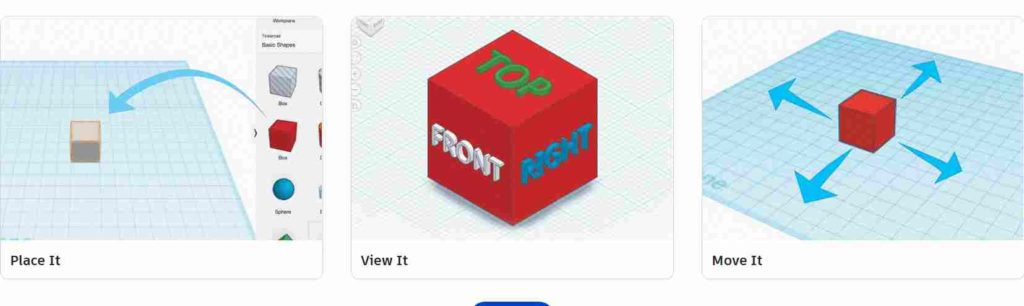
Tinkercad is a free and easy-to-use online 3D design application developed by Autodesk. It is aimed toward newcomers and is perfect for educators, enthusiasts, working designers, and students. Users can learn and create 3D designs, coding, and electronics thanks to it. Tinkercad is a web app that allows you to easily manipulate, rotate, and scale objects. The 3D models can be saved in SVG, OBJ, and STL formats. It is the ideal software for anyone who wants to learn the fundamentals of 3D modeling even if it is simple software and has restrictions for some designs.
8. CATIA

Dassault Systèmes’ CATIA (Computer Aided Three-dimensional Interactive Application) is a robust and adaptable piece of CAD software. It is extensively employed in several sectors, including industrial machinery, aerospace, and automobiles. It provides an extensive selection of features and tools for simulation, 3D design, and collaboration. It has tools for designing electrical systems, kinematics, and surfaces. This is made feasible by employing the cloud-based 3D EXPERIENCE platform, which allows for total digital continuity.
Read Also: 6 Best Wi-Fi Analyzer Software For Windows & Mac (Free & Paid)
9. nanoCAD

NanoCAD is a low-cost CAD program that provides cutting-edge capabilities for producing 2D and 3D designs. It has an accessible API, strong drafting and design capabilities, native DWG compatibility, and a recognizable user experience. Furthermore, nanoCAD is an offline product, making it a wonderful choice for people who enjoy using desktop applications and value their traditional toolbar layout. Although it is not fully free, it is considerably less expensive than its rivals and is a good option for individuals searching for a CAD program that is economical.
10. LibreCAD

LibreCAD is a free and open-source 2D CAD software. It is based on the well-known CAD program AutoCAD and works with DWG files from that program. Layers, blocks, and hatches are just a few of the many features and tools it provides for 2D creation. Along with support for plugins and macros, it also features dimensioning and annotating tools. Industry-standard file formats including DXF, DWG, and SVG may be imported and exported using LibreCAD, which is available for Windows, Mac, and Linux.
Read Also: 10 Best Free Flowchart Software for Windows and Mac
To Wrap This Up
So, this was our list of best CAD software for Windows and Mac. In conclusion, there are a variety of CAD software solutions available, each with a unique set of features and functionalities. There is a CAD program out there that is ideal for you, whether you’re a professional designer or a novice enthusiast. You can create your designs using a variety of software, including Inventor, SketchUp, Fusion 360, AutoCAD, SolidWorks, and SolidWorks. For individuals on a tight budget, LibreCAD and nanoCAD are fantastic choices because they provide cutting-edge functionality at a far lower price.
For more such troubleshooting guides and tips & tricks related to Windows, Android, iOS, and macOS follow us on Facebook, Instagram, and YouTube
Next Read: Best Video Editing Software For Mac



 Subscribe Now & Never Miss The Latest Tech Updates!
Subscribe Now & Never Miss The Latest Tech Updates!