Though there are many websites and applications that claim to provide you with free music, most of them, unfortunately lack genres and collections. This sums up to a statement there aren’t a lot of good music sources that can suffice the demands of the modern-day music artist.
However, all is not lost, as there are some amazing software available. To save your time and effort, we have shortlisted the 7-best free music software for Windows. We are hopeful that you will find the most suitable music creation software by the end of your read!
1. Audacity
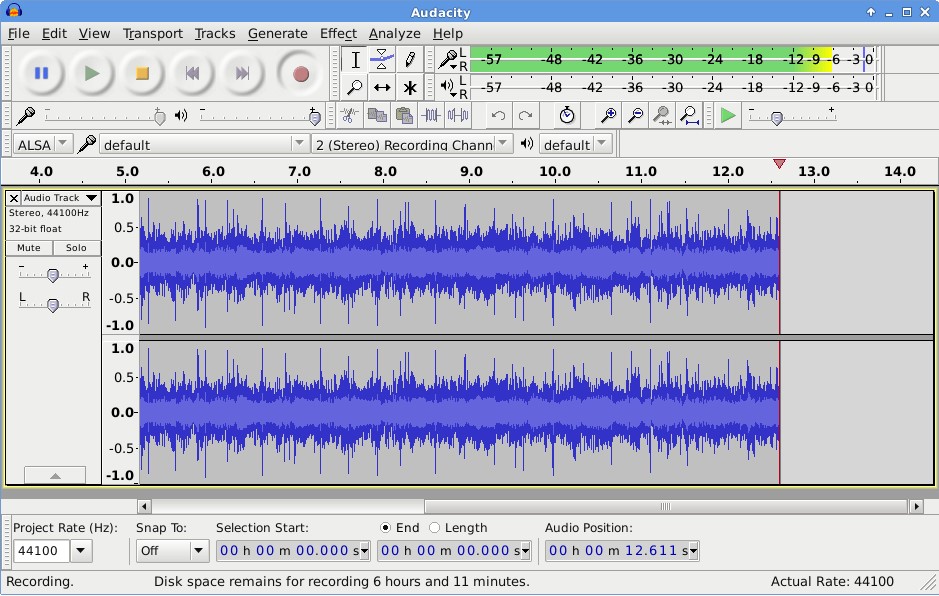
If you are looking for a versatile tool that is capable of editing your audio tracks, then Audacity is just the right tool for you. It’s a professional tool that comes with decent hardware resources and is available on almost all the platforms such as a Mac, Windows, and Linux. This tool is especially designed and comes with tons of amazing features.
Features:
- It is a free download.
- You can create your own kind of music and easily add music, sound effects in various songs.
- Audacity can be trusted to do straightforward editing, cut, copy, paste and to adjust the volume of the tracks.
2. Ardour

Ardour is an amazing software that comes with dozens of mind-blowing features that allow to record, edit and mix your preferred music with ease. You can cut, delete, trim, move, copy, paste, drag, drop, stretch, align, crossfade, rename, snapshot, zoom, transpose, quantize, and much more in the same Window. In other words, Ardour lets you do the unlimited undo/redo options until you get your masterpiece. Like is Audacity, it is also available on Windows, Linux, and Mac.
Features:
- Ardour is a very competent DAW in the open source world.
- With Ardour, you can pick your audio interface based on your needs and budget.
- There are no limits on the number of tracks, buses, inserts, plugins, and sends.
3. Giada
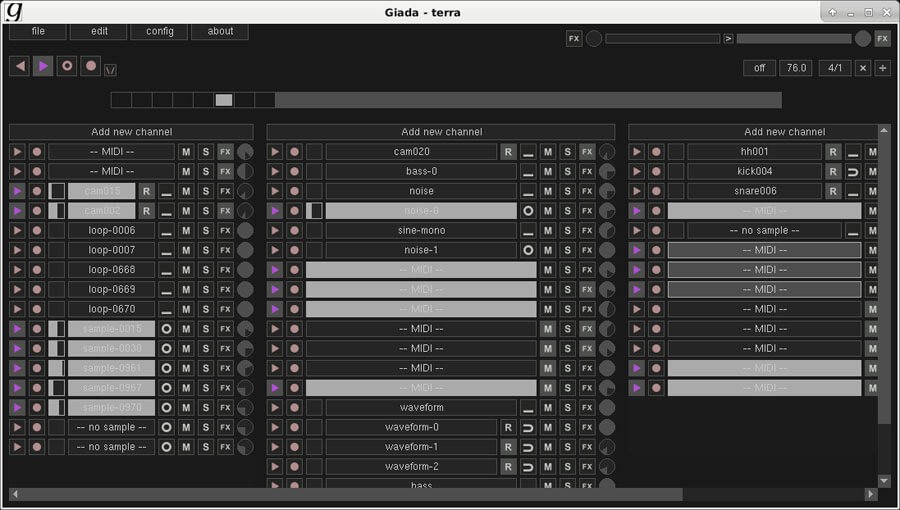
Giada is a Lightweight, yet powerful tool that has 32-bit floating point audio engine, multi thread support, sample-accurate looping system, super-sleek interface and much more. It is a 100% exotic dependencies free tool, which is available free for use without any limitations. Giada has an amazing minimalistic interface that can be used as best music making software for an expert or newbie.
Features:
- You can use it to load VST and VST instruments, read or write MIDI messages.
- The tool has the live quantizer, a built-in wave editor, the action recorder and the action editor that make your life easier while creating music.
- It is a trustable software for DJs, live performers, and electronic musicians.
4. LMMS

It is a free, cross-platform tool that helps you to create music of your own choice. With LMMS, you don’t need to follow others as you can produce your unique taste by creating melodies and beats. The software allows you to produce and mix sounds, and arrange samples, in real time. Indeed, it is one of the best music creation software for Windows users.
Features:
- It helps you to import MIDI files and Hydrogen project files.
- It is an incredible music making software that comes with tons of features such as a built-in compressor, limiter, delay, reverb, EQ, bass-enhancer, and distortion.
- LMMS provides a platform where you can sequence, compose, mix and automate songs in one simple interface without any limitations.
Read more: Clear unnecessary space from your computer
5. Hydrogen
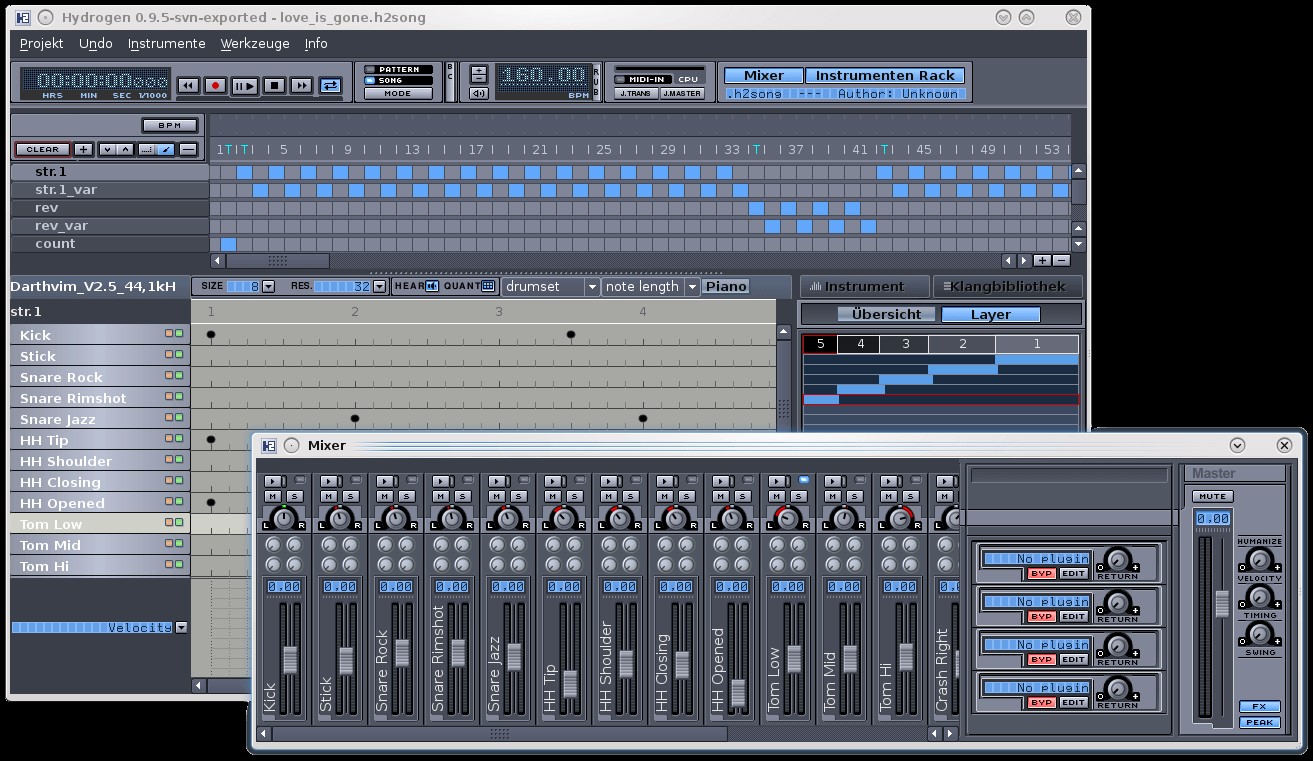
Hydrogen is an advanced drum machine for GNU/Linux and one of the best free music creation software for Windows in 2018. It comes handy when you want to edit or create heavy-beat music such as drum, hip-hop, and bass. The tool is created with a simple and intuitive pattern-based drum programming that helps professionals to explore new ideas and their creativity.
Features:
- You can play multiple patterns at once, which helps you to save some time for another masterpiece as well.
- It’s a fast and user-friendly tool that comes with intuitive graphical interface based on QT 4.
- It works on the sample-based stereo audio engine, which imports sound samples in au wav, and aiff formats.
6. Mixxx

Those who have a house party coming up or planning to stand out in the same industry, then you can rely on Mixxx. It is a mind-blowing software that is suitable for making amazing DJ mixes. Mixxx comes with powerful mixing engine including support for MP3, M4A, FLAC, AAC, WAV, and OGG audio. In fact, Mixxx comes with adjustable EQ shelves, recording, timecode vinyl control, and Shoutcast broadcasting.
Features:
- It allows you to create a quick playlist and let Auto DJ take over in real time.
- It is an open source so anyone can remix or add new features to it.
- The software comes with over 85 MIDI DJ controllers supported out-of-the-box and several HID controllers for you next level experience.
7. MuTools MuLab

If you are looking for a software that comes with modular architecture, multi-core CPU support, automatic mono/stereo handling, then MuLab is just perfect for you. It is available for both Mac and Windows, which comes with over hundreds of inspiring instruments and effect presets. It supports deep modular editing, which lets you build your own synths and effects, including nice front panels with ease.
Features:
- This software is easy to use and has streamlined user-friendly interface.
- You can use this tool for creating, mixing, editing, recording, and playing multi-track audios & music.
- It is an incredible software that effectively supports slicing and recycling sampled drum loops, including REX file support in real time.
So, these are the 7-best free music creation software for Windows in 2018 you can use to enhance your experience. Download the one that suits your needs and requirements. Let us know if any other software deserves to be on this list.


 Subscribe Now & Never Miss The Latest Tech Updates!
Subscribe Now & Never Miss The Latest Tech Updates!
Johnson Daniel,PALLIKUNNEL
nice reportNOBODY
at da 6 to 7 it does not show how to download and also DO YOU KNO DA WAEAndy
Among these ones I only know Audacity and consider it great, for the work I usually do.