The PC master race has surely resulted in some of the most graphically adept computers that could play the most high-detail video games. Nevertheless, we know that not everyone needs to build their very own ‘Super PC’ to enjoy games. Just like how you don’t need to be a PC Master to play games on your computer, there are also several misnomers regarding various graphics settings in games. Most gamers tend to think that running their games on the highest settings would be best. And as already mentioned, that is certainly not the truth as several of these settings can worsen your gaming experience, especially if you do not have a powerful machine. So, if graphics settings are getting the better of you, here are some that you can disable without worries.
- Shadows

Do you have a favorite game based on how detailed the shadows appeared? We’re not trying to trick you with the question, as we know that the answer would be no. Therefore, there’s no reason why you should use high shadow quality when playing games. Playing games on high shadow settings will certainly slow down game performance on less-powerful computers. Although shadows provide extra detail and depth in game visuals, they’re something you wouldn’t notice much while playing.
Read Also: What To Do When Mac App Store Download Is Stuck?
- Supersampling

Supersampling or SSAA is an alternative to regular anti-aliasing that only makes things appear better at the cost of performance. What it basically does, is blow up the resolution higher than your monitor and re-shrink it to enhance visuals. This wouldn’t affect those with powerful hardware, but are sure to downgrade performance and increase lags. Moreover, it doesn’t fix issues like tearing so it is better turned off.
- Motion Blur

Ok, if you want each game you play to look like the ‘Blair Witch Project’, then please crank up that motion blur. Also, it is totally not recommended for games that involve faster framerates and camera movements. There might be a good deal of gamers who like to see blur when moving the camera around in games for a realistic feel. But it will also give you headaches after a while as the camera doesn’t focus on anything.
- Dynamic Reflections

Ok, now a lot of people might feel otherwise about this graphic setting as it makes reflections appear in water bodies or mirrored surfaces in games. A great effect that enhances realism in games, especially the ones with open environments. However, this also takes a great toll on game performance and can cause framerates to unusually drop while playing. This could become a major problem if you like playing multiplayer games online as they would cause lags you cannot afford.
- Antialiasing

If you like framerate issues more than the darn game, then turn this on. Anti-aliasing basically helps prevent any jagged textures and makes images appear more clear. But this comes at the cost of some serious performance issues. This setting is much suited for consoles as they want to squeeze out the best graphics and performance from the hardware with various screen resolutions. It is better to use MSAA or Multi-sampling that only corrects areas of the screen that experience any graphic issues. It is far less GPU intensive and will not slow down game performance.
- Depth of Field
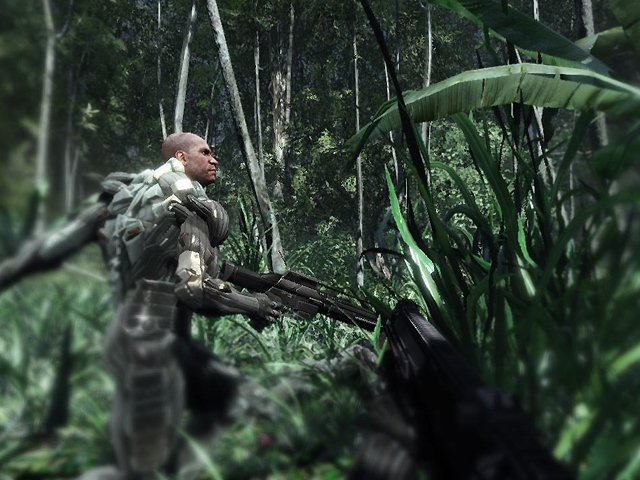
Another extremely pointless setting that is only good for still photography. Depth of Field basically refers to the setting where you choose how burry do you want distant objects to appear. This doesn’t sound like a problem for ones armed with powerful GPUs. But can be extremely demanding for less-powerful computers. So, use this on low settings to improve framerate drops and avoid putting too much load on your humble GPU.
Unless you’re playing an old game that only supports single core processors, you don’t need to use the highest settings to enjoy games. In fact, lowering these settings could improve performance on not-so-powerful computers. Even if you have a machine that can pull off high graphic details, having the highest settings doesn’t make a lot of visual difference.


 Subscribe Now & Never Miss The Latest Tech Updates!
Subscribe Now & Never Miss The Latest Tech Updates!