How To Fix Realtek Audio Driver Not Working On Windows 10
Sound is a crucial part of your laptop or PC. Be it playing audio files, video files, games, using messenger platforms, or anything else, you need your computer’s sound quality to be top-notch. And, one of the prime factors which attribut...
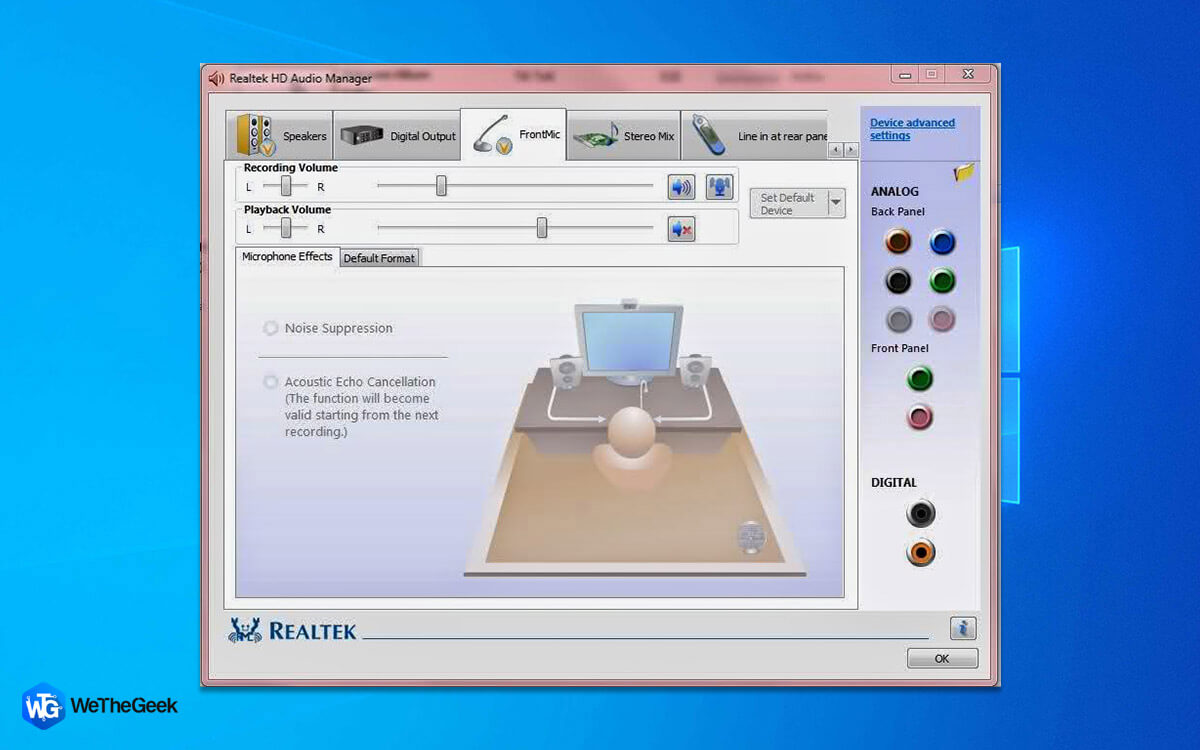


![[Paid & Free] Best Bluetooth Software for Windows 10 in 2024](https://cdn.wethegeek.com/wp-content/uploads/2020/09/7-Best-Free-Bluetooth-Software-for-Windows-10-PC-In-2021.jpg)



![Windows 10 Reinstallation Causing Keyboard Troubles [FIXED]](https://cdn.wethegeek.com/wp-content/uploads/2020/08/Windows-10-Reinstallation-Causing-Keyboard-Troubles-min.jpg)


 Subscribe Now & Never Miss The Latest Tech Updates!
Subscribe Now & Never Miss The Latest Tech Updates!