Mac’s own “Preview” is great by itself. But, why not look for some alternatives that may offer you more as an image viewer?
As a basic photo viewer for Mac, Preview does a great job, but if a better viewing experience, more editing options, and better control of metadata entice you, then what you need is an image viewer for Mac. And, these days you also get the power of AI to optimize images. The list we have curated below will especially prove to be handy if you are a photographer, designer, or anyone who loves to get into the minuscule details of images.
10 Best Image Viewer for Mac
1. XnView MP
It is a powerful and versatile photo viewer for Mac. You can view images in a variety of views including Thumbnail View, Filmstrip View, and Fullscreen View. The image viewer tool also lets you view export images in over 70 file types. You can even view images of file formats such as HEIC, DNG, and OpenEXR.
Pros
- Support for over 500 image formats.
- View Metadata
- Add a variety of filters, and effects and even tweak colors.
- Trim photos
Cons
- You might face issues when moving or renaming images.
2. Movavi Picverse Photo Editor
As you can make out from the name, this tool is more than just a photo viewer for Mac. it also doubles as an intelligent photo editing utility for Mac. It comes with a variety of AI tools with which you can refine your photos. It gives you the ability to locate photographs with a specific tag that are taken on a specific date at a given location.
Pros
- Supports RAW camera images.
- Easily replace backgrounds.
- Functionality to denoise low-light images.
- 100+ filters to enhance images.
Cons
- Some users have observed occasional crashes.
3. Phiewer
It is one of the image viewers for macOS. Not only images, but you can also access videos and audio across a variety of formats. Since it is a folder-based picture viewer for Mac, you can quickly browse media in one window and you won’t have to indulge in any extra selecting or clicking. It comes with a simple control panel and offers several shortcuts that can further enhance your productivity.
Pros
- Easily read RAW images from all popular brands of cameras.
- High level of customizability.
- Support for all major image formats such as JPG, PNG, GIF, SVG, and TIFF, just to name a few.
- Best in class folder management.
Cons
- Lacks some filters that some of its competitors have.
4. Photo Mechanic
Whatever it is that you want to do with your photos – view, manage, organize, or export, Photo Mechanic does it all with great efficiency. You can add keywords, captions, and even copyright images quickly. As attested by some of the best photographers in the world, Photo Mechanic helps you speed up your workflow.
Pros
- Fast browsing.
- You can start editing instantly – rate, cull, and tag on the go.
- Multi-card ingests to copy images from several memory cards.
- Integrated with cloud-sharing platforms like Flickr and PhotoShelter.
Cons
- Selecting photos manually could take a lot of time.
5. ApolloOne
ApolloOne is one of the best photo viewers for Mac as it works with your existing folder structure and doesn’t need to import files into a database. It comes packed with several tools for photographers such as displaying camera autofocus points, smart memory card imports, rating and culling images, managing metadata, and much more.
Pros
- Processes images without altering metadata.
- The simple interface coupled with HUD display.
- Split view with the help of which comparison becomes easier.
- Perform functions such as renaming and exporting, batch resizing, etc.
Cons
- Drag and drop functionality is limited in the free version.
6. ACDSee
comfortably makes its mark in the list of best photo viewers for Mac since it works both as an image viewer as well as an editor. It even comes with facial recognition, something that not many image viewers offer. Moreover, it is powered by Artificial Intelligence capabilities using which you can manage your photos.
Pros
- AI-powered face detection and facial recognition.
- The history pane gives you a list of every step you have taken.
- Adding hierarchical keywords, ratings, categories, tags, etc is simple.
- Over 50 develop presets such as Color LUTs, Color Wheel, Dehaze, etc.
Cons
- Slow import as compared to many competitors.
7. Lyn
Lyn is a light picture viewer for Mac that can help you with viewing, organizing, editing, and sharing your images. It comes with various customizable presets. It is known for non-destructive editing which means you can make changes to an image while keeping the original image as it is. It comes with a 15-day trial.
Pros
- Explore aperture, Photos, iPhoto, and Lightroom libraries from one place.
- Export or share photos directly on Dropbox, Flickr, etc.
- Display images with correct profile and soft proofing.
- You can modify contrast, brightness, and other settings.
Cons
- Basic image editing is offered.
8. Xee3
Quite similar to macOS’s Preview app, Xee is a streamlined browser and image viewer. With it, you can swiftly move and copy files and browse archives and the entire contents of any given folder. It supports a large number of file formats. You can even view GIFs and animation content as well.
Pros
- Easily view and manage files in your gallery.
- Supports the majority of file formats. It can come to your rescue when you get an “unsupported file format” on the native Preview.
- Can even open archives quickly.
- Can be integrated with Terminal.
Cons
- It might not be suitable for newer Macs.
9. LilyView
The USP of this macOS photo viewer is that there are times when there is no UI at all. This means when you are viewing ultra-HD images, you can simply focus on the image without being distracted by other elements of the UI. The controls are few and will appear only when you’ll need them.
Pros
- Most actions support multi-touch gestures.
- Chromeless; minimalistic UI.
- The application is fast and responsive even when opening Gigapixel photos.
- Lightweight; lets you easily browse images in a folder.
Cons
- Some users have reported issues when trying to delete images.
10. qView
qView is yet another distraction-free image viewer for your Mac. There are no toolbars or other distractions that will take your eyes away from the image you are focusing on. It is lightweight and puts minimal stress on your Mac’s CPU and memory.
Pros
- Customize the interface as per your liking.
- Supports all major formats.
- Free and open source and can be found on GitHub.
- Cross-platform.
Cons
- The response time could have been faster.
Wrapping Up
So these were some of the best photo viewers for Mac. Do let us know in the comments section, what is it that you look for in a macOS photo viewer – the various features or a minimalistic design that lets you zero down on the minuscule details of your photo. You could also share with us the experience you have had with the photo viewer you are currently using on your Mac. For more such content, keep reading WeTheGeek. You can also find us on Facebook, Pinterest, YouTube, Twitter, and Instagram.







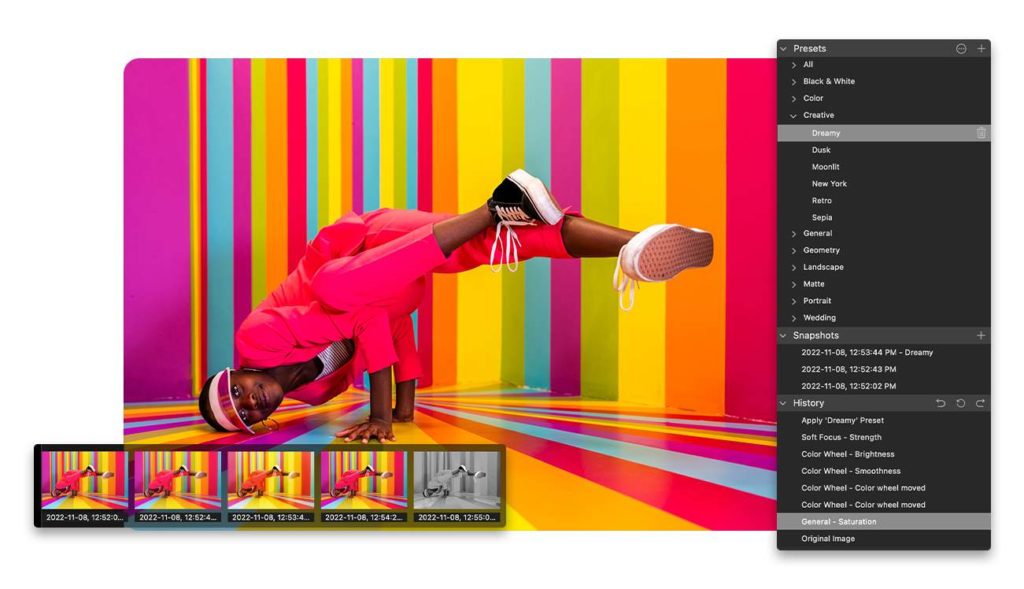

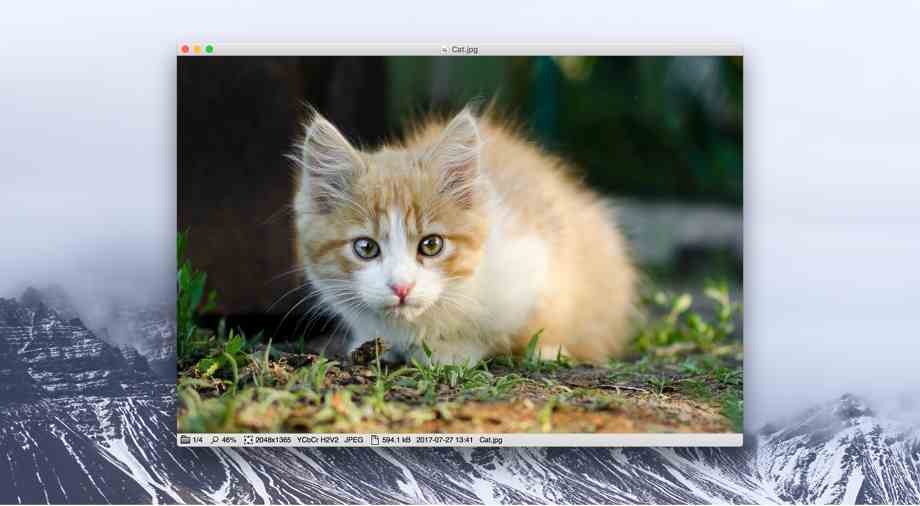



 Subscribe Now & Never Miss The Latest Tech Updates!
Subscribe Now & Never Miss The Latest Tech Updates!