Text conversations have become old school, and this is the time when you chat with photos and videos. Snapchat, one of the biggest snap based social media platforms that have over a hundred million users using it every day, understood the change required and delivered it perfectly. The app was so welcomed that you can find it in almost every device in the US.
Ever since Snapchat has been widespread, everyone is starving for more of what the company delivers. Now that every second phone in the world is equipped with the dual-sim facility, you must wonder at times if you could use it to install multiple Snapchat accounts on one Android smartphone without having to buy another device. So, here’s how to run two Snapchat accounts on one Android:

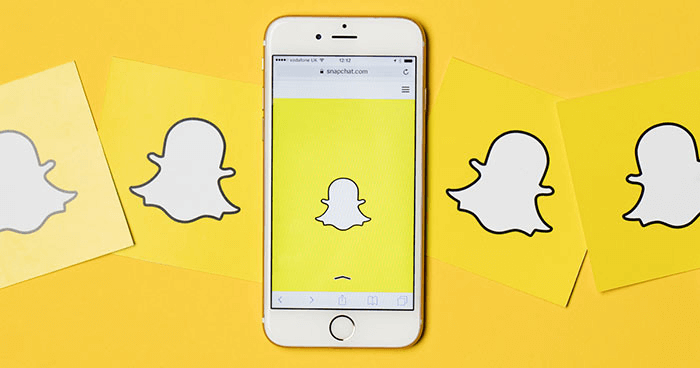
What are the things required?
Before you could get your head around the tip, you would require:
- An Android smartphone
- Working internet connection or a Wi-Fi.
- The second account details
- Account verification for the second account.
Also Read: How To Remove Snapchat Filters From Saved Photo
How to run two Snapchat accounts on one Android?
- Download and install Parallel Space application from Google Play Store.


- In case, you do not have Snapchat app preinstalled on your Android, it is important you download and install the app from Google Play Store.
- Once done, launch the Parallel Space app on your smartphone and wait for it to load properly.
- When the app completes installing, click on Start button at the bottom of the screen.
- Now, search for the app that you wish to add to an imaginary parallel space. The app prepares a clone environment that acts as an imaginary different phone.
- Select Snapchat from the list of application shown on the device and click on ‘Add to Parallel Space’ button at the bottom of the screen.
- Now, Parallel Space app may ask for your permission stating, “In order to improve our product, we need to collect your log when Parallel Space gets crashed (log does not involve personal information and will never be disclosed to third parties). Do you agree?” you may opt to reject or approve the request.
- As soon as you hit either options, the second Snapchat app gets loaded to your phone ready to use.
Also Read: How To Get More Views On Snapchat
Now that you know how to run two Snapchat accounts on one AndroidAndroid, it’s time to implement the trick and make the most of it. This way, you can easily segregate between your business circle and personal. 2 Snapchat accounts on Android not only helps in eliminating the time and efforts but also saves money as you wouldn’t need another smartphone. It is essential to know that you would get one account’s notification while using parallel space when you install multiple Snapchat accounts on one Android. If you wish to share some tips and tricks for Snapchat, do let us know in the comments below.
