If you have bought a brand new PC or formatted your old one, then first of all congratulations on your new PC! (An old PC, when formatted, starts behaving like a new one).
Now, what are the problems you are going to face?
Bookmarks? Install Chrome, Sign in to your Google account and you will get them.
Passwords? same as above. ( But I recommend using TweakPass password manager app)
Files? You need to take a backup of your files before format and then copy them back. (If something seems missing then use Advanced Disk Recovery on your newly formatted machine.)
Apps? Yes, this is going to be a challenge!. But instead of searching for every program on its respective website, downloading and installing it manually, there is an easy workaround to it.
How To Install Multiple Apps At Once On Windows PC
Introducing Systweak Software Updater – Easiest Way To Install Multiple Apps At Once
Systweak Software Updater is an application that allows users to choose and install third-party apps on their PC with ease. Users can select multiple apps and then install them in sequential order, one by one, without human intervention of having to press the NEXT button hundreds of times. The below-mentioned features will help you understand more about this app.
Install Third-Party Applications. Systweak Software Updater ensures that users can download and install a variety of third-party applications within its interface with the click of a button.
Update Applications. This software also helps users to update the third-party apps installed in your system to their latest and updated version. This removes the dependency on Windows Updates.
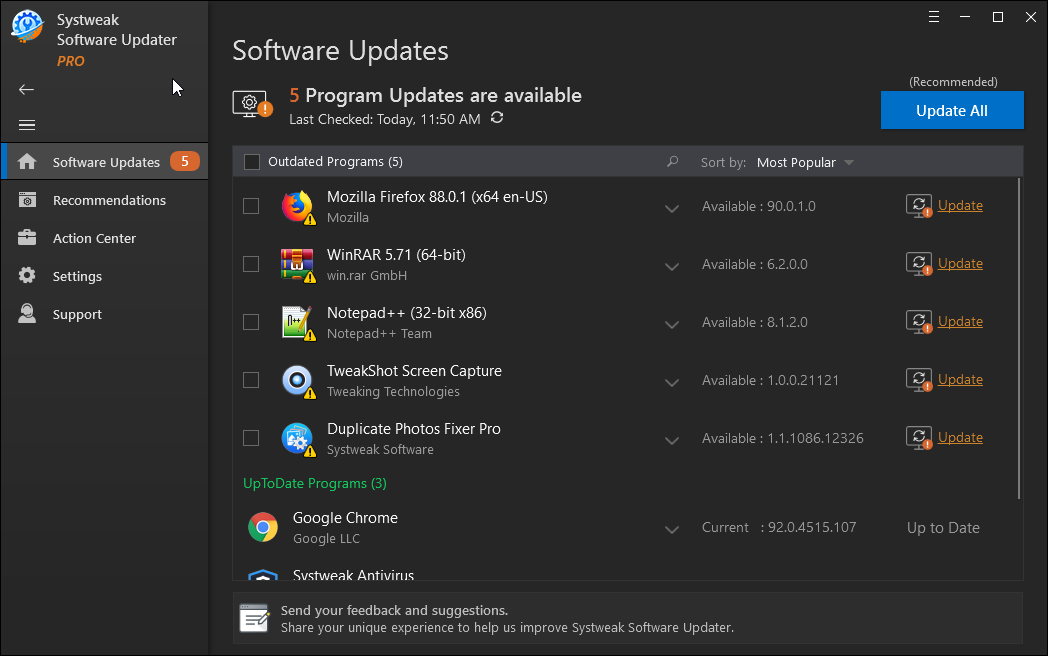
Easy to Use and Quick. The Systweak Software Updater is a simple and swift application that can be used by anyone without any sort of training. The intuitive and self-explanatory interface ensures that new users do not get lost among the various options.
Restore Point. Another important feature of this application is that it creates a restore point before making any changes on your PC. Whether installing a new app or updating an existing one, a restore point is always created ensuring that the user can restore the system to the previous stable point, if required.
Automatic Scheduler. This program also allows its users to set up an automatic scheduler so that the updates can be done at a predetermined time without user intervention.
Why Should I Use Systweak Software Updater?
Systweak Software Updater saves its users from the following troubles while installing apps on your computer.
Trouble # 1: Search the internet for the installer of your favorite programs
If you want to install 10 apps on your PC, then you will have to search the installer file for each application individually on the internet.
Trouble # 2: Click the Next button at least 50 times.
When installing an application you are required to click the Next button many times and if installing 10 apps then this process would take time and effort.
Trouble # 3: Authentic version of the Application.
The internet is filled with genuine and malicious applications and sometimes it becomes difficult to identify if the app installer source is genuine or a setup by a threat actor.
Solution # 1: Systweak Software Updater
Systweak Software Updater saves the trouble of searching, downloading, and installing an application and ensures that the installed apps are from legit sources and do not contain any sort of malware.
What can you get with the current version of Systweak Software Updater?
Systweak Software Updater offers a bunch of handful and must-have tools on your PC that include browsers, security apps, multimedia tools, and utilities. To find all these apps and install them at once would be next to impossible if not for this software. Below is a list of some of the applications that can be installed from Systweak Software Updater.
| Browsers & Communication | Security | Multimedia | Utilities & Tools |
|---|---|---|---|
| Brave | Advanced Identity Protector | iTunes | Ccleaner |
| Epic Privacy | Avira | VLC Media Player | WinRar / WinZip |
| Google Chrome | BDAntiRansomware | Image Resizer | Advanced Driver Updater |
| Mozilla Firefox | Systweak Antivirus | TweakShot Screen Capture | Defraggler |
| Vivaldi | Advanced System Optimizer | Any Video Converter | Dropbox |
| Opera | Advanced System Protector | Discord | Hotspot Shield |
| LINE | IObit Malware Fighter | Duplicate Photos Fixer Pro | Notepad++ |
| Telegram | RogueKiller | Amazon Music | PDFCreator |
| UC Browser | Wise Care 365 | CamStudio | uTorrent |
| TeamViewer | Boxcryptor | Winamp | WPS Office |
| No Machine | AIMP | Advanced Uninstaller Pro | |
| Skype | Recuva | Audacity | OpenVPN |
When using a new pc or a formatted one, you do need a browser like Chrome or Brave, Multimedia apps like VLC or Amazon Music, other tools like CCleaner, Dropbox, and Notepad++, and other apps. Systweak Software Update also contains the WPS Office suite and communication tools like Skype and WhatsApp.
How to Use Systweak Software Updater to install apps on your PC?
Systweak Software Updater is an easy-to-use app with a simple interface that is self-explanatory. Here are the steps to install apps on your PC.
Step 1: Download & Install Systweak Software Updater on your PC from the official website or by clicking on the download button provided below.
Step 2: Once installed, launch the application and click on the Recommendations tab from the left panel.
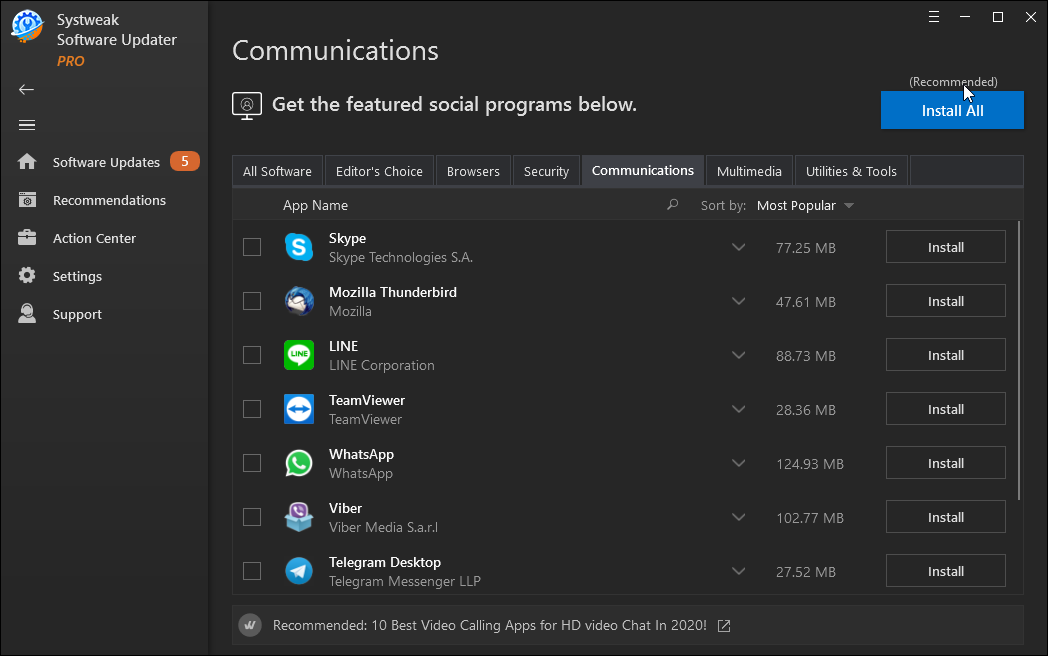
Step 3: A list of applications will appear on the screen within the app interface, categorizing the apps as per their function.
Step 4: Select any app you want to install and click on the Install button beside it.

Step 5: The Systweak Software Updater will automatically create a restore point and download/install the app for you.
Note: The free version of this app supports installing apps one by one. If you wish to install multiple apps at once then you have to purchase the software and register it to the PRO version.
The Final Word On How To Install Multiple Apps At Once
Systweak Software Updater is an amazing application that not only allows users to batch install apps but also update multiple apps at once. This would be an ongoing process as apps never stop updating and you would always need this software to install new apps and update old ones. This task is also possible manually but think of the time and effort required in navigating to the hundreds of webpages and clicking on the next button to install at least a hundred times. That is where Systweak software comes in and saves the time and effort you were always short of.






 Subscribe Now & Never Miss The Latest Tech Updates!
Subscribe Now & Never Miss The Latest Tech Updates!