Do you like playing sports games on your Mac? Then you must have installed Origin – EA’s online distribution platform and store. Using it, you can download and sell games online. Origin works flawlessly, but sometimes it gives specific issues. If you too have run into problems with Origin, here’s how to fix Origin problems.
What is Origin?
Developed by Electronic Art (EA) Origin is a digital distribution for purchasing and playing video games. It is available on Windows, Mac, and mobile platforms.
Now, let’s come to the point and learn how to fix Origin issues by clearing Origin cache. Once you do so, you can fix more than half of Origin’s problems.
The need for Clearing Origin’s cache
By deleting Origin cache files, you can fix several problems, including the following:
- Origin stuck in offline mode
- Unable to download updates
- Games not downloading
- While downloading games, they get stuck
- Games missing from Origin library
In the above-enlisted scenario and a few other cases removing Origin cache files helps.
 Additional Tip
Additional Tip
Over time, your Mac slows down due to junk files, cache, cookies (this includes system and application cache like in the case of Origin). This data not only decreases systems performance but also takes up valuable system storage space on Mac.
These unwanted residuals can be cleaned manually, but it will take a lot of time and effort. Therefore, using the best Mac optimizer and cleaner for this purpose is a clever idea. For this purpose, we suggest using Cleanup My System, designed and developed by Systweak Software.
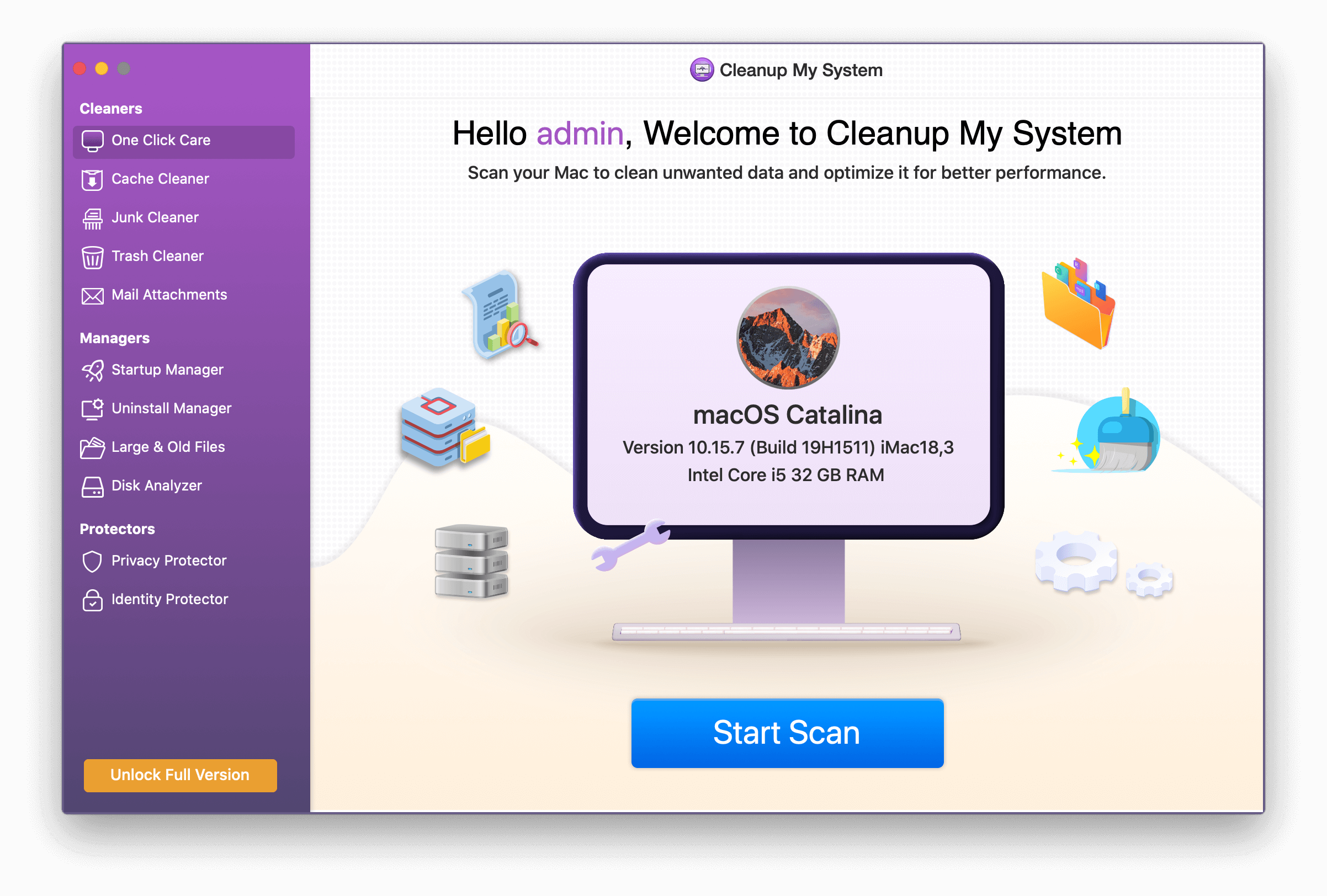
It is an advanced Mac optimizer and cleaner that helps to clean all the potential junk files, temp files, caches, app leftovers, and whatnot in a click or two. Moreover, it hides privacy, exposing traces, to reduce the risk of ID Theft.
How to clear Origin’s cache on your Mac
Clearing cache files isn’t easy. To remove Origin cache files, you need to be 007. But who has this much of time? Luckily, we have some simple ways to help know where to look for Origin cache files without wasting time.
Steps to Remove Origin Cache Files from Mac

1. Open Finder > click on the Go menu.
2. Choose Go to Folder.

3. Type: /Library/Application Support and click Go.
Note: This is the main Library folder

4. Now, search for Origin Folder.
5. Click Origin Folder > look for a folder called DownloadCache.
6. Right-click > Move to Bin
7. Empty the Trash/Bin.
Now check if the solution worked. For this, log in to Origin > My Games Library. You should be able to see all the games and can also update Origin. Using the above steps, you can delete Origin cache but what about other applications and system cache on Mac?
Here’s a quick solution.
How to clear all cache on your Mac in one go?
If you want to enhance Mac speed and overall performance, you need to clear caches associated with other applications and system. Doing so for each app manually will take a lot of time. Therefore, to run a comprehensive cleaning, you need a trusted optimization app.
That’s where Cleanup My System shines! It’s an incredible utility, designed to make your device free from unnecessary accumulated caches, cookies, temp files, old/large files, and other redundant data. Here’s how it works.
STEP 1 = To have this excellent application on your Mac, click on the button provided below and get the latest version for your macOS.
STEP 2 = Once downloaded, follow on-screen instructions to install it.
STEP 3 = Launch Cleanup My System and navigate to the One-Click Care module.
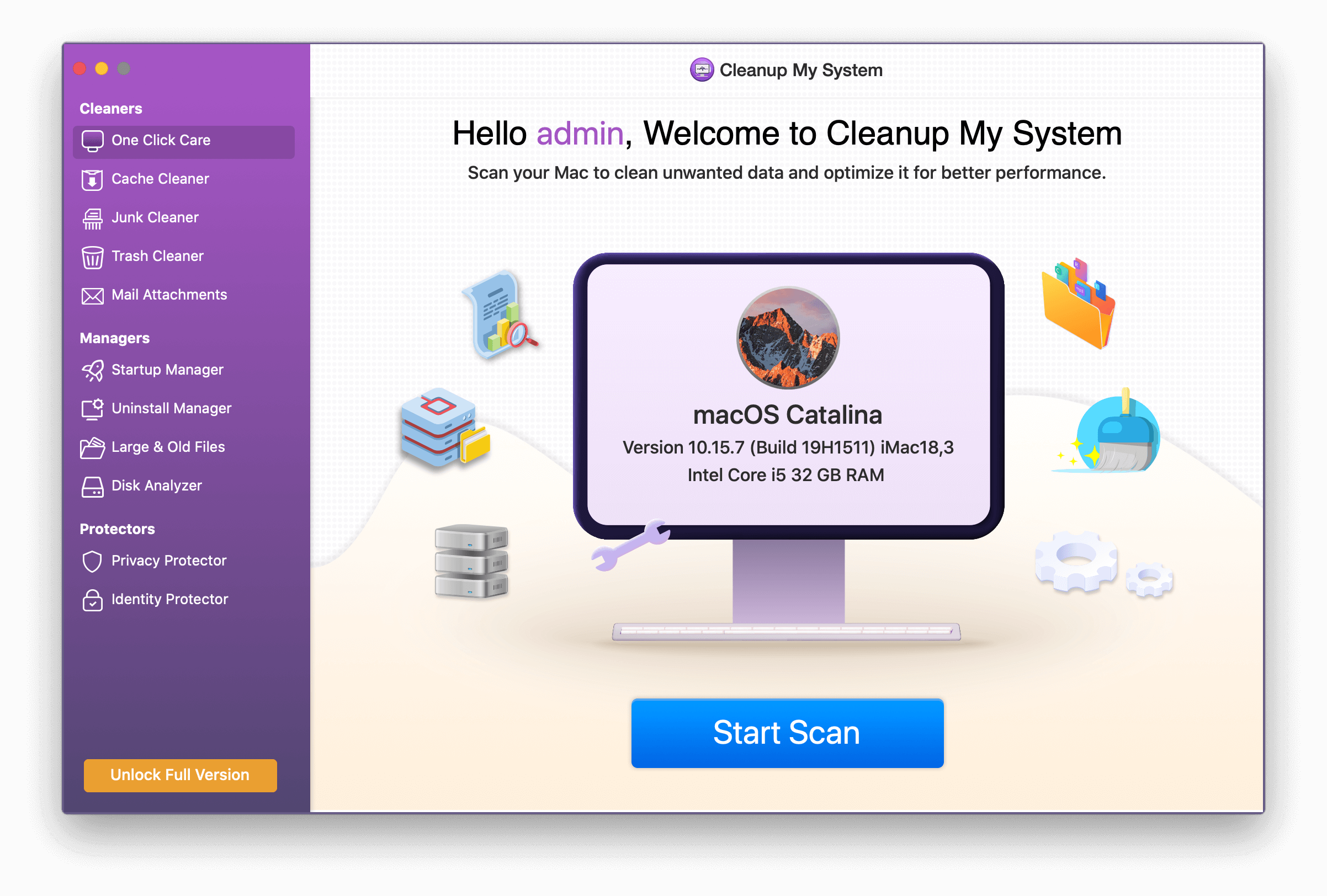
STEP 4 = For effective and fast cleaning, hit the Start Scan button and let Cleanup My System do its magic.
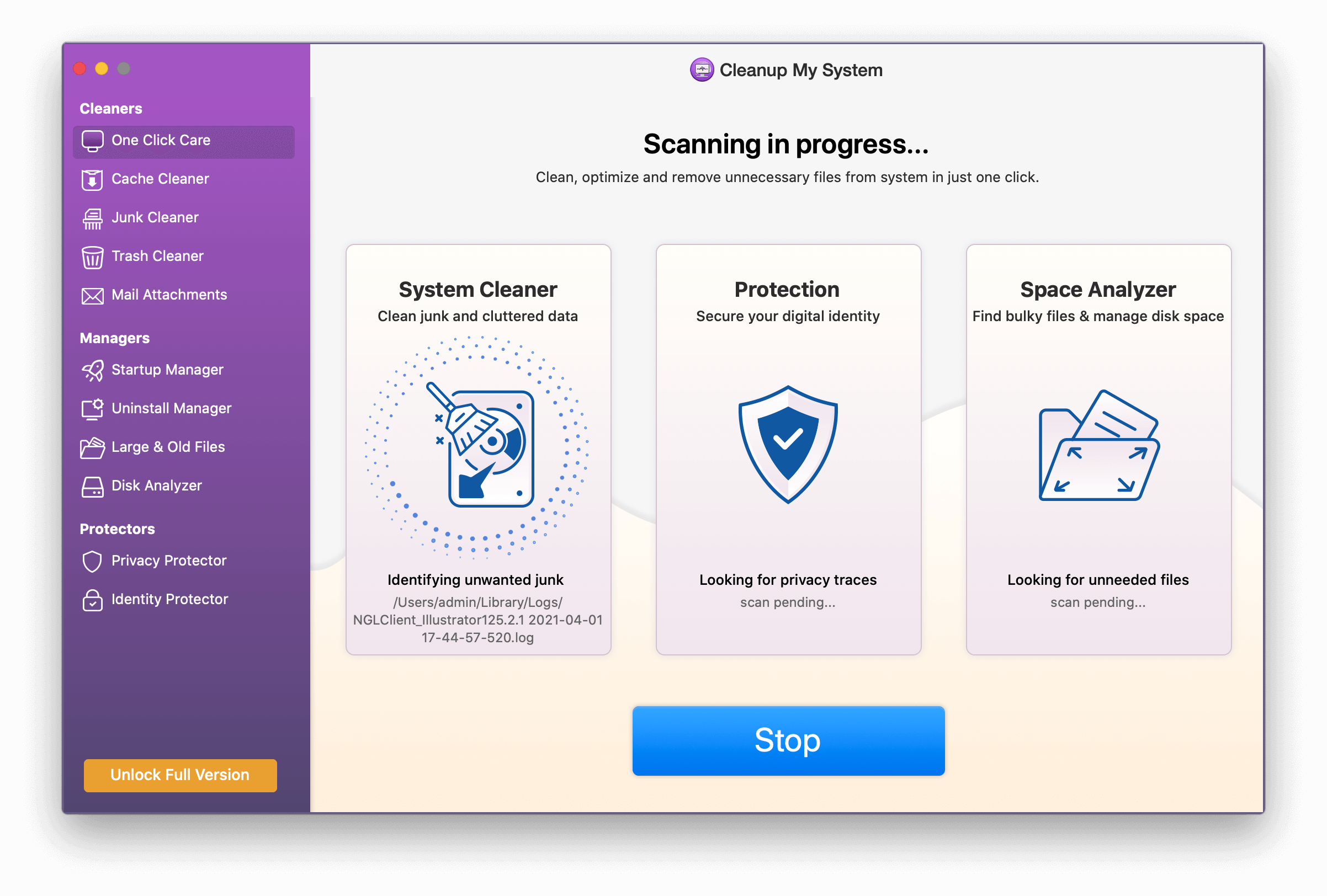
STEP 5 = Depending on the number of digital debris that has been accumulated on your Mac, the scanning process can take time. You can mark the files you wish to remove and hit the Clean Now!
Additionally, you can head towards the speed-boosting/management modules and protectors to startup items, remove old/large files, clear privacy-exposing traces, and so on.
Once you clean all the detected errors and junk data, you will undoubtedly experience a performance boost on your Mac. With a dedicated Mac Cleaner & Optimizer like Cleanup My System, you don’t have to take out a significant amount of time for manual cleaning of Origin (it is a distribution platform for EA games) cache. This tool offers a lot, making an ideal Mac Tune-Up Utility.
You will only get to know about it once you download and use the product. Do not forget to share your experience using the software in the comments section below!



 Subscribe Now & Never Miss The Latest Tech Updates!
Subscribe Now & Never Miss The Latest Tech Updates!