As a UI designer, you understand the value of having the appropriate tools at your disposal to produce excellent designs. The correct apps can make all the difference in your workflow and the caliber of your designs, whether you’re working on a new app, website, or other digital product. But it might be challenging to decide which apps to select with so many available. This is the reason we have compiled a list of the top 8 UI design apps for Android that every UI designer should have.
No matter what kind of project you’re working on, these applications will help you wireframe, prototype, and develop lovely, usable designs. Therefore, these UI design apps will help you build designs that will impress your clients and consumers whether you’re just getting started in the field of UI design or you’re an experienced pro.
So without further ado, let’s get started.
8 Best UI Design Apps For Android Phones
1. Adobe XD
 Adobe XD is a powerful and versatile UI design app that’s available for Android devices. It is ideal for producing high-fidelity designs, prototypes, and wireframes for websites, mobile apps, and other digital goods. Numerous design tools and functionalities are available, such as vector editing, prototyping, and design collaboration. It’s a fantastic tool for producing interesting and dynamic designs since you can use it to make interactive animations, transitions, and micro-interactions.
Adobe XD is a powerful and versatile UI design app that’s available for Android devices. It is ideal for producing high-fidelity designs, prototypes, and wireframes for websites, mobile apps, and other digital goods. Numerous design tools and functionalities are available, such as vector editing, prototyping, and design collaboration. It’s a fantastic tool for producing interesting and dynamic designs since you can use it to make interactive animations, transitions, and micro-interactions.
Try it here.
2. Adobe Illustrator
 The popular vector graphics design program Adobe Illustrator is a powerful tool for producing graphics for print, web, video, and mobile, including logos, icons, illustrations, and typography. The software has a mobile app for iOS and Android as well as Windows and Mac versions.
The popular vector graphics design program Adobe Illustrator is a powerful tool for producing graphics for print, web, video, and mobile, including logos, icons, illustrations, and typography. The software has a mobile app for iOS and Android as well as Windows and Mac versions.
It is simple to create intricate and sophisticated designs with the app’s user-friendly interface and a vast selection of design tools and capabilities, including vector editing, shape construction, the pen tool, and typography.
Try it here.
3. Sketch
 UI designers frequently utilize Sketch, a well-liked vector graphics tool, to create wireframes, mockups, and high-fidelity designs. The main benefit of Sketch is that it can work with vector shapes, which makes it the best tool for making responsive designs that can adapt to various screen sizes.
UI designers frequently utilize Sketch, a well-liked vector graphics tool, to create wireframes, mockups, and high-fidelity designs. The main benefit of Sketch is that it can work with vector shapes, which makes it the best tool for making responsive designs that can adapt to various screen sizes.
Additionally, it includes a sizable library of integrations and plugins that can help you organize your workflow and accelerate the creative process.
Try it here.
Read Also: Best Wireframe Software To Make Your Design Huge Success
4. InVision Studio
 You can develop interactive and captivating designs for web and mobile apps with the robust and sophisticated UI design tool InVision Studio. The application enables you to produce prototypes of your idea instead of focusing on things like sketches. As a result, the fixed design becomes a more engaging one.
You can develop interactive and captivating designs for web and mobile apps with the robust and sophisticated UI design tool InVision Studio. The application enables you to produce prototypes of your idea instead of focusing on things like sketches. As a result, the fixed design becomes a more engaging one.
It can be used, among many other things, to add motions, animations, interactions, and transitions. Its capability for quick prototyping makes it an excellent tool for designing Android user interfaces.
Try it here.
5. Figma
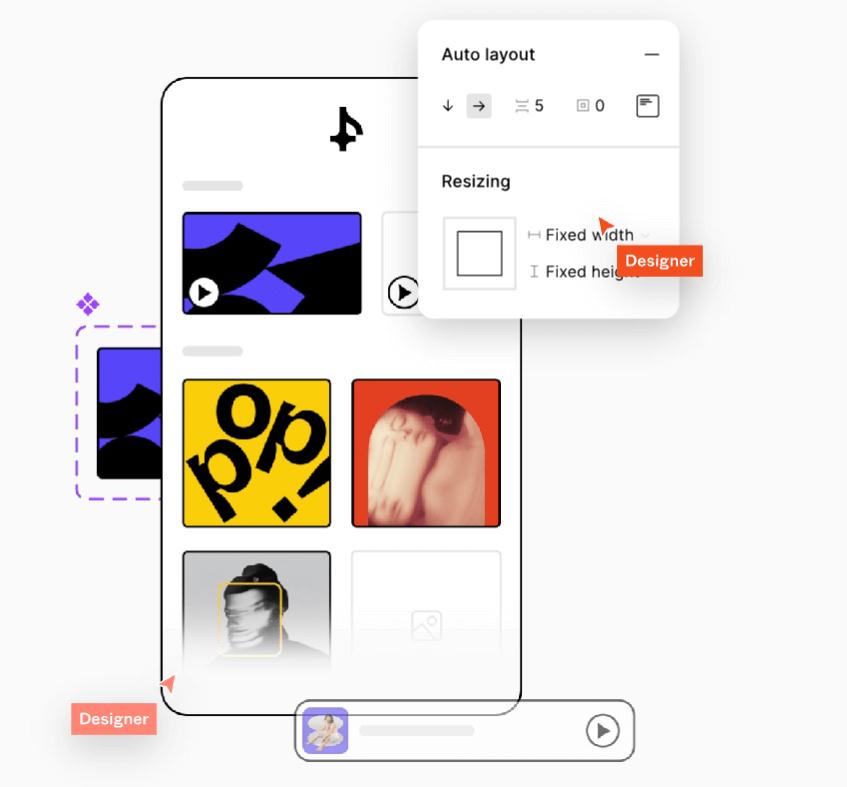 The majority of designers today also value using Figma as a top design tool. It offers several features and functionality that make designing simple and quick. For designers to collaborate, there is Figma. Thus, comments, edits, and feedback can be made by anyone working within the Android Studio user interface.
The majority of designers today also value using Figma as a top design tool. It offers several features and functionality that make designing simple and quick. For designers to collaborate, there is Figma. Thus, comments, edits, and feedback can be made by anyone working within the Android Studio user interface.
Both the design and prototyping modes include the collaboration function. Everyone involved can always grasp what is going on with the design.
Try it here.
6. Marvel
 Marvel is a wonderful option for people who want to design and work with a design team. You can also synchronize designs from Illustrator, Photoshop, Sketch, and some cloud storage accounts using the synchronization tool. With this functionality, you can create your app using different programs and then use Marvel to put everything together.
Marvel is a wonderful option for people who want to design and work with a design team. You can also synchronize designs from Illustrator, Photoshop, Sketch, and some cloud storage accounts using the synchronization tool. With this functionality, you can create your app using different programs and then use Marvel to put everything together.
Another advantage of using this for your Android User interface design is how quick and simple it is to set up. Additionally, you can create a variety of screens. Additionally, you can examine your design to see how the final users would perceive it.
Try it here.
Read Also: 10 Best Photoshop Plugins For Photographers
7. Proto.io
 Proto.io combines prototypes and design templates to greatly simplify the user interface design process. With Proto.io, you can import drawings from Sketch and Photoshop without knowing any code.
Proto.io combines prototypes and design templates to greatly simplify the user interface design process. With Proto.io, you can import drawings from Sketch and Photoshop without knowing any code.
It is ideal for beginners because it doesn’t require coding experience and employs a drop and drag feature that enables adding touch actions like double taps, pinches, and swipes. It works with a wide variety of commercial software. You can easily create highly engaging prototypes with Proto.io.
Try it here.
8. Zeplin
Zeplin makes it simple to produce designs quickly and collaboratively. The application makes it simple for the development and design teams to collaborate. It seeks to unite various groups and ways of thinking. You find it simple and effective to utilize during the design phase thanks to its wealth of features.
It also provides developers with detailed information about the design elements, such as CSS styles, measurements, and interactions.
Try it here.
To Wrap This Up
The 8 UI design apps for Android we’ve covered in this article are some of the most effective resources you can utilize to make stunning, intuitive designs. These applications are certain to assist you in producing designs that will amaze your clients and users, whether you’re searching for a straightforward wireframing tool, a prototype tool, or a design inspiration app.
They are ideal for both professionals looking to advance their careers in UI Design and those just getting started in the area.
For more such troubleshooting guides and tips & tricks related to Windows, Android, iOS, and macOS follow us on Facebook, Instagram, and YouTube
Next Read: 10 Best Root Apps For Android To Customize Your Device OS



 Subscribe Now & Never Miss The Latest Tech Updates!
Subscribe Now & Never Miss The Latest Tech Updates!