In the age of remote work and virtual meetings, keeping your status as “active” or “available” is more important than ever. Automatic mouse mover software is a handy tool to prevent your computer from going idle or showing you as away. These programs automatically move or click your mouse at customizable intervals, mimicking real mouse movement.
Choosing the right auto mouse mover software can boost your productivity. The software runs in the background without interrupting your actual work. You can customize the movement intervals and patterns according to your needs. Most options work across the Windows operating system.
We have compiled this list of the 10 best automatic mouse mover software for Windows in 2024 based on features, reliability, and ease of use.
Also read: How To Fix A Mouse That Keeps Scrolling Automatically On Windows 11/10
10 Best Mouse Jiggler For Windows To Use in 2024
1. Move Mouse
Move Mouse is a free and lightweight utility that moves your mouse cursor automatically. You can set the movement intervals from every 1 second to every 1 hour. It provides natural patterns like straight lines, rectangles, and random to simulate human-like cursor movement.
The simple interface lets you start, stop, and adjust settings on the fly. Move Mouse works minimized in your system tray without hampering regular mouse use. It consumes barely any system resources. The portable version does not require installation.
Overall, Move Mouse is a great pick for basic mouse jiggling needs for free.
Key Features:
- Free and portable
- Minimal system footprint
- Custom movement intervals (1 second to 1 hour)
- Humanized movement patterns
- Hotkeys for quick control
2. Mouse Jiggler
Mouse Jiggler is a compact mouse mover tool for Windows. It keeps your mouse active by moving it in tiny random circles. You can set the jiggling interval from 5 seconds to 60 minutes. It stays completely invisible while running.
The mouse mover software is useful for automatic mouse movement and helps in avoiding idle status in remote apps. You can easily pause/resume the jiggler from the system tray icon. It works on older Windows versions too.
Mouse Jiggler is free for personal use. The paid version unlocks advanced features like multi-monitor support, hotkeys, etc.
Key Features:
- Tiny footprint and CPU usage
- Circular mouse movement
- Interval from 5 seconds to 60 minutes
- Free for personal use
- Invisible operation
- Paid version with advanced features
Also read: Mouse Keeps Clicking on Windows 11? Here’s the Fix!
3. Auto Click Typer
Auto Click Typer combines mouse clicking with automated typing. You can set it to click the mouse and type text at fixed or random intervals. It comes with over 40 preset clicking patterns including humanized movement.
The typing feature lets you auto-enter words, sentences, or paragraphs. You can create custom macros and assign hotkeys for one-click activation. It also has an auto-clicker tool for rapid automated clicking.
The software runs discreetly in the background maximizing your productivity. The professional version offers richer features for $29.95.
Key Features:
- Auto mouse clicker
- Customizable click patterns
- Automated text typing
- Macro recording
- Hotkeys for macros
- Useful for RPA and automation
4. MouseController
MouseController provides tons of options to move and automate mouse actions. You can create custom movement and clicking patterns by recording or configuring preset options.
It offers randomized organic paths mimicking natural mouse behavior. The click options include single click, double click, right-click, and click-drag. You can insert pauses between actions for extra realism.
MouseController works in stealth mode once configured. Paid licenses start at $14.99 with lifetime validity.
Key Features:
- Realistic customizable movement
- Organic and random patterns
- Click simulation: single, double, right, drag, etc.
- Schedule start and stop times
- Hotkeys for on-the-fly control
- Silent background operation
5. Mouse Machine
Mouse Machine is a user-friendly auto mouse mover for Windows. You can set random or linear movement at intervals ranging from 1 second to 10 minutes. It provides natural curve and wiggle options to simulate human mouse behavior.
The software runs quietly in the tray once configured. You can easily pause, restart, or adjust settings as needed. It consumes minimal system resources.
Key Features:
- Simple intuitive interface
- Curved and wiggled movements
- The interval between 1 second to 10 minutes
- Lightweight system footprint
- Affordable lifetime license
Also read: How To Fix Wireless Mouse Not Working On Windows 10 PC?
6. TinyTask
Here comes the next pick on our list of best mouse jigglers for Windows. TinyTask is a handy utility that automates mouse and keyboard actions. You can record and replay sequences of clicks, keystrokes, mouse movement, and delays.
It provides options to loop tasks continuously or schedule them daily/weekly. The intuitive workflow lets you easily set up automation sequences without coding. You can export tasks as EXE files to run on any Windows PC.
TinyTask costs $39.95 for a multi-PC lifetime license. It’s a nifty tool for mimicking user activity remotely.
Key Features:
- Visual programming workflow
- Record and replay mouse/keyboard
- Schedule recurring tasks
- Export tasks as portable EXE
- Affordable lifetime license
- Useful for remote user simulation
7. Mini Mouse Macro
Mini Mouse Macro is a straightforward mouse mover program for Windows. It can automate repetitive clicking, mouse movement, and keyboard tasks. You can create intuitive macros using customizable delays and actions.
The Macro Recorder captures your mouse and keyboard activity to repeat. Configure repeat options like loop count, random delays, etc. Hotkeys allow one-click macro activation.
Key Features:
- Visual macro recorder
- Automatic mouse clicks and movement
- Customizable keyboard macros
- Random/fixed replay options
- Hotkeys for instant macro trigger
- Affordable lifetime license
8. XuMouse
XuMouse provides advanced mouse automation for Windows. You can program mouse movement, clicks, and keyboard actions via an intuitive visual editor. Record tasks directly or use preset building blocks for automation sequences.
The software offers granular control over every parameter including speed, force, delays, coordinates, etc. Macros can be scheduled, repeated, imported/exported, and assigned hotkeys.
XuMouse works silently in the background to automate tasks. Licenses start at $29.95 for unlimited personal use.
Key Features:
- Intuitive visual programming
- Granular control over actions
- Advanced movement/path options
- Task scheduling and recurrence
- Import/export macros
- Affordable licensed pricing
Also read: How To Install A New Mouse In Windows 10 PC/Laptop (Wired & Wireless)
9. Mouse Mover
Mouse Mover is a simple mouse jiggler for Windows. It keeps your mouse active by moving it randomly within user-defined pixels. You can set the movement interval from 1 second to 1 hour.
The hotkeys provide easy control to start, stop, and configure the software on the fly. It runs silently in the system tray without interrupting work. The lightweight program uses barely any resources.
Mouse Mover is available for free with no restrictions. Portable and installer versions are available.
Key Features:
- Free with no limits
- Tiny resource footprint
- Set pixel radius for random movement
- Hotkeys for instant control
- Silent running in the background
10. Auto Clicker Typer
Auto Clicker Typer is a straightforward automation tool for mouse and keyboard. It allows setting up automated mouse clicks and typing text or paragraphs at fixed intervals.
You can configure single or double clicks using preset patterns like circles, lines, random, and humanized movement. Use the Typer feature to auto-enter custom or pre-written text snippets. Hotkeys provide quick automation control.
Despite basic features, Auto Clicker Typer is useful for simple automated mouse and keyboard tasks. It is free for personal use.
Key Features:
- Auto mouse clicker with patterns
- Automated typing tool
- Fixed intervals for clicks and typing
- Lightweight and easy to use
- Free for personal use
- Hotkeys for quick control
Conclusion
Automatic mouse mover software has many uses in today’s digital world. It can keep you active during remote meetings, prevent idle status, or automate repetitive tasks. This article covered the top 10 best mouse jiggler for Windows in 2024 based on utility, features, and pricing.
Whether you need basic mouse jiggling or advanced macro creation, options like Move Mouse, Auto Clicker Typer, XuMouse, and others provide customizable solutions to automate mouse and keyboard activity. Choose the right program to boost productivity. Follow us on social media – Facebook, Instagram and YouTube.






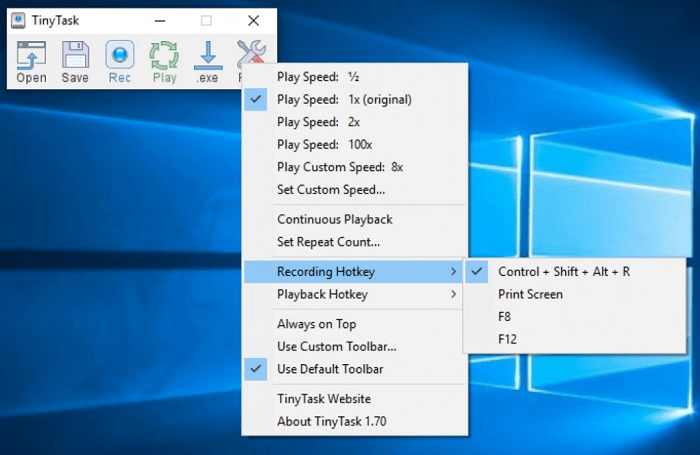


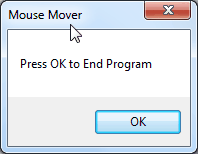


 Subscribe Now & Never Miss The Latest Tech Updates!
Subscribe Now & Never Miss The Latest Tech Updates!