“As every new breed of virus is conceived, created and released into the wild, another small change is made to the antivirus software to combat the threat” ~Glenn Turner.
That’s the gist of how every antivirus software works to offer overall protection to keep our devices secure. As the world is rapidly evolving, especially the technological sector, we’re getting acquainted with new viruses, malware, spyware, ransomware, or any malicious threats every day. Installing a capable antivirus suite is one of the best bets we can make to fight against these virus infections.
Short on Time? Here’s The Best Chromebook Antivirus In (2023)
Well, if you don’t want to go through the entire post,we’ve got a pick for you. Kaspersky Internet Security can serve as one of the best antivirus for Chromebook that can run seamlessly well on your device. It offers you complete protection against viruses, malware and cyber threats can keep your Chromebook secure while shielding it from any potential threats
Enjoy Overall Protection From Online Threats !
Whether you use Windows, macOS, or a Chromebook, you need an antivirus solution to safeguard your private and sensitive data and keep hackers at bay. In this post, we will be covering the best antivirus for Chromebook that will offer top-notch security to combat any kind of malware threat or virus attacks.
But before we proceed, here’s an in-depth review of a few FAQs regarding Chromebook antivirus protection.
Do You Need Antivirus Software on a Chromebook?
Suppose it has to be answered in one word, then YES! Your Chromebooks do need antivirus software—definitely. We do believe that your Chromebooks are secure, as they offer multi-layer protection to keep your data from being sabotaged by any virus or threat. But that simply doesn’t mean that you will leave your Chromebook at just that.
As an added precautionary measure, you can install an effective Antivirus for Chromebook to keep your device sane, away from any kind of threat. So, yes, even if your Chromebook comes with built-in antivirus protection, that’s not just enough. You still need advanced antivirus protection capable enough to fight against all kinds of viruses and threats.
Also Read: How To Choose The Right Antivirus Software: Top Things To Consider
Are Chromebooks Safe for Online Banking?
Your Chromebook is as safe as just another device for performing online banking transactions. You just need to be cautious enough while filling in passwords, keep an eye on whether payment gateway established a secure connection, watch out for any suspicious signs. Chrome’s built-in security features are sound enough to keep your online banking experience favorable.
Can Chromebooks Get Hacked?
Just like how any other gadget is vulnerable to attacks and exploits, hackers can gain unauthorized access to your Chromebook as well. Although, when a hacker is trying to dig into a device, it doesn’t matter which device you use. Whether you’re using a Windows, Mac, Android, or iOS, or merely a Chromebook, if they’ve planned to attack, then which operating system you’re using is there least of concerns.
Best Antivirus For Chromebook (2023)
Here’s a quick rundown of the best antivirus for Chromebook that will keep your device secure from any potential threats.
1. Kaspersky Internet Security
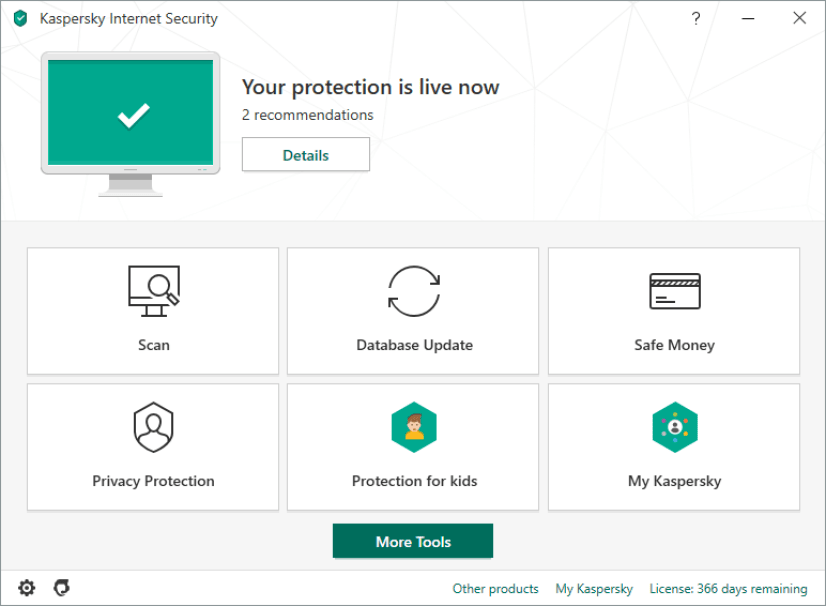
Kaspersky Internet Security antivirus is undoubtedly one of the best Antivirus for Chromebook that offers an excellent virus and malware protection. Apart from protecting your Chromebook from threats, this nifty tool also includes an advanced set of features to strengthen your online privacy while on the web.
Key features:
- Smart Machine learning algorithms that automatically detect the threats.
- Easy to use interface.
- Blocks suspicious websites, links, and files.
- Allow you to control app access individually.
- Includes anti-theft features and toolset to make sure you never lose your device.
2. Norton 360

Norton 360 can prove out to be a great pick as a comprehensive antivirus for Chromebook as it can keep your device away from all sorts of cyber threats.
Key Features:
- 24/7 monitoring of threats and virus infections.
- Includes a password manager that securely stores all your passwords, private and sensitive information.
- Excellent customer support services.
- Establishes a secure VPN connection to keep your online activities secure.
- Wi-Fi security to protect you from unsecured Wi-Fi networks.
- Available for Windows, Mac, and Android.
3. Bitdefender Antivirus
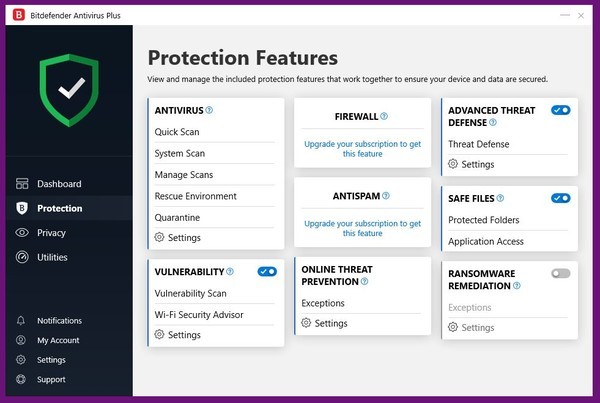
One of the most renowned names in the antivirus segment, Bitdefender pledges to offer complete protection for your Chromebook against viruses and malware attacks. Bitdefender Antivirus for Chromebook is available for Android, which means you can quickly run the app on your device. Bitdefender offers you powerful antivirus protection to safeguard your device.
Key Features:
- Real-time threat detection.
- Powerful scan engines to detect all sorts of viruses, malware, spyware, or any malicious infections.
- Fast and efficient scanning.
- Blocks phishing websites.
- Available for Windows, macOS, Android, iOS and Chromebook
4. Avira Ransomware Protection

Avira Ransomware Protection antivirus for Chromebook pledges to protect your data, even if your system gets attacked with ransomware. This nifty antivirus makes sure that your data is stored on secure cloud locations so that you don’t lose anything precious stored on your device. Avira Ransomware protection is available for Android OS, which means you can quickly run the app on your Chromebook to keep your data safe.
Key Features:
- Encrypts your data and stores it in a secure cloud location.
- Real-time protection against malware, viruses, and ransomware.
- Free VPN services.
- Protects your online identity when you’re browsing the web.
- Warns you against suspicious links and websites.
- Available for all platforms, including Windows, macOS, iOS, Android and Chromebook
Also Read: Is it Worth Paying for Antivirus
5. Total AV Antivirus

Next on our list of the best antivirus for Chromebook comes Total AV Antivirus. Total AV is a cross-platform comprehensive security solution that will protect your Chromebook from any potential virus attacks and threats.
Key Features:
- Smart anti-malware engines to detect threats right away.
- Free-up device space and get rid of junk files.
- Allows you to password-protect apps.
- Safe and secure VPN browsing.
- Boosts your device’s performance, speed, and efficiency.
- Available for Windows, macOS, iOS, Android and Chromebook
- Free trial available.
Here were the 5 best antiviruses for Chromebook that will add an extra layer of protection to safeguard your device against cyber threats. All of the products mentioned above are good quality antivirus for Chromebook that can serve your need and requirements.
Also read: How to Speed up your Chromebook’s performance.
If you’re looking for an advanced antivirus suite for Windows protection, then we’ve got an excellent recommendation for you! Read on.
Also, before you leave, don’t forget to tell us the name of your favorite Antivirus for Chromebook from our list. Feel free to hit the comments box!



 Subscribe Now & Never Miss The Latest Tech Updates!
Subscribe Now & Never Miss The Latest Tech Updates!