Any way that allows someone, be it cybercriminals, governments, Technical personnel, etc., to control your device without your knowledge or permission remotely is referred to as a backdoor.
What Is a Backdoor, Exactly?
Hackers can use malware, exploit software flaws, or even directly install a backdoor in your device’s chipset to install a backdoor on your device. Hackers are continually devising new methods and malware files to obtain access to customer devices, and no one is immune to backdoor hacking. Backdoors can be placed by software and hardware developers for remote technical support. Still, they’re usually deployed by hackers or invasive governments to let them obtain access to the device, networking, or application software.
How Do Backdoor Attacks Work?

Vulnerabilities are targeted attacks that take advantage of software flaws (typically found in internet software such as browsers, Adobe Flash, Java, and other similar apps) to access your computer. Attackers can install a backdoor on your computer once a malicious file infects your equipment or your machine is physically compromised, or you become the victim of an exploit assault.
- Trojan backdoors can provide users access to your files and applications and enable them to install more dangerous malware on your computer.
- Rootkits provide a hacker remote access to the computer, allowing them to change your data, monitor your activity, and destroy your equipment.
- Hardware backdoors can be delivered with products (either by a malicious manufacturer or for a good cause). Still, they can be manually inserted if a device is lost or stolen.

- Cryptographic backdoors are a “master key” that can decrypt any encrypted data using a particular encryption scheme.
- Hackers can gain rapid access to your accounts if your password is weak.
- Hackers utilize exploit attacks to infect user devices with malware. However, if you keep all software on your computer updated, you’re unlikely to be a target of an exploit.
How to Prevent Backdoor Attacks
T9 Antivirus – Your Protection Against Backdoor Malware
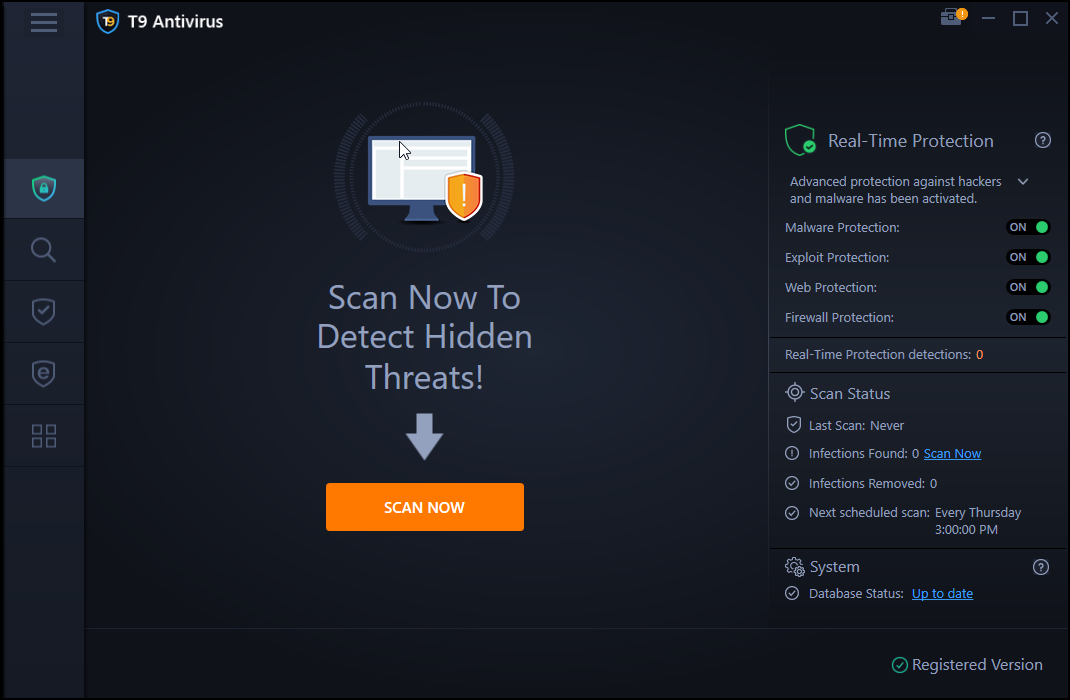
An Antivirus application is the most important app you should install on your PC. There are many antivirus apps available in the market. Still, it is recommended to avail the services of a real-time antivirus that offers Exploit protection in addition to malware detection and elimination. We recommend using the all-new T9 antivirus that detects a malware, viruses, trojans, worms, spyware, adware, and other threats on your PC. Here are some features of the T9 antivirus.
Malware protection
T9 antivirus protects against viruses, malware, zero-day threats, Trojans, PUPs, and adware.
Protection on a Real-Time Basis
Real-time protection identifies and stops malware from infiltrating your PC, leading to data breaches, identity theft, and other security problems.
Remove any items that you don’t need right away
You can stop becoming a victim of unknown apps that work in the background and jeopardize the safety of your PC and data by promptly recognizing and deleting unwanted startup items.
Protect yourself from exploits
The T9 Antivirus Exploit Protection is a fantastic feature that protects PCs from malware infections caused by security mishaps.
Updated Virus Definitions
Antivirus apps must be updated regularly to recognize and remove new malware threats as malware evolves and hackers become more advanced. T9 Antivirus protects you from the most recent dangers by periodically installing the latest database definition updates.
Protect yourself from the most recent and advanced dangers
Advanced threats are one of the most severe security concerns in today’s linked society. A multi-faceted application like T9 Antivirus, which offers real-time security and various shields, is the best technique and solution for limiting these hazards. Security technology identifies and successfully stops threats before data is compromised.
The Final Word On What is a Backdoor & How to Prevent Backdoor Attacks in 2023
T9 Antivirus is a powerful anti-virus program for the Windows operating system. T9 Antivirus is one of the most advanced protection software, with a detection rate of around 99 percent. The 30-day trial edition of T9 Antivirus allows you to scan your machine for infections. Furthermore, it uses a small number of PC resources.
Follow us on social media – Facebook, Instagram, and YouTube. Let us know of any queries or suggestions in the comments section below. We regularly post tips and tricks and answers to common technical issues.



 Subscribe Now & Never Miss The Latest Tech Updates!
Subscribe Now & Never Miss The Latest Tech Updates!