What Is Msvcp71 dll?
Msvcp71.dll is an important dll file used by the “Microsoft C Runtime Library”. It has been created to store a series of functions & files that Windows will be able to call on to run. Each time you use your PC, a large number of programs will try and load up MSVCP71.dll to help them recall a process or a function on your system. However, the file is continually causes a large number of errors because of the way in which Windows will save it incorrectly or in the wrong location. As a result, this error gets displayed.
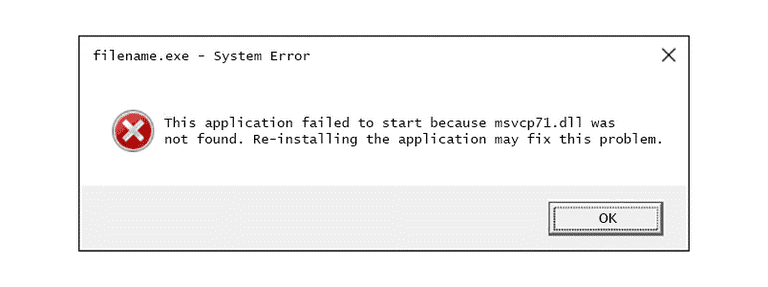
To ensure that msvcp71 dll errors are not a problem for your system, you need to repair the various problems that often affect it, which is explained in this tutorial.
If you have msvcp71 dll errors on your system, it generally means that there is an issue with the actual msvcp71.dll file or with the Windows settings which control it. The errors the file generates are normally shown like this:
- “This application has failed to start because Msvcp71.dll was not found. Re-installing the application may fix the problem”
OR
- “Msvcp71.dll is a bad windows image. Please check against your installation diskette.”
 10 Best Free DLL Fixer Software For Windows...Are you facing missing or corrupted DLL errors in your PC? find out the Best Free DLL Fixer Software For...
10 Best Free DLL Fixer Software For Windows...Are you facing missing or corrupted DLL errors in your PC? find out the Best Free DLL Fixer Software For...Why Msvcp71 DLL Errors Occur?
These errors are basically caused by the msvcp71.dll file missing, being damaged or corrupted in your PC. If you want to fix the error you’re seeing, you should begin by reinstalling the program that’s causing the error to show. Many Windows programs will actually place their own version of the file onto your PC, which can confuse Windows operating system. It can lead it to show you the error you’re seeing. Follow these steps: –
- You can fix the error by clicking on Start > Control Panel > Add / Remove Programs
- Then uninstall the program that’s causing the error to show.
- On top of that, you need to then re-install the software to allow your PC to run much smoother again.

If The Problem Still Persists…
Other than the above-mentioned cause, it could also be possible because of a registry issue or a virus infection in your PC.
For fixing registry issues, we highly recommended that you resolve the msvcp71.dll error by using the best registry cleaner program. It helps you fix any potential errors inside the “registry” of your system.
 How To Fix DLL Errors In Windows 10Are you tired of getting a DLL Error each time you fire up your favorite game? Read this article to...
How To Fix DLL Errors In Windows 10Are you tired of getting a DLL Error each time you fire up your favorite game? Read this article to...How Can A Registry Cleaner Help Fix Msvcp71.dll Error?
The registry is a central database which stores all the files and settings that Windows uses to run. It is crucially where a central list of dll files is stored to help your computer load them up whenever it needs them. Although the registry is a highly important part of your system, it’s a major cause of problems for your PC. As it’s continually being saved in the wrong way due to setup and removal of different programs.
Use Advanced PC Cleanup To Clean Invalid Registry Entries-
To ensure that there are no registry errors causing the msvcp71.dll error on your system, you should use Advanced PC Cleanup to fix any potential errors your system has inside this part of it. Advanced PC Cleanup is one of the best PC cleaner tool which comes with a Invalid Registry Cleaner tool. It will remove all the unwanted and invalid registry entries from your computer in one click.

Get Advanced PC Cleanup for your computer from the download button given below.
Go to the Invalid Registry button on the tool and you will the scan result for your system, Click on Clean Now button to quickly remove all of these registry entries from your computer.
Bonus tip: – For preventing such issues, always update your Windows operating system. It keeps away many Windows related issues.
Follow these practices to quickly and easily fix Msvcp71 dll error in your PC. For further queries, feel free to connect with us in the comment section below. For various technological updates around you, subscribe to our newsletter.



 Subscribe Now & Never Miss The Latest Tech Updates!
Subscribe Now & Never Miss The Latest Tech Updates!